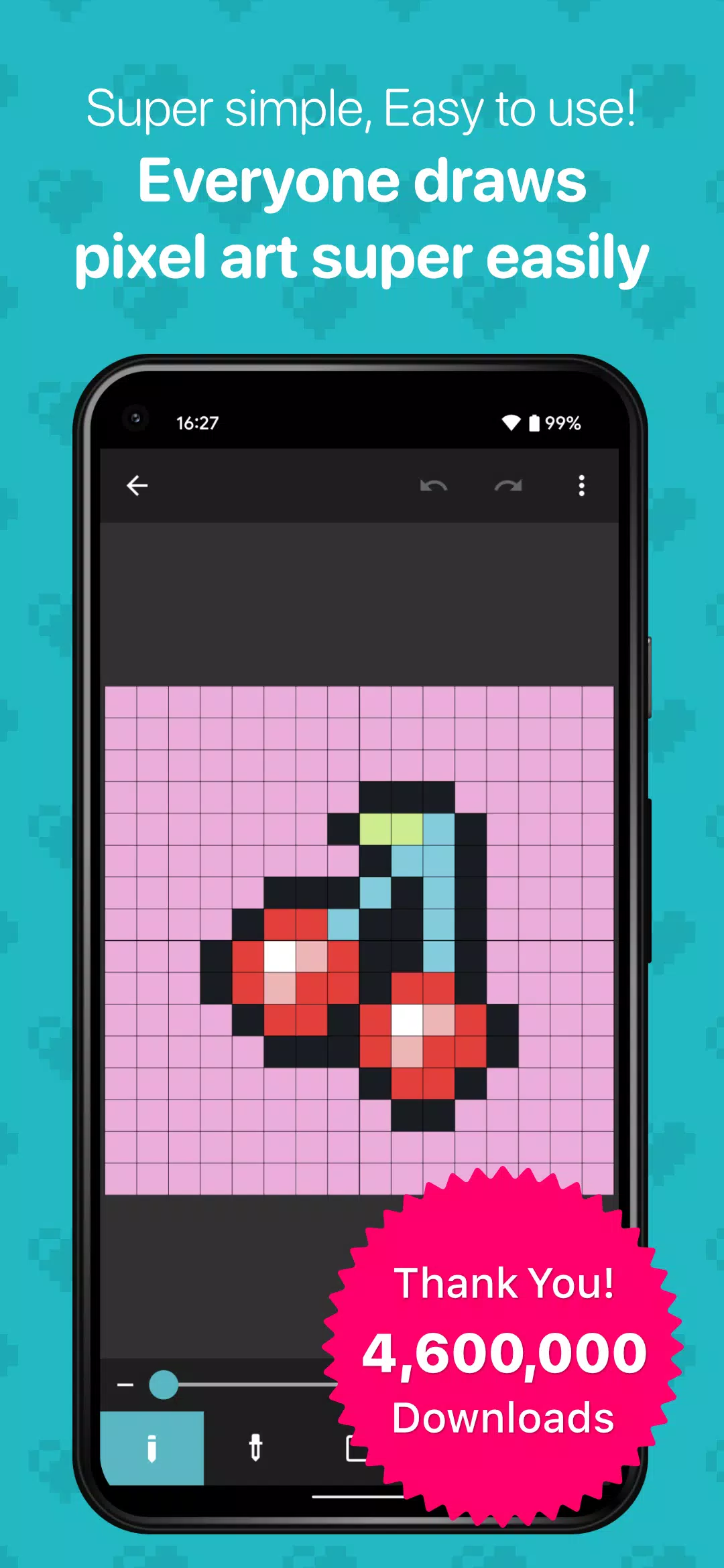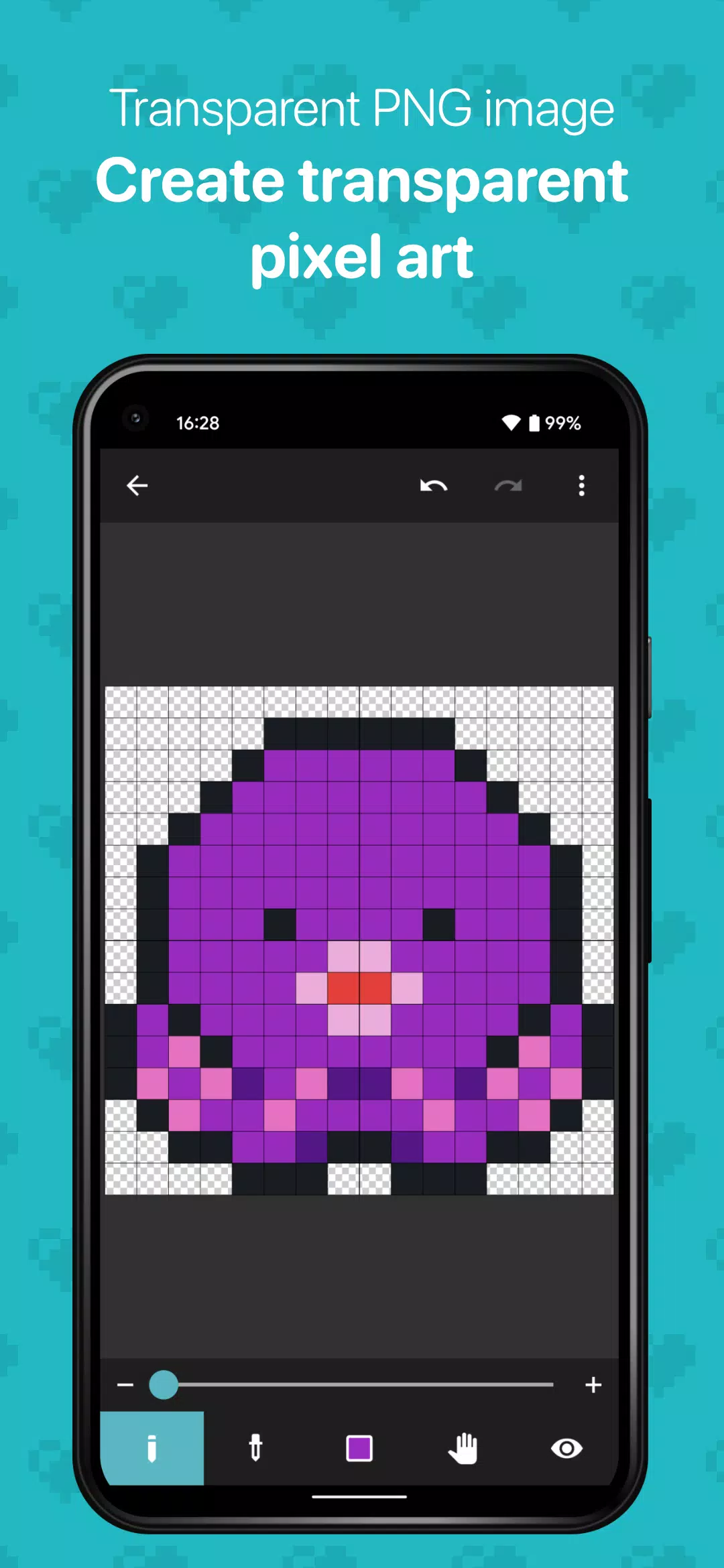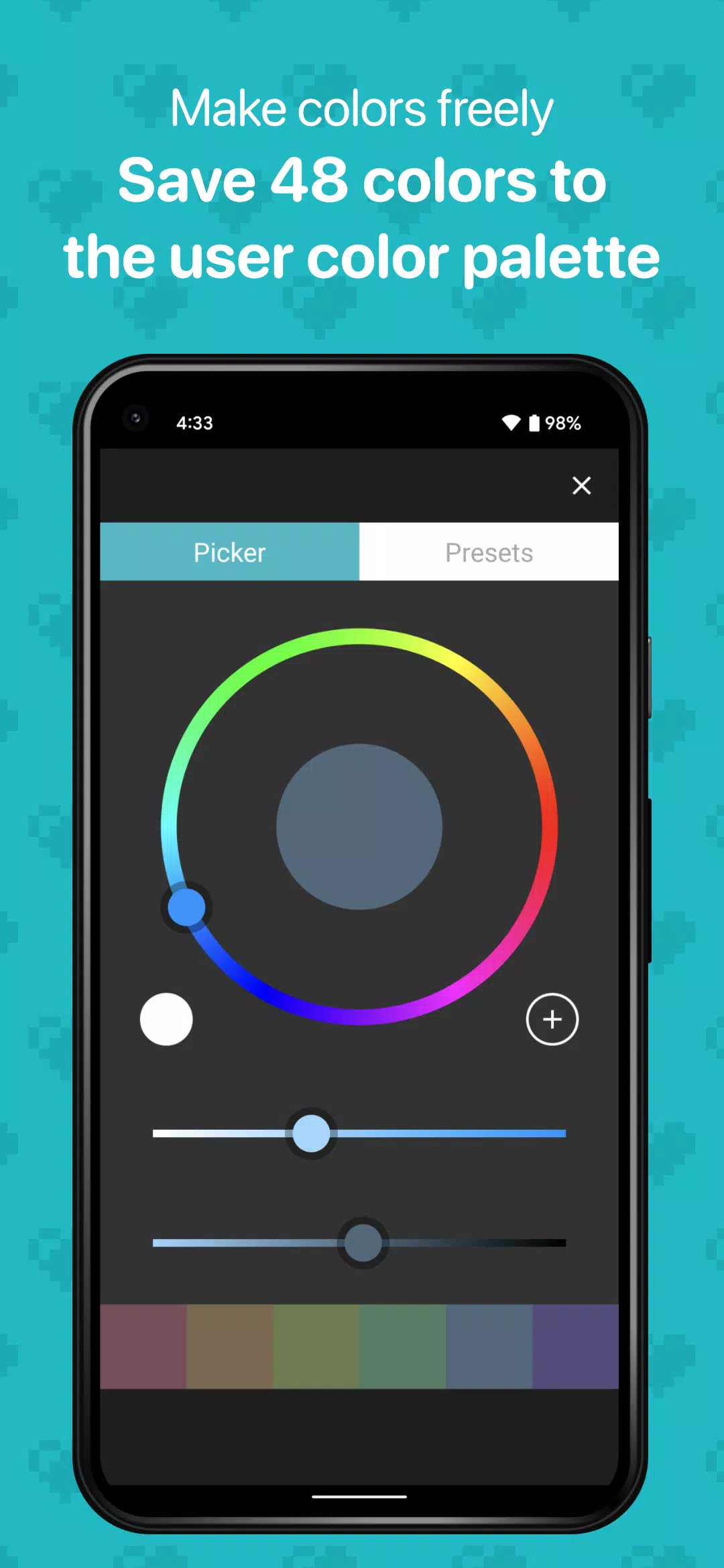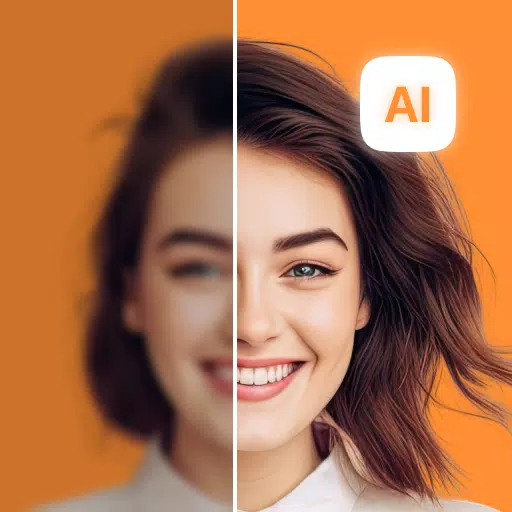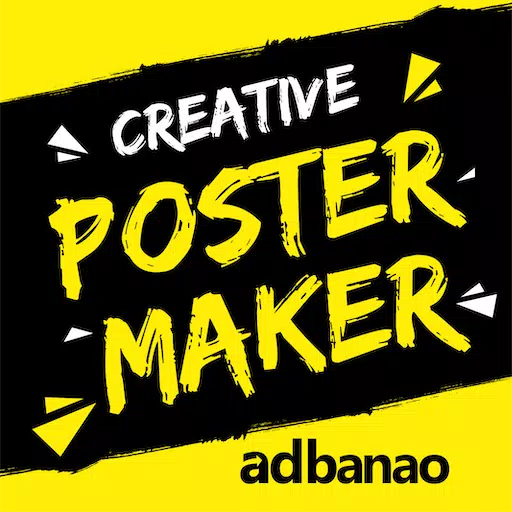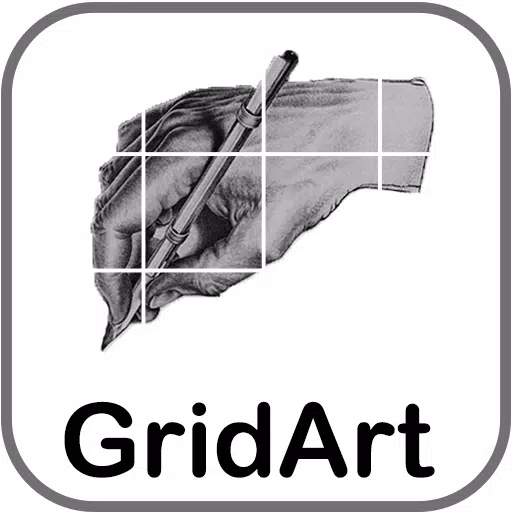Introducing 8bit Painter, the super easy-to-use pixel art creation app that's perfect for crafting your very own NFT art. Celebrated as "Editor's Choice" on Google Play in Japan and boasting over 4,600,000 downloads, this app is your go-to for intuitive and straightforward pixel art creation. 8bit Painter streamlines your experience by focusing on essential functions, ensuring you won't get lost in complex operations. It's designed with ease of use at its core, making it ideal for creating stunning NFT art.
[Recommended for people like this]
- Pixel art beginners
- Creating your SNS icon
- Designing bead patterns
- Designing cross-stitch patterns
- Creating player skins for games
- Creating NFT art
[Canvas can be customized in size]
With 8bit Painter, you can customize your canvas in any size by specifying the width and height. You can also choose from fixed aspect ratio sizes such as 16x16, 24x24, 32x32, 48x48, 64x64, 96x96, 128x128, 160x160, and 192x192. The canvas size can even be adjusted during the creation process, giving you ultimate flexibility.
[Convert your favorite images to pixel art]
Easily import your favorite images into 8bit Painter and transform them into pixel art masterpieces with just a few clicks.
[Create any color and save 48 colors]
Save up to 48 custom colors in the "User Color Palette," and take advantage of the "Preset Color Palette" which offers 96 colors to further enhance your creations.
[Export your artwork in transparent PNG]
Export your artwork in three different sizes as transparent PNG files. You can also opt to include the canvas grid lines in your exported image for added detail.
[Export artwork data]
Securely export your artwork data to external storage solutions like Google Drive, Dropbox, or an SD card. This data can be imported to other devices running 8bit Painter, ensuring you can easily transfer and back up your creations. This feature provides peace of mind, allowing you to safeguard your artwork against device damage, loss, or upgrades.
[Remove ads]
Enhance your experience by purchasing the "Ad Remover" once. This purchase will remove ads permanently and can be restored even if you reinstall the app, ensuring uninterrupted creativity.
What's New in the Latest Version 1.26.0
Last updated on Oct 21, 2024
On the 'Gallery' screen, you can now sort your artwork using one of the following methods:
- Favorites
- Title
- Last Updated
- Date Created