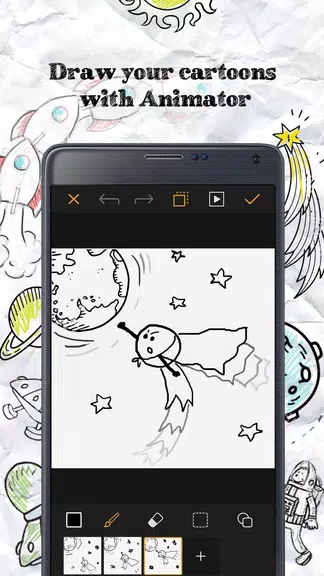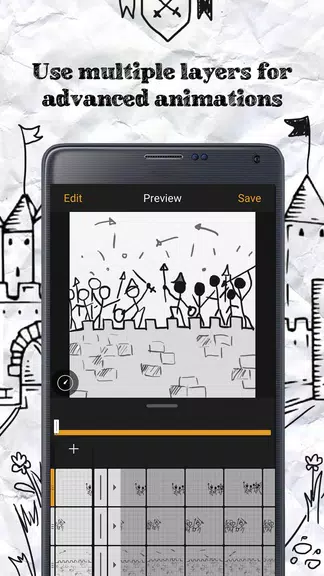Introducing **Animator: Make Your Cartoons**, the app that empowers you to craft stunning animations without needing advanced drawing skills or expertise! Whether you're aiming to create humorous videos or impress your friends, this app is your go-to tool. With its user-friendly interface and robust drawing tools, you can easily bring your animations to life on various backgrounds or even your own photos using frame-by-frame animation techniques. Export your creations effortlessly as GIFs or videos and share them across popular social platforms like YouTube, Facebook, Vine, and Instagram. And the best part? The app is completely free and ad-free, ensuring an uninterrupted creative experience!
Features of Animator: Make Your Cartoons:
Transparent Layers: This feature enables you to view frames as transparent layers, simplifying the process of editing and enhancing your animations.
Animation Timeline: Equipped with a timeline and play mode, this tool gives you complete control over the timing and sequencing of your frames, allowing for precise animation adjustments.
Frames Management: Effortlessly add, delete, or rearrange frames to perfect your animation sequence.
Drawing on Textures or Photos: In addition to drawing on different papers, you can add personal touches by sketching directly on textures or your own photos.
Drawing and Sketching Tools: A comprehensive suite of tools offers the flexibility to design and customize characters and scenes according to your artistic vision.
Easy Animation Building: The app streamlines the creation of animation videos and GIFs, making it accessible and enjoyable for users of all skill levels.
Tips for Users:
Start Simple: If you're new to animation, begin with a straightforward project. Experiment with a few frames and basic movements to build confidence before tackling more complex animations.
Utilize Layers: Make the most of the transparent layers feature to add depth and detail to your animations. This technique helps distinguish characters or objects from the background, resulting in a more professional look.
Play with Speed: Experiment with the animation's length and speed to find the perfect timing and pacing. Adjusting the speed can enhance emphasis or introduce comedic effects.
Share and Seek Feedback: Share your animations on social networks such as YouTube, Facebook, Vine, and Instagram. Not only will this showcase your work, but it will also invite constructive feedback from the animation community, fostering improvement and growth.
Conclusion:
Animator: Make Your Cartoons is a versatile and user-friendly app that opens up a world of creative possibilities for animators of all levels. With its array of features including transparent layers, an animation timeline, frame management, and the ability to draw on textures or photos, you can unleash your creativity like never before. The app's intuitive controls and powerful tools make it easy to bring your ideas to life, and the straightforward process of building and exporting animations as GIFs or video files ensures you can share your work effortlessly. Completely free and without ads, Animator: Make Your Cartoons is an essential tool for anyone looking to dive into the exciting world of animation.