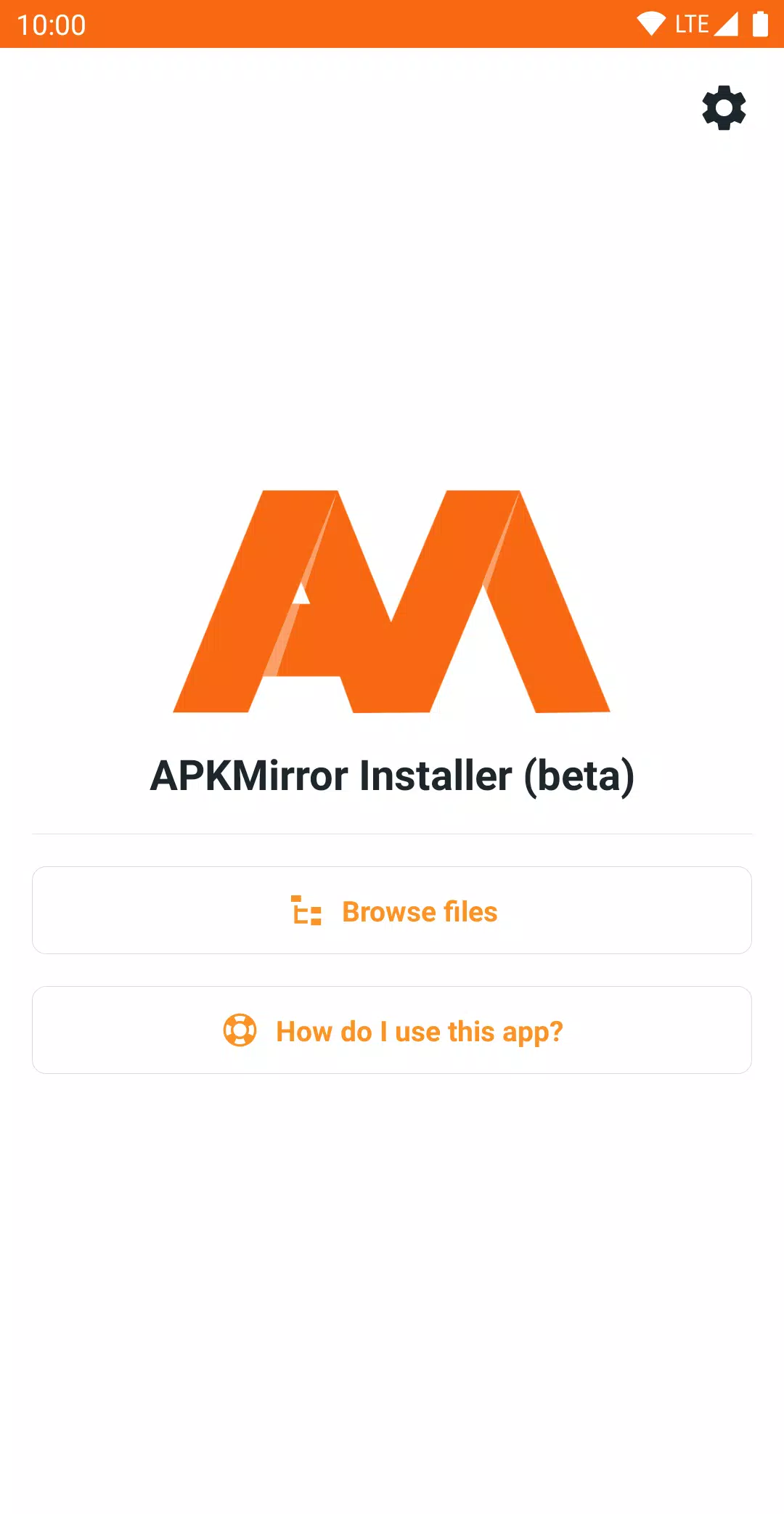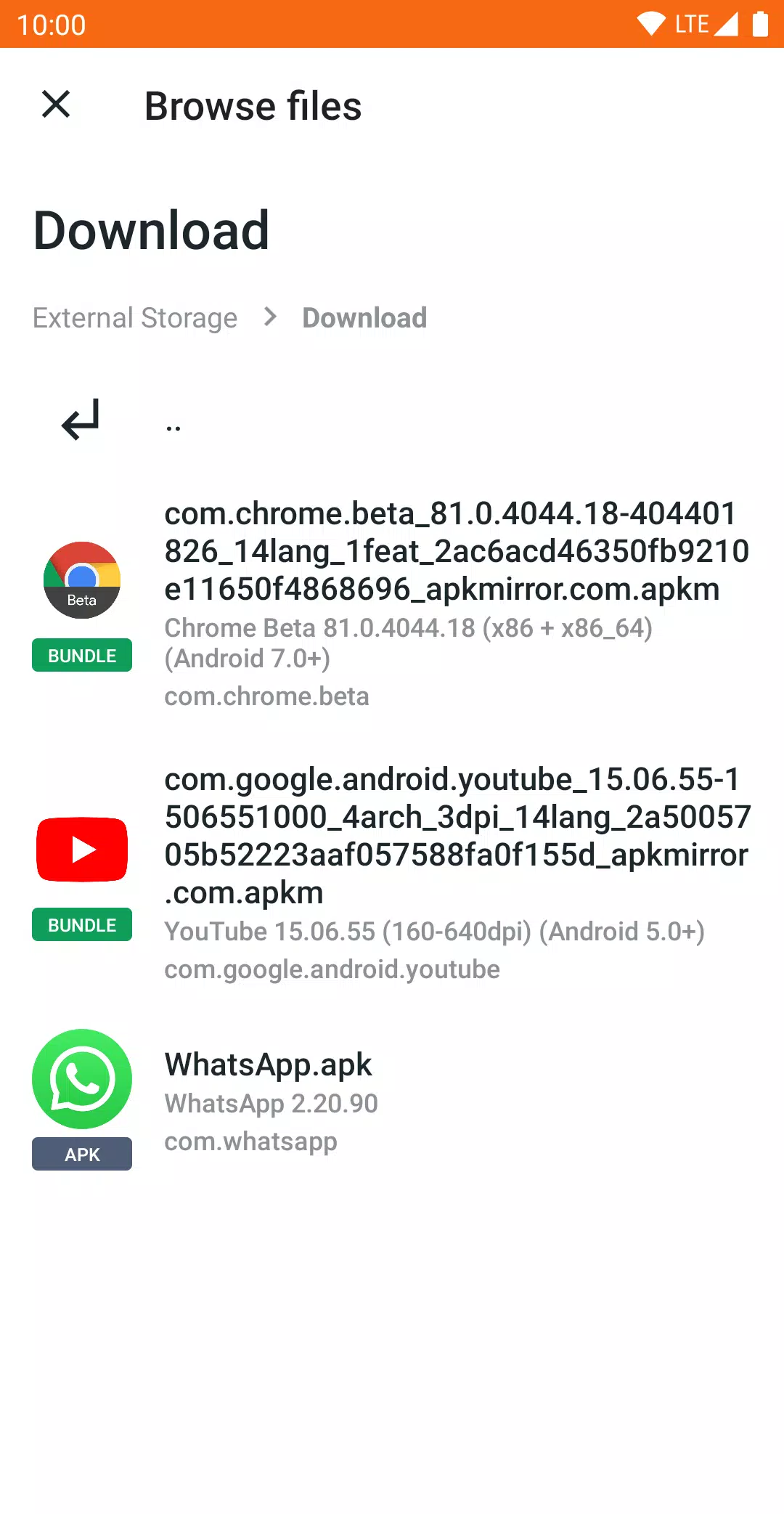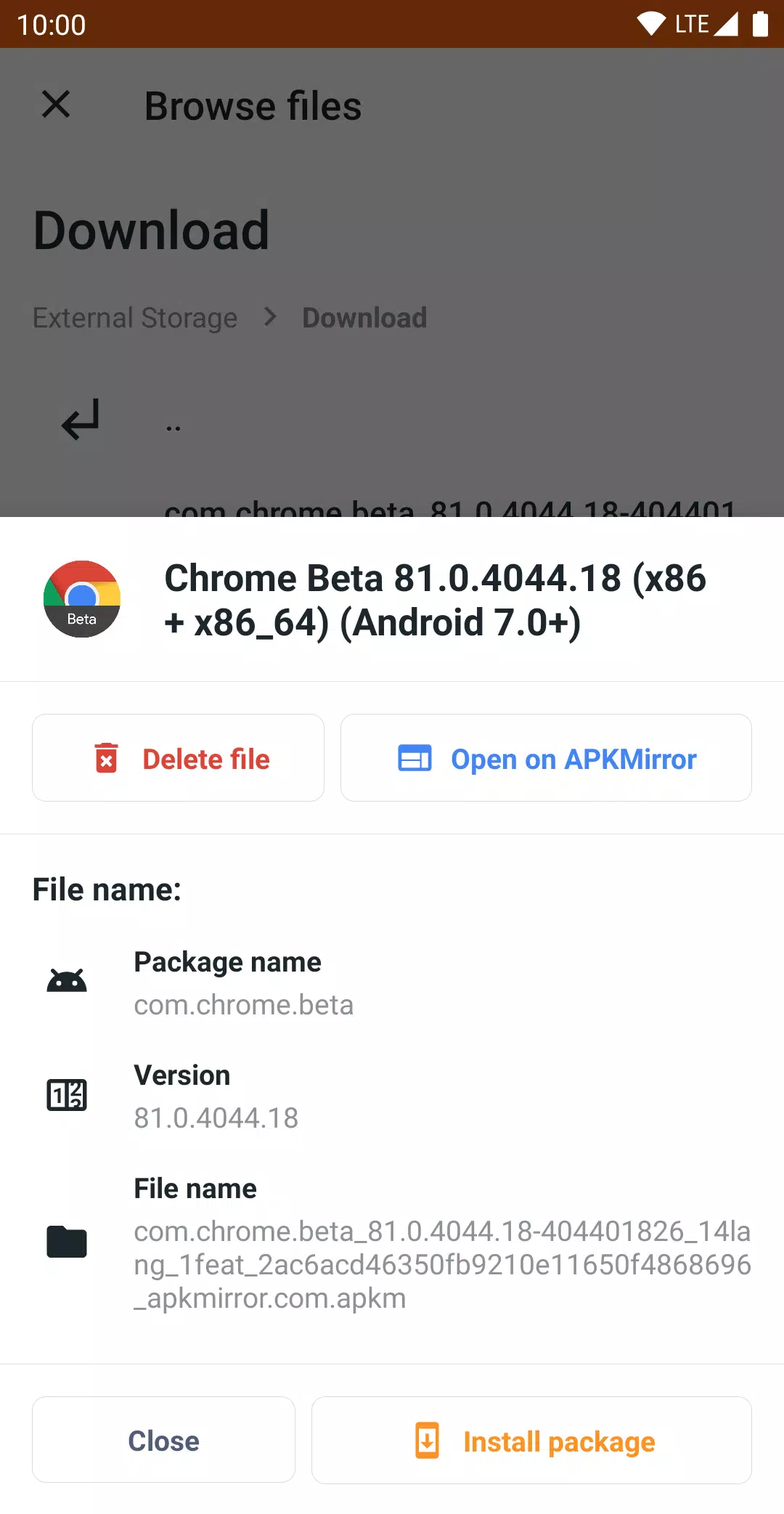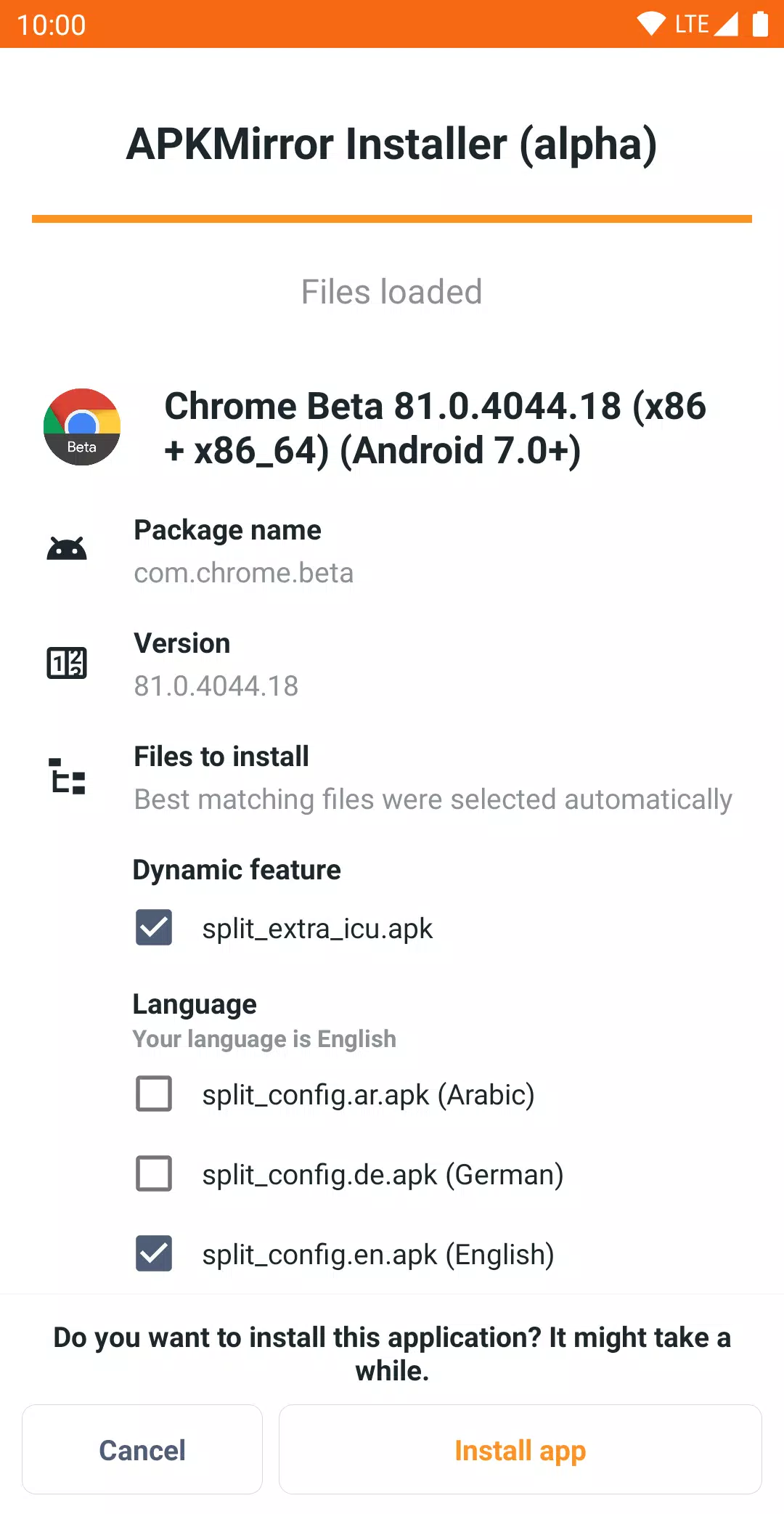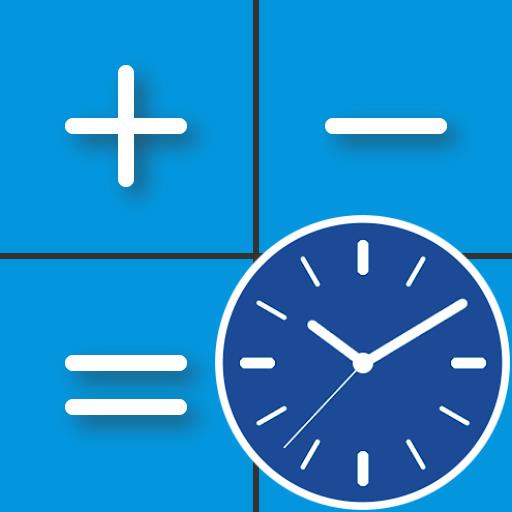APKMirror Installer is a versatile tool designed to simplify the process of installing various types of app files on your Android device. It supports the installation of traditional APK files as well as more complex app bundle formats like .apkm, .xapk, and .apks. If you encounter issues while sideloading an APK, APKMirror Installer provides detailed failure reasons, helping you understand and resolve any installation problems more effectively.
Since mid-2018, Google introduced App Bundles, a dynamic app delivery format that splits an app into multiple parts, known as split APKs. This allows developers to create more efficient apps by offloading the management of different app variants to Google. For example, an app release might include a base APK and several split APKs tailored for different device architectures, screen densities, and languages. However, these split APKs cannot be installed directly on a device without additional support, which is where APKMirror Installer steps in.
APKMirror has developed .apkm files to address the challenge posed by split APKs. Each .apkm file contains a base APK and multiple split APKs, making it easy to install apps that use this format. After installing APKMirror Installer, you can select and install only the necessary split APKs from an .apkm file, optimizing space on your device. The development of APKMirror Installer and its supporting infrastructure was a significant undertaking, which is why the app and site are supported by ads. For an ad-free experience and additional features, subscription options are available.
For users of Xiaomi, Redmi, or Poco devices running MIUI, there's a known issue with installing split APKs due to modifications in MIUI. A potential workaround is to disable MIUI optimizations in the developer settings, which should allow successful installation. More details on this issue can be found on the APKMirror GitHub bug tracker. If you encounter any other issues or bugs, you're encouraged to report them to the same platform. Note that APKMirror Installer is strictly a file manager utility and does not include app store features like browsing websites or directly updating applications, in compliance with the Play Store Terms of Service.