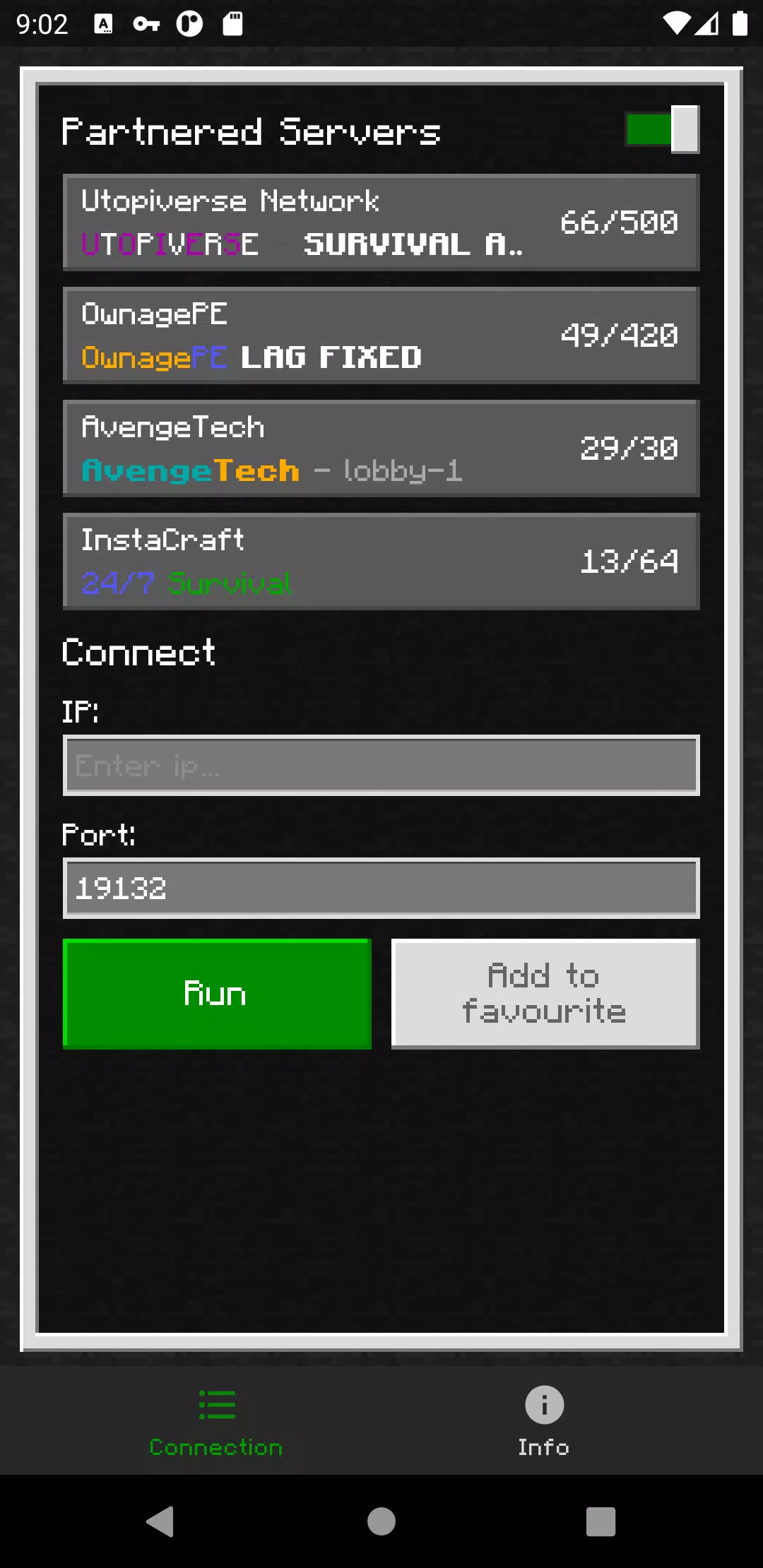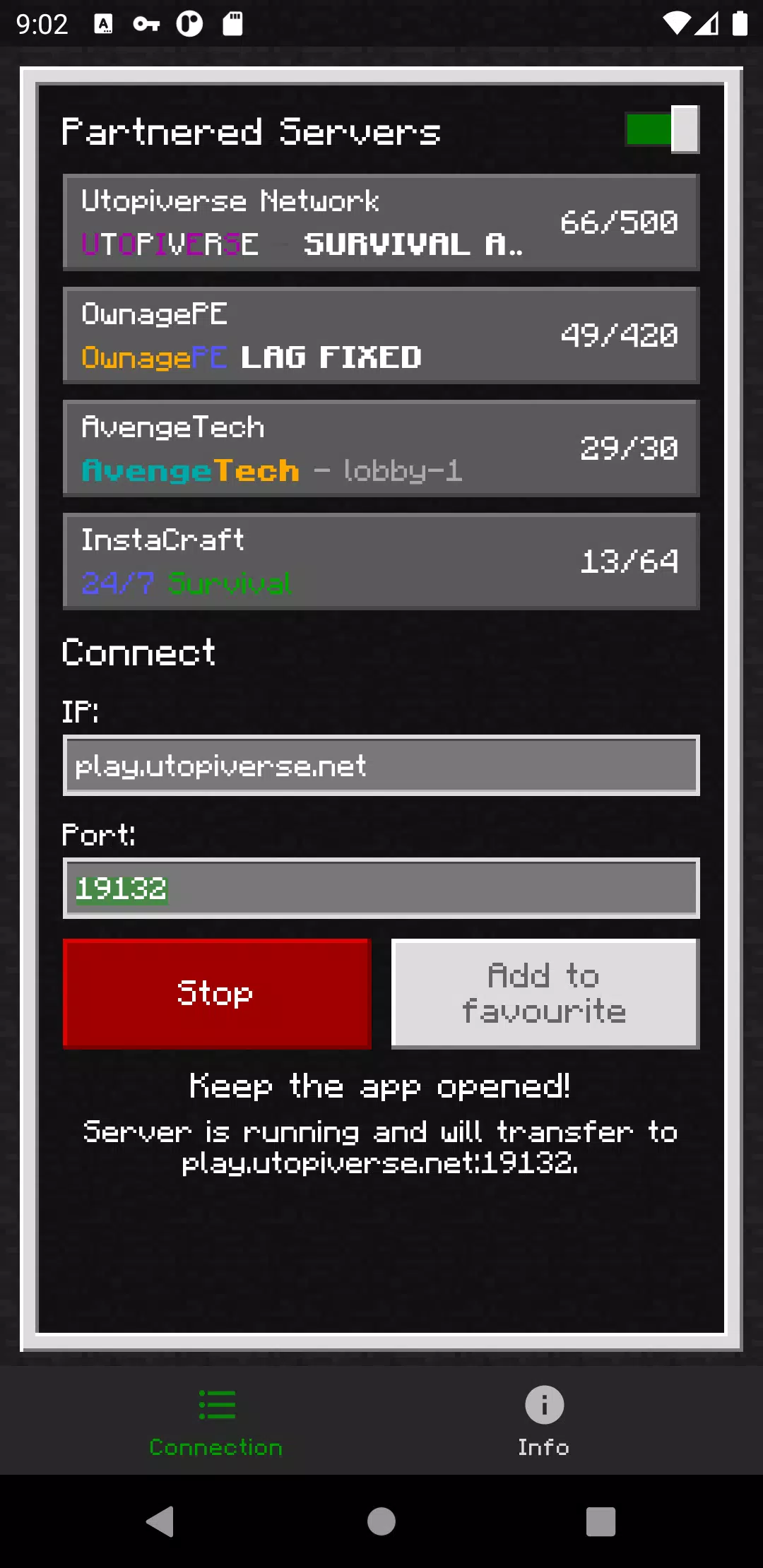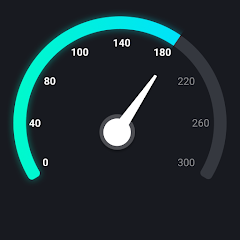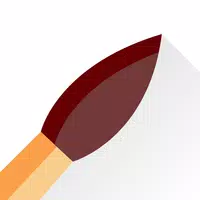Bedrock Together revolutionizes the way you connect to Bedrock Edition servers on Xbox and PlayStation. This innovative tool transforms any Bedrock Edition server into a LAN server, enabling seamless connections without the hassle of DNS rerouting. Whether you're diving into thrilling adventures or collaborating with friends, Bedrock Together makes it easier than ever to join your favorite servers.
Please note that while using Bedrock Together, you won't be able to connect to Realms or use it with Nintendo Switch at this time.
How to Connect:
- Input the IP address and port of the server you wish to join.
- Hit the "Run" button to start the process.
- Launch Minecraft and head over to the "Friends" tab.
- Select the server from the "LAN" tab to connect.
- Once connected, you can close the Bedrock Together app.
Troubleshooting:
Ensure that your gaming console and the device running Bedrock Together are connected to the same local area network (LAN). If you encounter any issues, you can report bugs on our Discord server in the #bugs channel. Join us at https://discord.gg/3NxZEt8 or on Telegram at t.me/extollite.
The application icon was designed by nataliagemel.pl.
Important: Bedrock Together is a third-party application and is not officially endorsed or affiliated with Minecraft, Mojang AB, Microsoft, Xbox, or Xbox Live.
What's New in Version 1.21.40
Last updated on October 20, 2024, this version now supports Minecraft Bedrock Edition 1.21.40, ensuring you have the latest compatibility for your gaming experience.