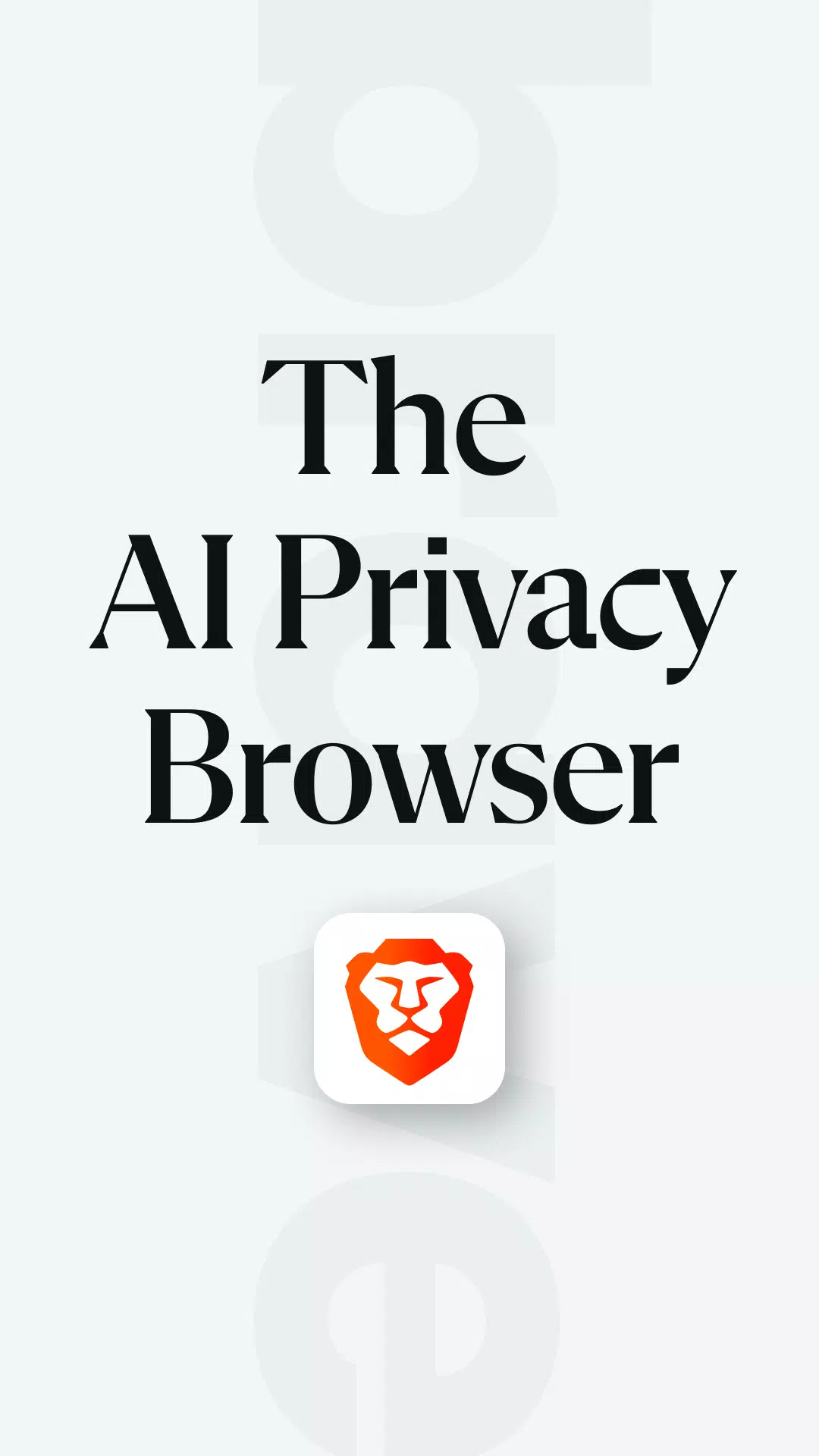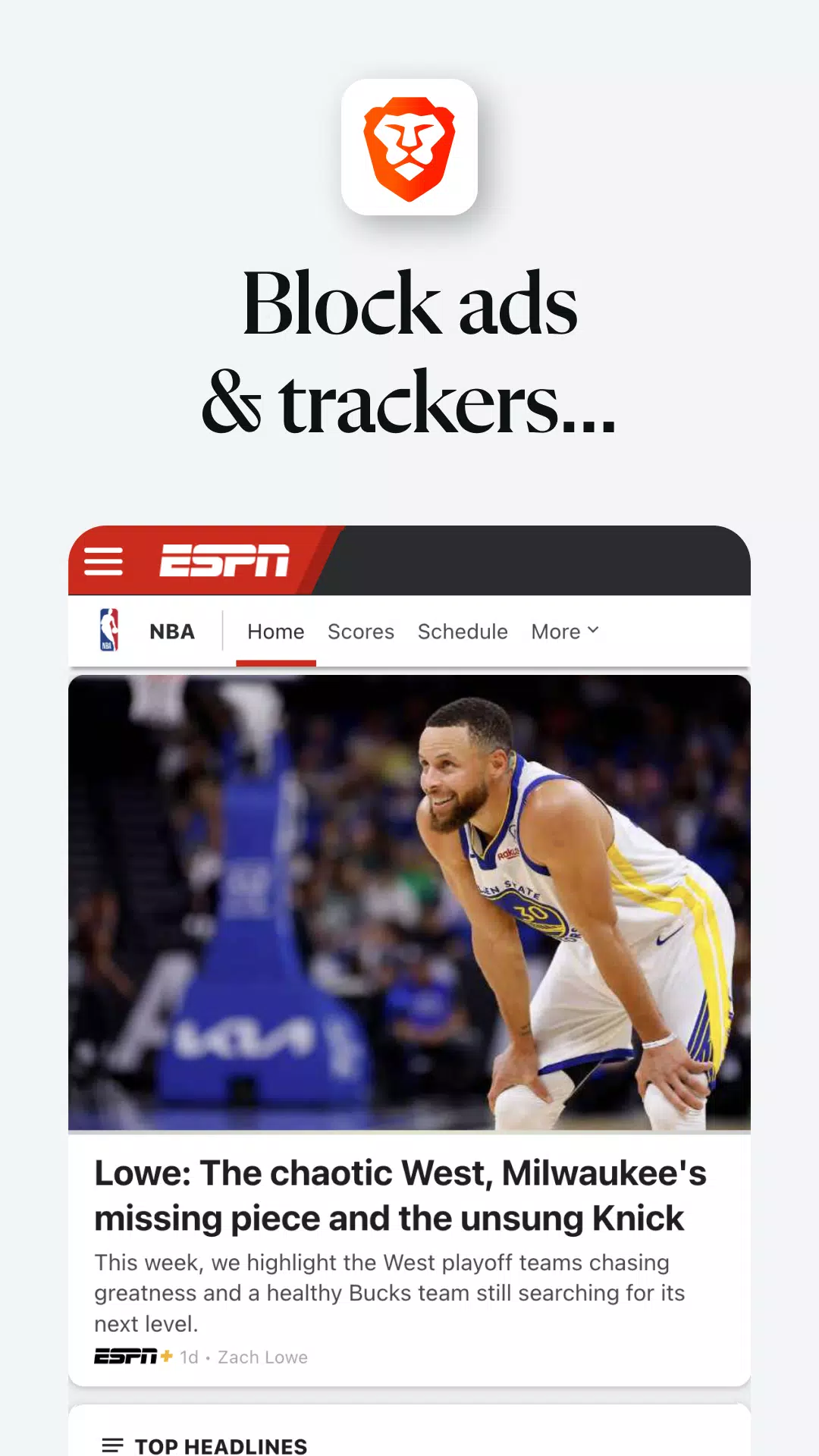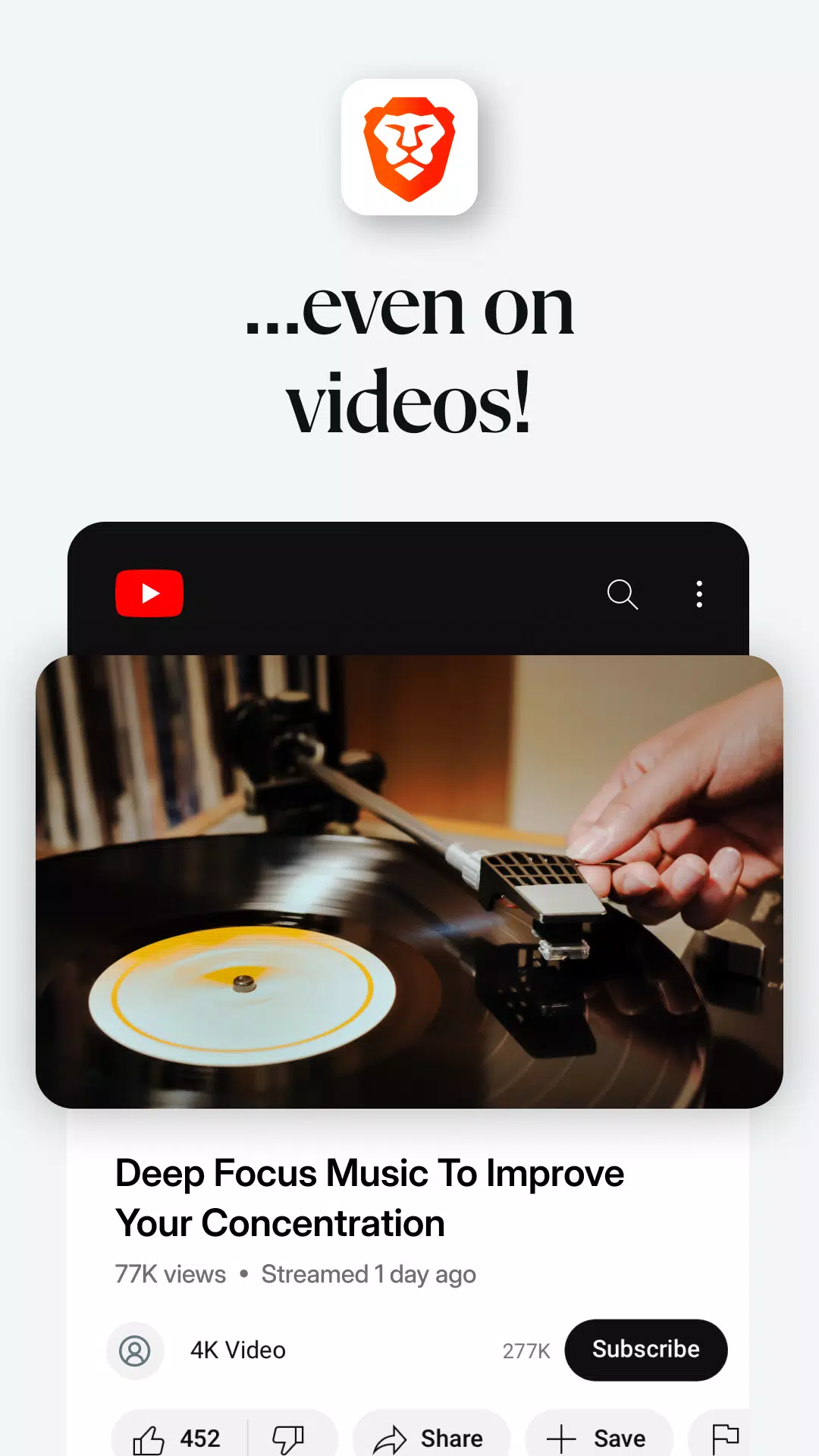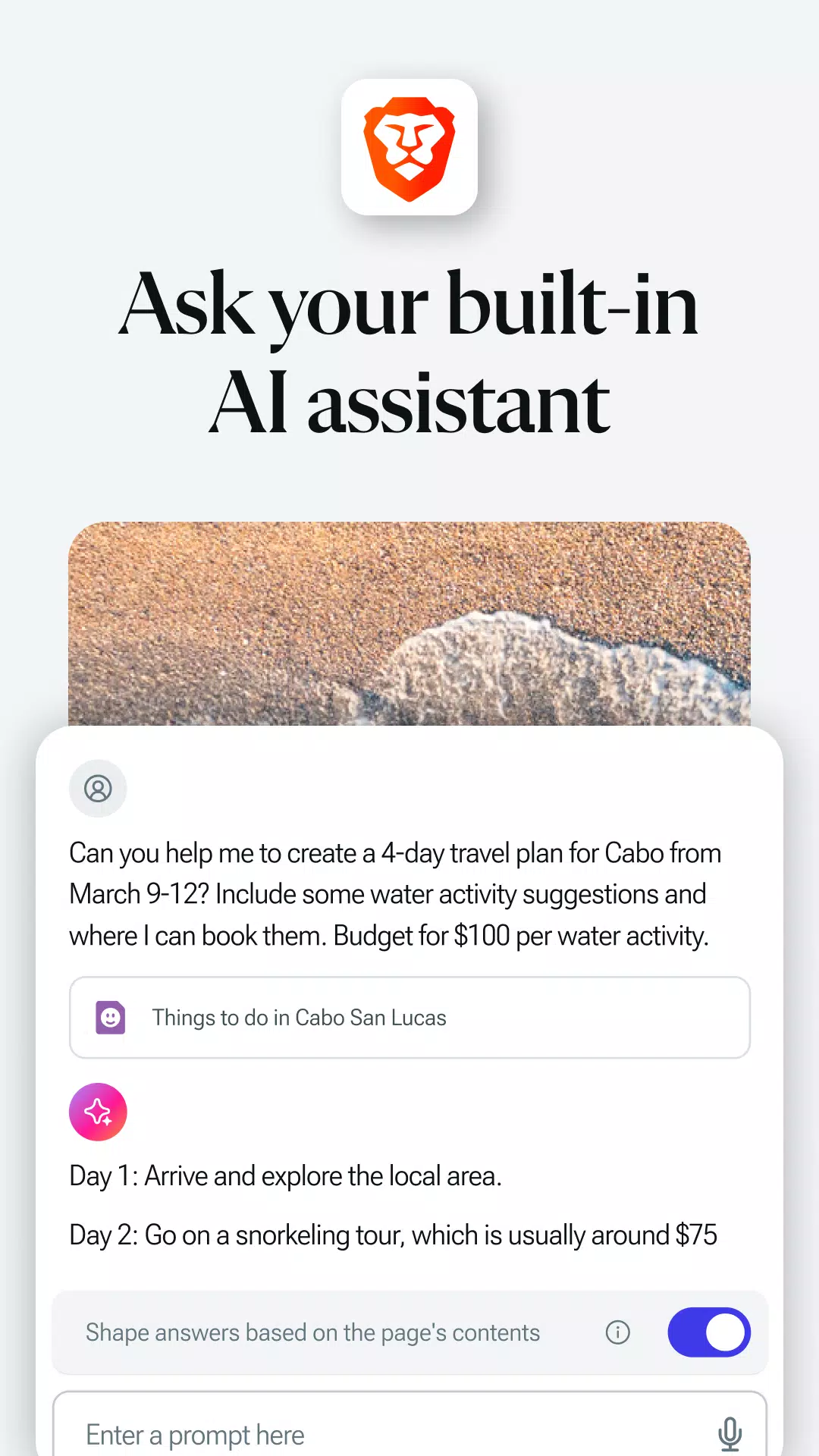If you're an Android user in search of a fast, private, and secure web browser, look no further than the Brave Private Web Browser. Designed with your needs in mind, Brave offers a seamless, ad-free browsing experience that enhances both your privacy and your device's performance.
Features:
- Built-in Adblocker: Enjoy uninterrupted browsing with Brave's built-in adblocker, which effectively eliminates annoying ads and pop-ups from your pages.
- Fast and Secure Browsing: Brave ensures your browsing is swift and secure, thanks to encrypted data traffic and the option for incognito tabs, providing you with peace of mind and speed.
- Battery and Data Optimization: Experience optimized battery life and data usage as Brave reduces page loading times and blocks malware and pop-ups at lightning speed.
Brave Web Browser is your go-to solution for a fast, free, and secure browsing experience on Android. It comes equipped with an Ads Block, tracking and security protection, and features that enhance your data and battery usage.
Ads Block
Brave's design includes a built-in adblocker that ensures your browsing is ad-free and seamless, allowing you to focus on the content that matters to you.
FAST & SECURE
With Brave, there's no need for external plugins or complex settings. It delivers the fastest and most secure browsing experience on Android, prioritizing both speed and security. Say goodbye to pop-ups, malware, and other browsing annoyances.
BATTERY & DATA OPTIMIZATION
Brave not only reduces page loading times but also improves overall performance and protects against malware-infected ads. Android users can enjoy a 2x to 4x speed increase, leading to significant savings in battery and data consumption.
PRIVACY PROTECTION
Brave goes the extra mile with its privacy and security features, including HTTPS Everywhere for encrypted data traffic, script blocking, third-party cookie blocking, and private incognito tabs.
Brave for Android Features:
- Built-in Ads Block
- Blocks pop-ups
- Battery optimization
- Data optimization
- Tracking Protection
- HTTPS Everywhere (for security)
- Script Blocking
- 3rd party cookie blocking
- Bookmarks
- History
- Private tabs
- Recent tabs
How to Get Started?
Getting started with Brave is easy! Just click on the lion head to discover Brave Shields, which offer per-site settings so you can tailor your browsing experience to block content from specific sites as you see fit.
About Brave
Brave is on a mission to save the web by enhancing browsing speed and safety for users while simultaneously boosting ad revenue share for content creators. The current state of the online ad ecosystem has led to widespread ad-blocking as users seek to improve their browsing experience. However, blocking ads alone isn't a sustainable solution. Brave aims to revolutionize the ecosystem with micropayments and a new revenue-sharing model, offering a brighter future for the open web.
To learn more about Brave Web Browser and its comprehensive suite of features, including Ads Block, tracking and security protection, and optimized data and battery experience, visit https://www.brave.com.
Note: Brave for Android is a tab-based browser and is distinct from Brave Browser - Link Bubble, which loads pages in the background.
Support: Should you have any questions, feel free to reach out to us at [email protected].