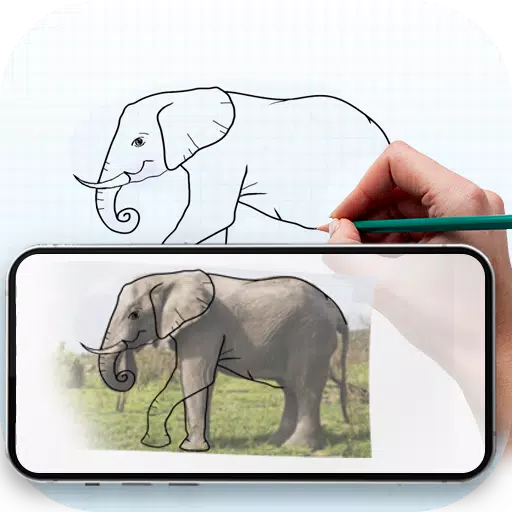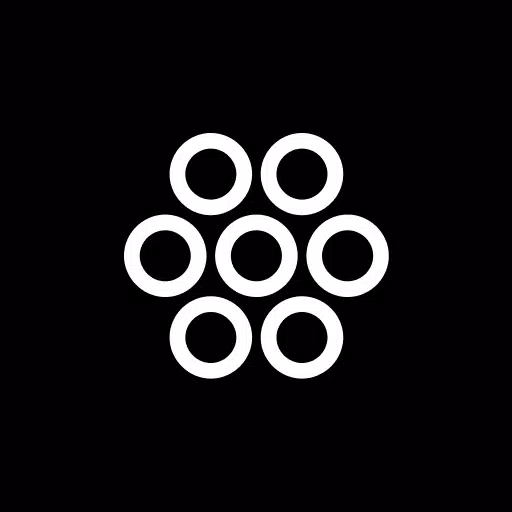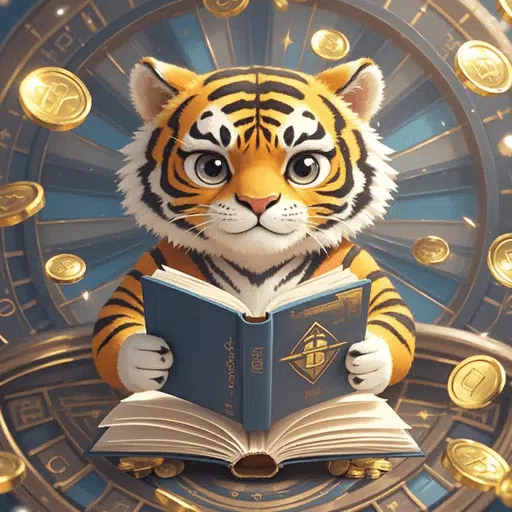Trace any image on paper using your phone's camera with this simple and effective method. This technique is perfect for learning and practicing drawing, making the process of tracing images both accessible and enjoyable.
Here’s how it works: simply select an image from the app or your gallery, apply a filter to generate a traceable version, and then position your phone about one foot above the paper. With the camera open and the image displayed on your screen, you can look into the phone and begin drawing on the paper below. The image won’t appear directly on the paper, but by following along, you can recreate it accurately.
Key Features:
Trace Any Image: Use your phone’s camera output to trace images directly on paper. The image appears on your screen, allowing you to draw along with it in real time.
Transparent Overlay Drawing: Draw on paper while viewing a transparent version of the image on your phone. The camera stays open to help you align your strokes precisely.
Built-in Sample Images: Choose from preloaded sample images and start sketching right away. Ideal for practicing anytime without needing additional content.
Custom Image Tracing: Select any photo from your gallery, convert it into a traceable line art format, and sketch it onto blank paper with ease.
Adjustable Transparency & Filters: Make the image more transparent or switch it to a line drawing style to suit your artistic needs and enhance your creative process.
This tool makes drawing approachable for beginners and offers a unique way for artists of all levels to refine their skills. Whether you're practicing freehand drawing or aiming to replicate complex shapes, this feature helps make every session productive and fun.