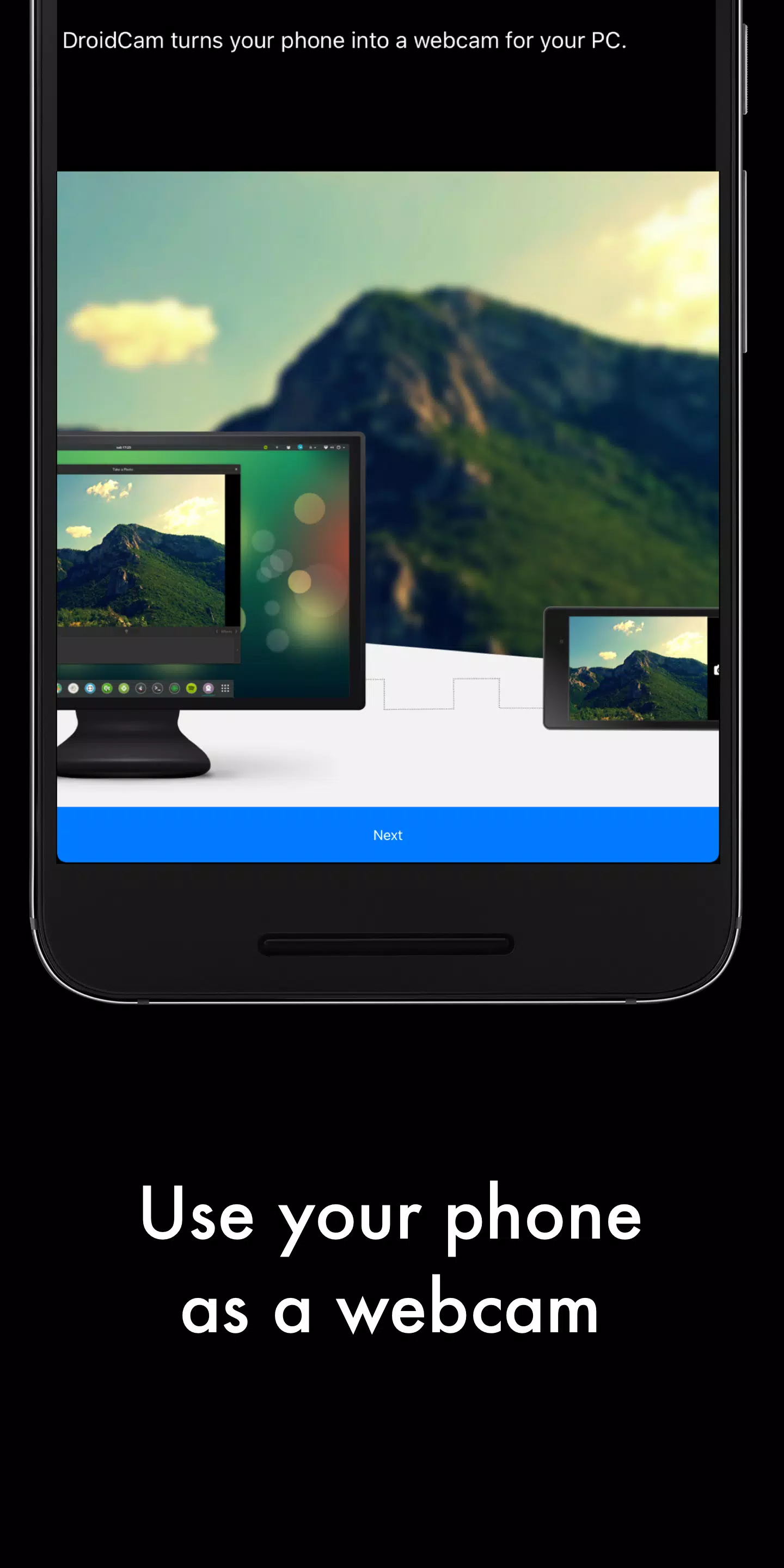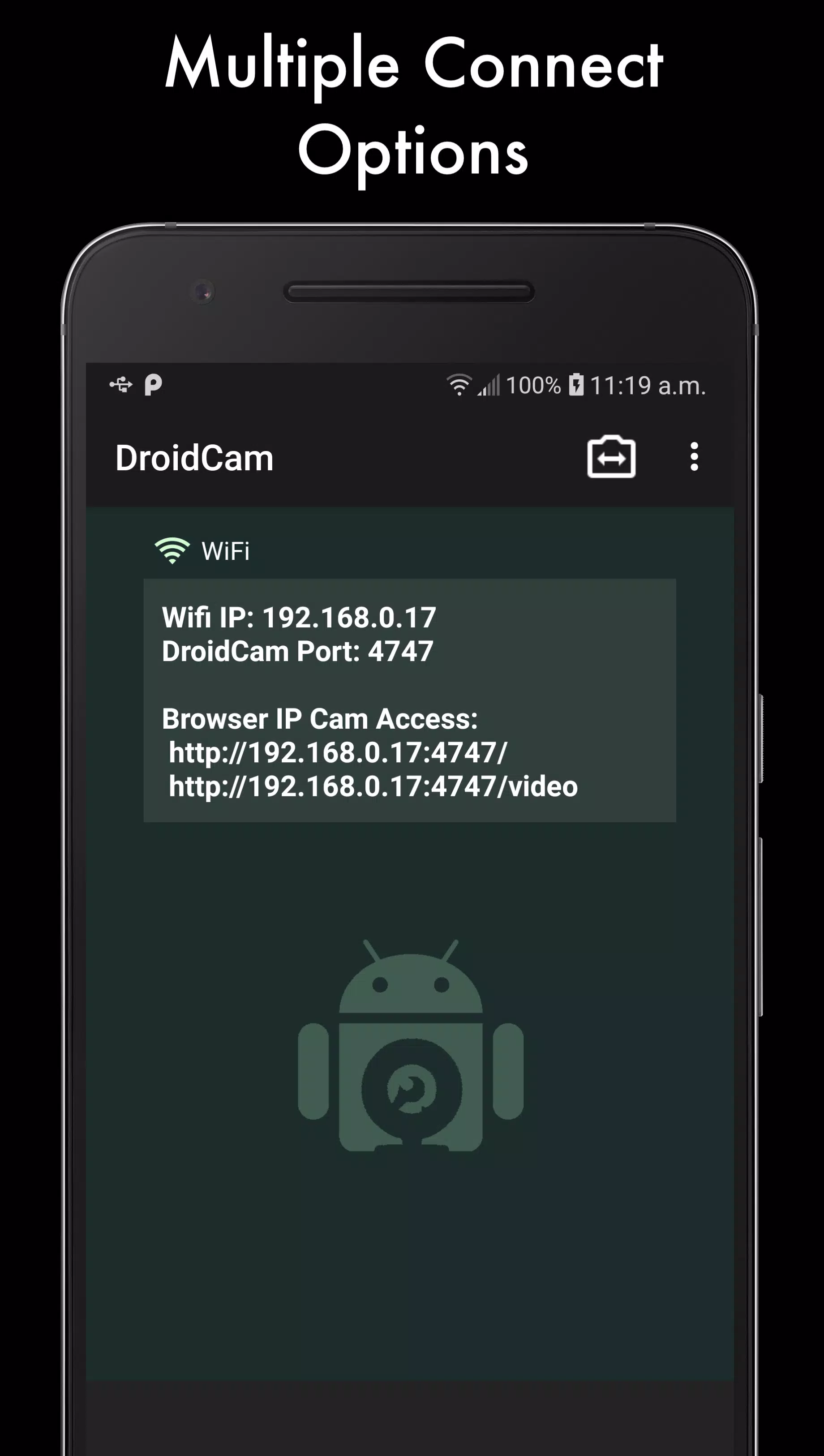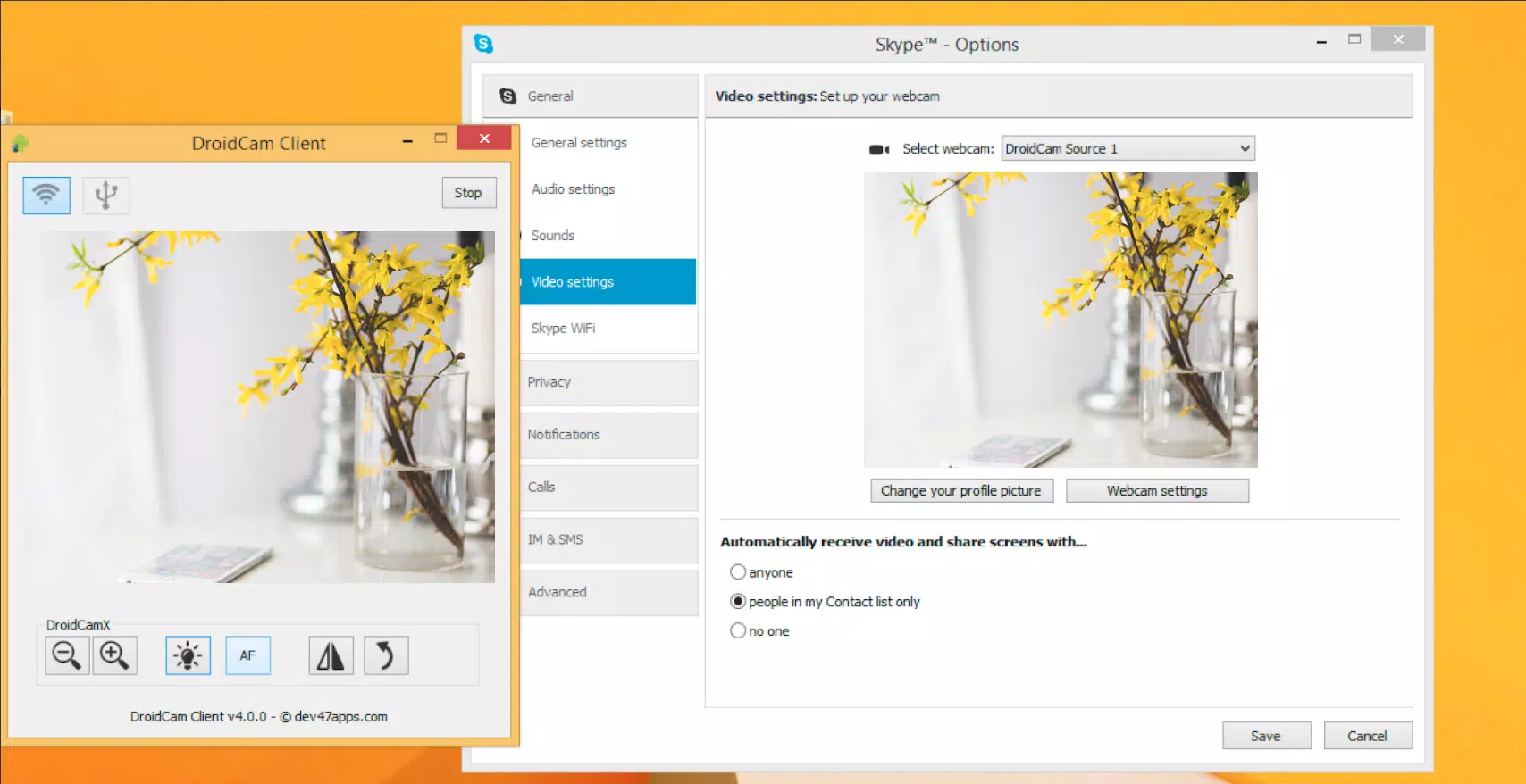Ever wished you could use your smartphone as a webcam for your computer? Well, with DroidCam, that's exactly what you can do! This clever app transforms your Android device into a high-quality webcam, connecting seamlessly to your computer via WiFi or USB. To get started, head over to www.dev47apps.com on your PC, where you can download the Windows or Linux client and find all the information you need on how to set it up.
DroidCam comes packed with features that make it an essential tool for any setup:
- Enhanced Communication: Use "DroidCam Webcam" on your computer for chats, complete with sound and high-quality visuals.
- Fully Free: Enjoy the app without any usage limits or pesky watermarks.
- Versatile Connection: Choose between WiFi or USB* to connect your phone to your PC.
- Noise-Free Calls: Benefit from microphone noise cancellation for clearer audio.
- Multitasking: Run other apps on your phone while DroidCam works in the background.
- Battery Saving: The app keeps running even with the screen off, helping to conserve your phone's battery life.
- IP Web Camera: Access your camera via a browser or from another device using MJPEG.
If you find DroidCam useful and want to take your experience to the next level, consider upgrading to DroidCamX, the Pro version. It offers additional perks such as:
- Ad-Free Experience: Enjoy using the app without any interruptions from ads.
- Enhanced Privacy: Use USB-Only mode for added security and privacy.
- Uninterrupted Calls: Phone calls will automatically mute to ensure your video sessions remain undisturbed.
- High-Definition Video: Support for 720p and 1080p video through HD Mode.
- Smooth Video: The 'Smooth FPS' option ensures more stable video output.
- Advanced Controls: The Windows client for DroidCamX includes features like video mirror, flip, rotate, and adjustments for contrast and brightness.
At a fraction of the cost of traditional webcams, DroidCamX is a steal! It's a smart, cost-effective solution for anyone looking to enhance their video communication setup.
*Note: USB connection might require some additional setup to get everything running smoothly.