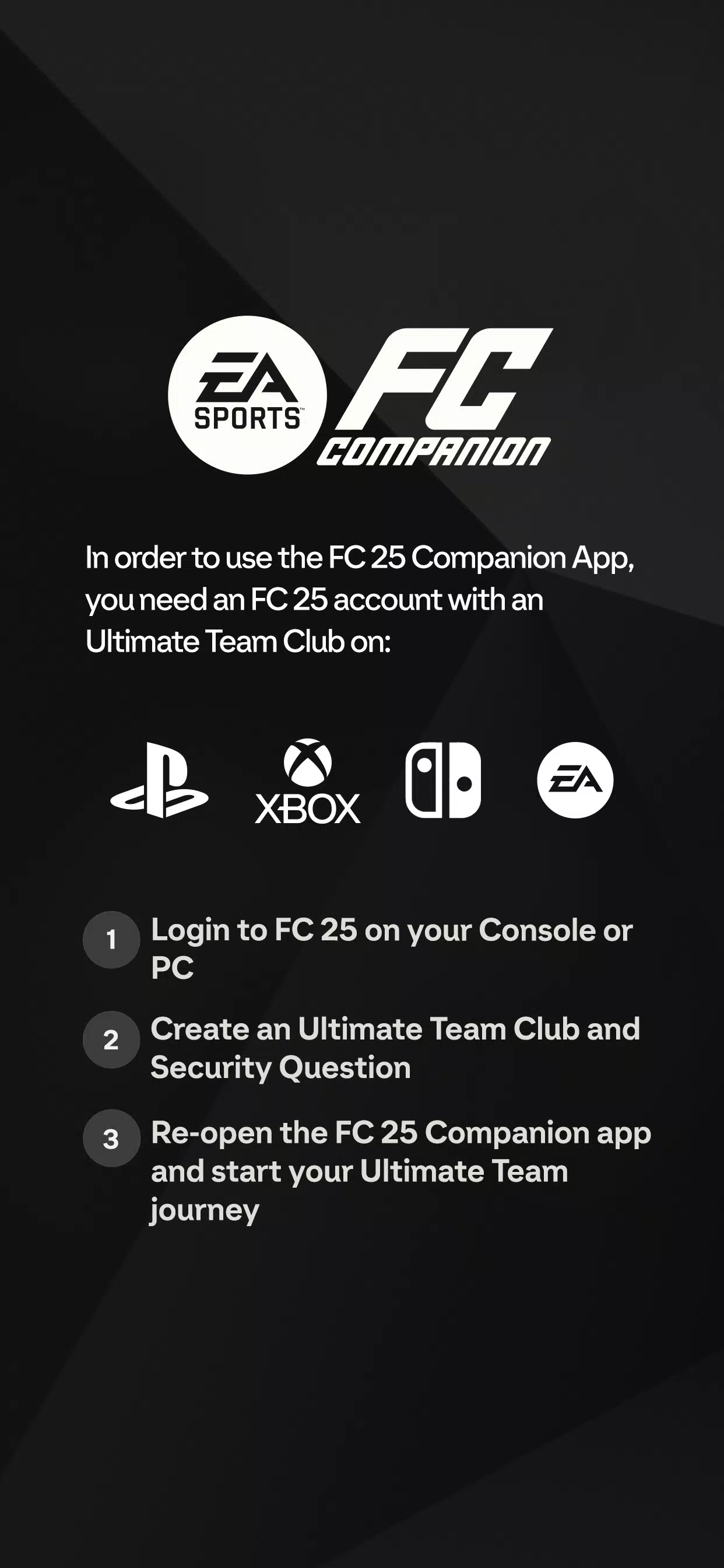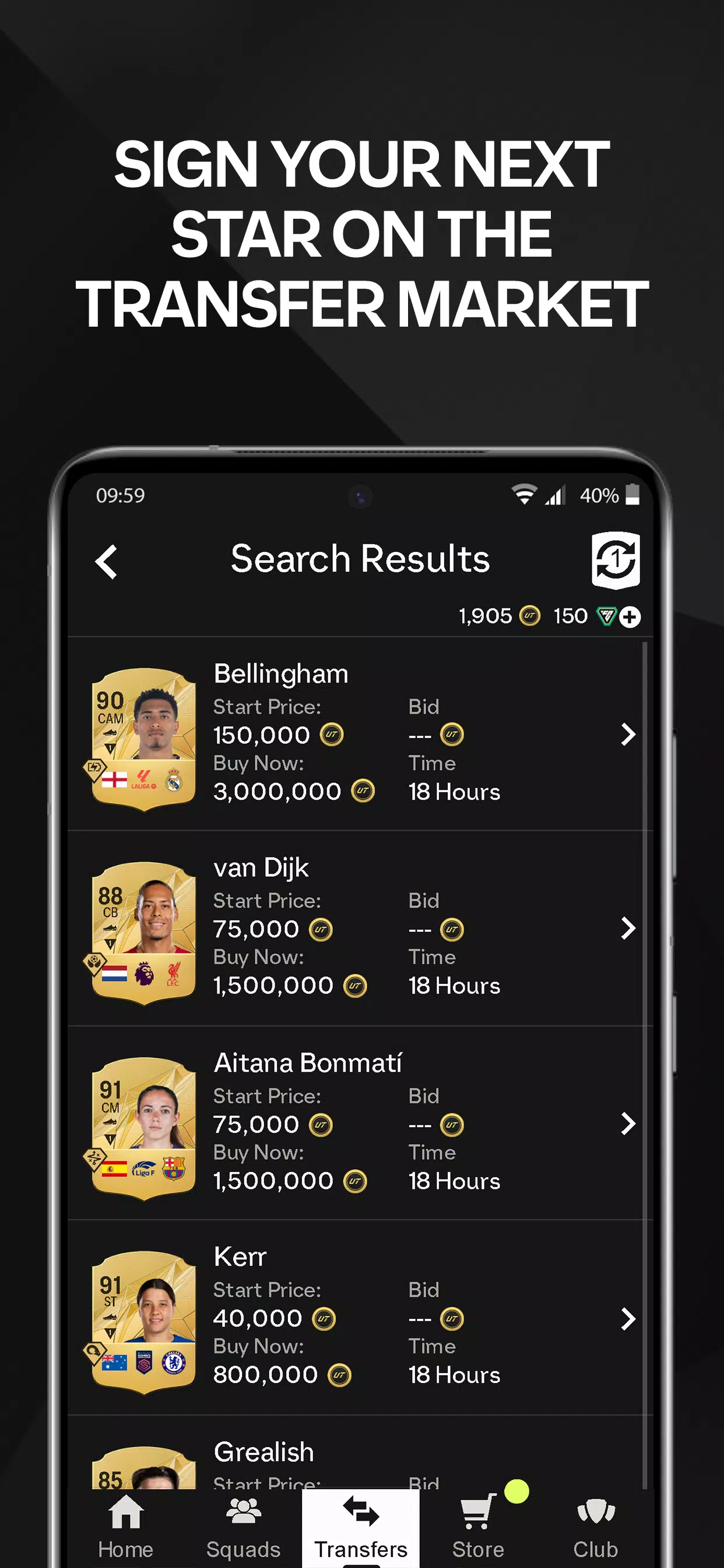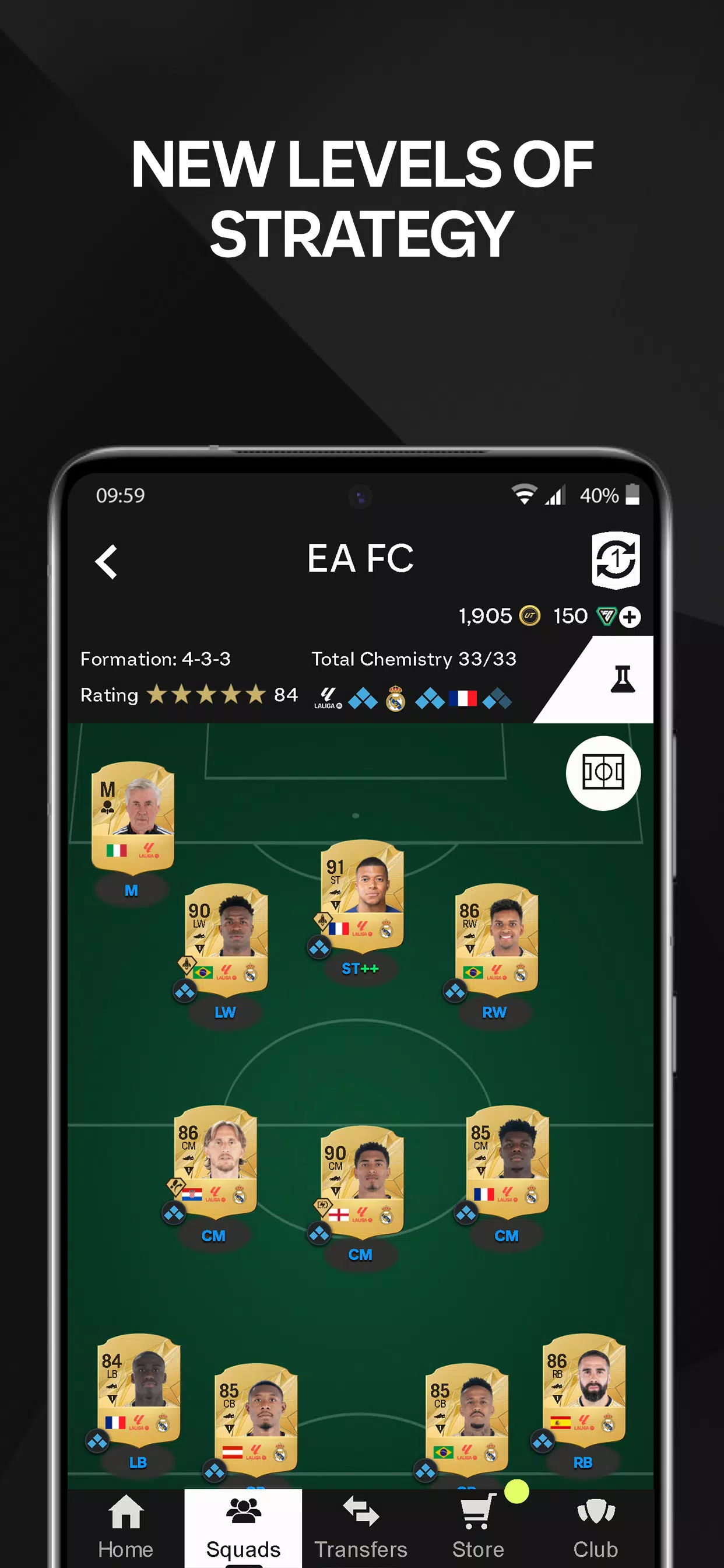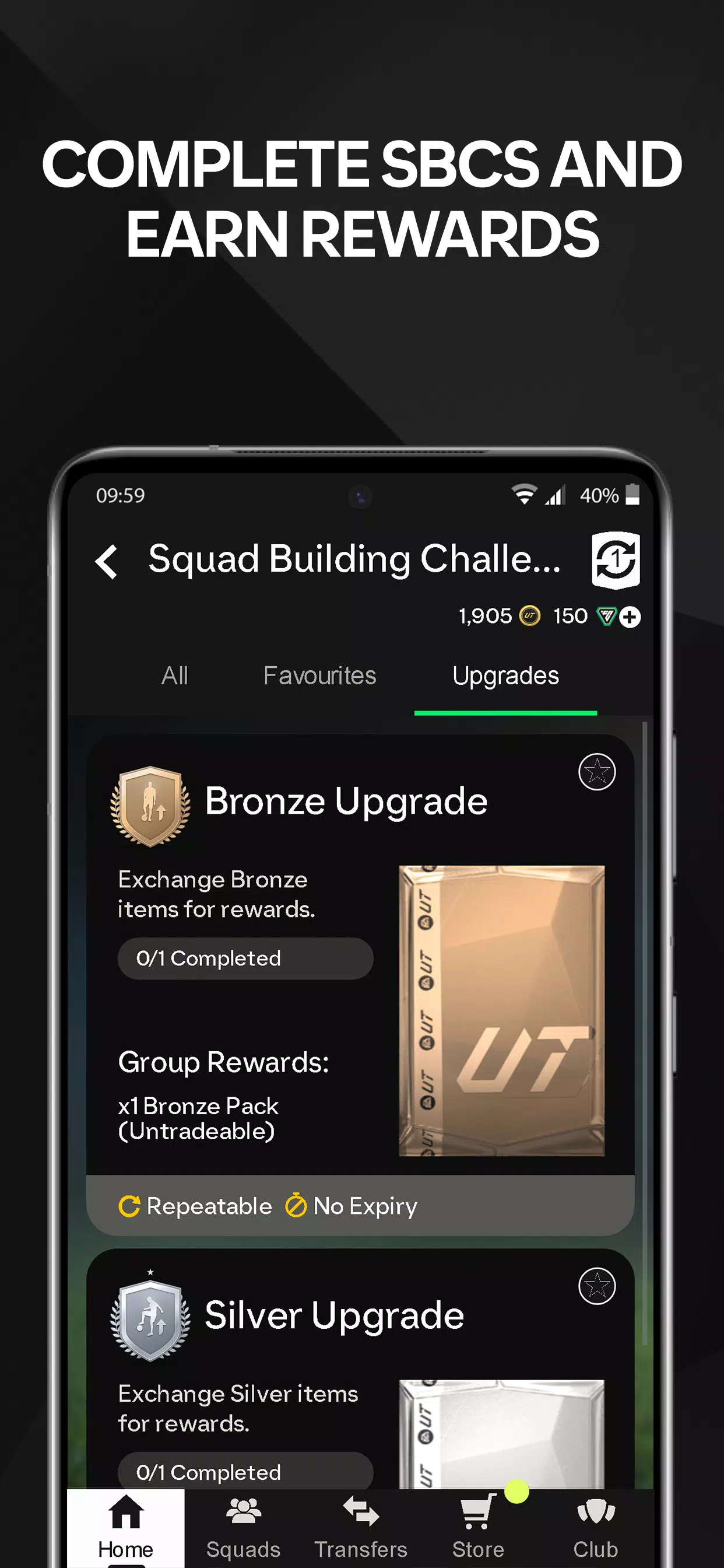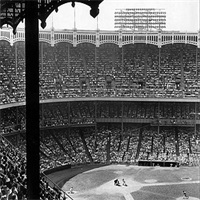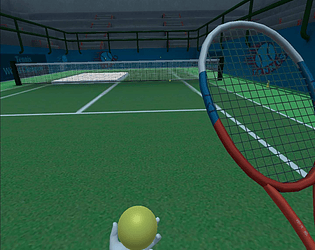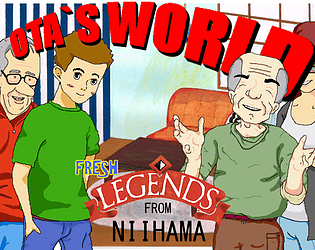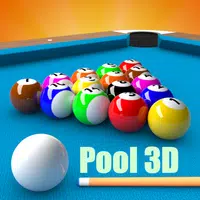Take full control of your Football Ultimate Team (FUT) 23 Club with the EA SPORTS™ FIFA 23 Companion App. This app allows you to manage your team and compete against online players from around the world, right from your mobile device.
● Build your dream squad by discovering exceptional players and items.
● Use your coins and FIFA Points to make last-minute transfers.
● Challenge other players online and strive to become the ultimate champion.
FIFA 23 enthusiasts can now embark on a journey from the lower leagues to the pinnacle of the Premier League or lead their favorite club to victory in the Champions League. The FIFA 23 Companion App keeps you connected to the FIFA 23 universe, revolutionizing how players think, move, interact, and attack, giving you total control over every moment on the pitch.
With the FIFA 23 Companion App, you have complete management over your FUT 23 Club. Prepare your squad for upcoming matches, engage in last-minute transfers, and explore new players and items in packs using coins and FIFA Points.
Platforms & Devices
The FIFA 23 Companion App is compatible with the PC, Xbox One, Xbox 360, PS4, and PS3 versions of the full game. It connects through your EA account and is also available on Android devices running version 4.1 or later.
Modes
The app features various modes including season, manager, and career modes, among others. The FIFA Ultimate Team mode combines franchise management with fantasy sports elements, allowing you to test your team-building skills against global online opponents in full-length matches.
Features
1. **Squad Building Challenges**: This innovative mode lets you exchange players from your club by creating unique squads that meet specific challenge requirements. Once completed, submit your squad to receive rewards like special SBC players, packs, coins, and more. New challenges and rewards are regularly added, and you can complete full challenges on the app or start planning on your mobile and finish on your console later.
2. **Transfer Market**: Stay updated on the transfer market and never miss crucial transfers. Use the market to list items from your club and bid on new players, consumables, and everything you need to enhance your Ultimate Team.
3. **Squad and Club Management**: Prepare for your next big match away from your console. Manage your formations, players, managers, and consumables effectively.
4. **Store**: Enhance your club by purchasing packs with coins or FIFA Points. The FIFA 23 Companion App ensures you never miss out on special pack offers or lightning rounds.
How to Get Started:
• Log in to FIFA 23 on your console or PC.
• Navigate to the FIFA Ultimate Team mode and create your FUT Club.
• Set up a FUT Security Question and Answer on your console or PC.
• Log in to your EA Account from the FIFA 23 Companion App on your compatible mobile device.
Languages
The app is available in English, French, Italian, German, Spanish, Dutch, and Brazilian Portuguese.
FAQ
1. **What's the difference between FIFA 23 Mobile and FIFA 23 Companion App?**
FIFA 23 Mobile is a standalone game that allows you to play FIFA 23 on your mobile without a console. The FIFA 23 Companion App, however, provides access to FIFA Ultimate Team features, which are also available on your console. FIFA 23 Mobile features a separate market and promotions from the console version, so most users play on their console and manage their team using the Companion App on their phone.
2. **Can I add my friends via the FIFA 23 Companion App?**
You need to add friends via your console or PC first.
3. **How much does the FIFA 23 Companion App cost?**
The app is free to download, but opening FUT packs within the app requires FIFA Points or coins.
4. **I have multiple FUT Clubs, how do I switch between them?**
The app uses your last-used FIFA persona by default. To switch to another persona:
1). From the Home screen, tap the Settings menu.
2). Tap Persona Selector.
Important Consumer Information:
1. A persistent Internet connection is required (network fees may apply).
2. You must accept EA’s Privacy & Cookie Policy, Terms of Service, and End User License Agreement.
3. The app collects data through third-party analytics technology (see Privacy & Cookie Policy for details).
4. FIFA 23 for Xbox One, PlayStation 4, PC, PlayStation 3, or Xbox 360 and an EA Account are required to use the app.
5. Users must be 13 or older to obtain an EA account.
What's New in the Latest Version 25.1.1.7498
Last updated on Oct 7, 2024
We continue to enhance the FIFA 23 Companion App. This update includes:
- Fixed a bug where players sent to SBC storage were being quicksold along with tradeable items.
- The Companion Team