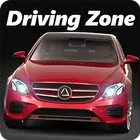Dive into the ultimate soccer experience with EA SPORTS FC Online M, the world's best soccer game on mobile! Whether you're a fan of the beautiful game or a seasoned virtual manager, this game brings the thrill of soccer right to your fingertips.
■ Game Features
The world’s best leagues, famous clubs, and world-class players on mobile!
Immerse yourself in the action with over 40 leagues, 600 clubs, and 18,000 real players from around the globe, all available on your mobile device!
Step into the shoes of a club owner and craft your own team, challenging yourself to reach the pinnacle of global soccer fame!
EA SPORTS FC Online data 100% linked!
- Experience seamless integration with EA SPORTS FC Online, allowing you to enjoy the game anytime, anywhere, with all your progress fully synced!
Enjoy PVP mobile director mode in real time!
Compete in real-time official coach matches against other team owners, managing your national team with precision and strategy.
Test your tactical skills each season and earn substantial rewards as you strive to be the best!
How to become the best club in the world!
Embark on the exclusive World Tour in EA SPORTS FC Online M, where you can rise to become the top club on the planet!
Triumph over renowned clubs worldwide and claim special rewards for your victories!
Recruiting players in real time!
- Scout and sign the players you need in real time, constructing a formidable squad that can dominate the competition!
■ Information on smartphone app access rights
When you dive into the world of EA SPORTS FC Online M, the app may request certain permissions to enhance your gaming experience. Here's what you need to know:
[Optional access rights]
Phone: We might ask for your mobile phone number to send you exciting promotional texts.
Notifications: This permission allows the app to keep you updated with timely notifications about the game.
You can fully enjoy the game even if you choose not to grant these optional permissions.
[How to revoke access rights]
▶ Android 6.0 or higher: Navigate to Settings > Apps > Select the app > Permissions > Choose to agree or withdraw access.
▶ Below Android 6.0: Consider upgrading your operating system to manage permissions or simply uninstall the app.
※ Please note, the app may not offer individual consent options for permissions, but you can always use the methods above to control your access rights.
Developer contact information:
1588-7701