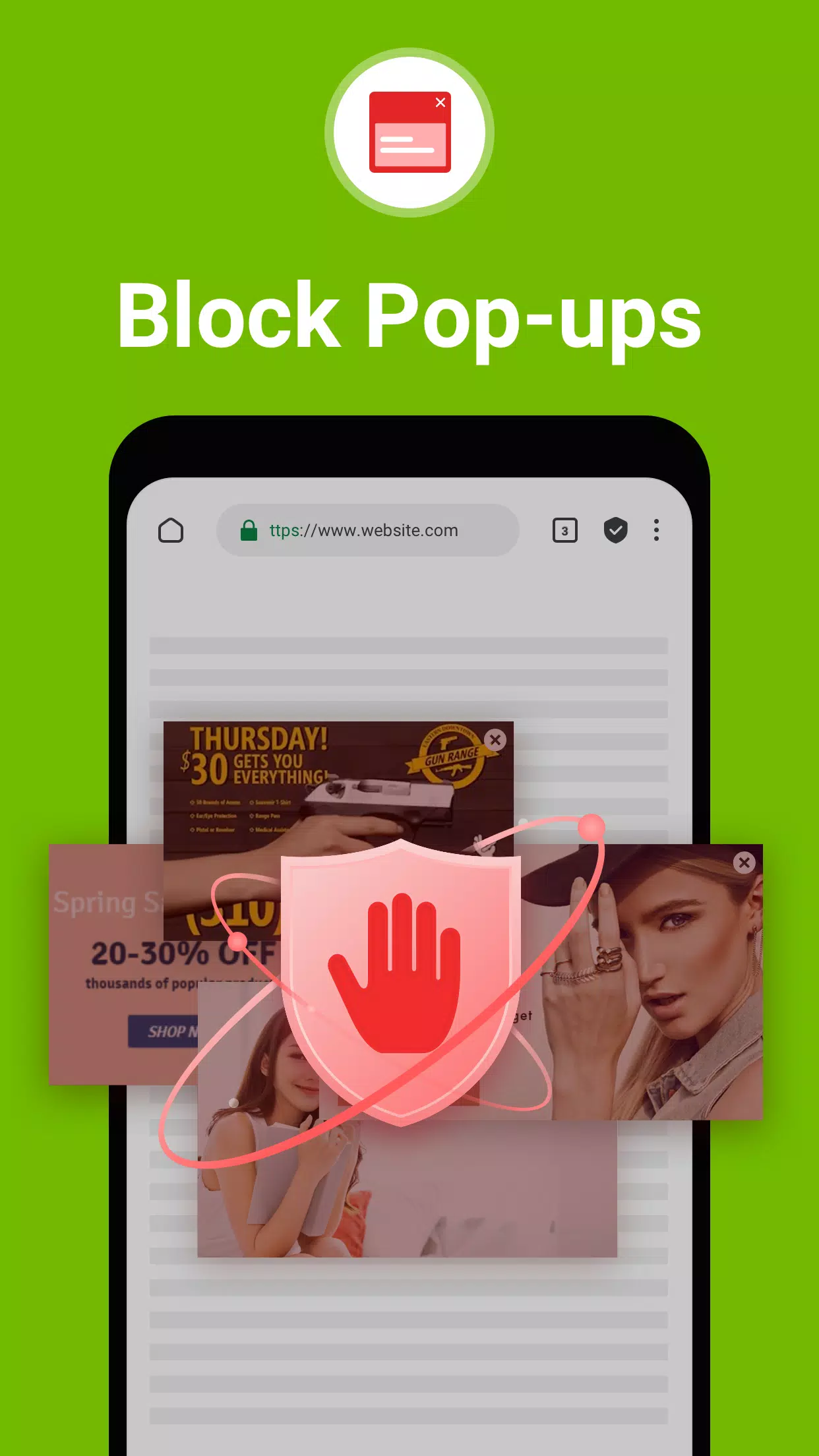FAB Adblocker Browser is a powerful ad-blocking web browser designed to provide a fast, secure, and private browsing experience. It's equipped with an advanced adblocker that eliminates intrusive ads, pop-ups, and trackers, ensuring a smoother and more enjoyable internet surfing. FAB stands out for its commitment to user privacy and data security, offering features like a free VPN and AI technology to enhance your online activities. With FAB, you can browse without leaving a trace and enjoy an ad-free internet experience.
Features of FAB Adblocker Browser: Adblock
⭐ Ad-Free Experience: Say goodbye to annoying ads like banners, pop-ups, and ad-videos with this adblock-enabled browser. Enjoy a clutter-free browsing environment that enhances your focus and improves page load times.
⭐ Privacy Protection: Blocks ad-cookies from third parties and warns you of malware and adware, ensuring secure browsing. FAB prioritizes your privacy, keeping your personal information safe from prying eyes.
⭐ Data and Battery Saver: The integrated adblocker not only saves your data volume but also extends your device's battery life. This means you can browse longer and more efficiently without worrying about your data or battery running out.
Tips for Users
⭐ Customize your adblocking settings to suit your preferences and browsing habits. Tailor your experience to block specific types of content or allow certain websites.
⭐ Make use of the super fast browsing speed to navigate through web pages seamlessly. Enjoy quick load times and a smooth browsing experience that keeps you engaged.
⭐ Enjoy a seamless browsing experience without interruptions, distractions, or privacy concerns. FAB ensures that your online activities remain uninterrupted and secure.
How to use this app?
Download and Install: Get the FAB Adblocker Browser from your device's app store and install it on your device.
Open the Browser: Launch the app and set your preferences, such as the default search engine, to personalize your browsing experience.
Start Browsing: Begin your internet session, noticing the absence of ads and pop-ups. Experience the difference in page load times and overall browsing satisfaction.
Activate VPN: For an extra layer of security and privacy, enable the built-in VPN feature. This adds an additional shield to protect your online activities.
Use AI Tools: Utilize the AI tools provided for a more personalized browsing experience. These tools can help tailor content and improve your overall browsing efficiency.
Check Ad Block Stats: Review the number of ads blocked and the data savings from the main menu. Keep track of how much FAB is enhancing your browsing experience.
Customize Settings: Adjust settings like theme, privacy, and security levels to suit your needs. Make FAB your own by customizing it to fit your preferences.
Stay Updated: Keep the app updated to benefit from new features and improvements. Regular updates ensure that you have the latest tools and security measures at your fingertips.
Contact Support: If you need assistance, reach out to [email protected]. The support team is there to help you with any questions or issues you might encounter.
Enjoy Private Browsing: Relish the peace of mind that comes with secure and anonymous browsing. With FAB, you can browse confidently, knowing your privacy is protected.