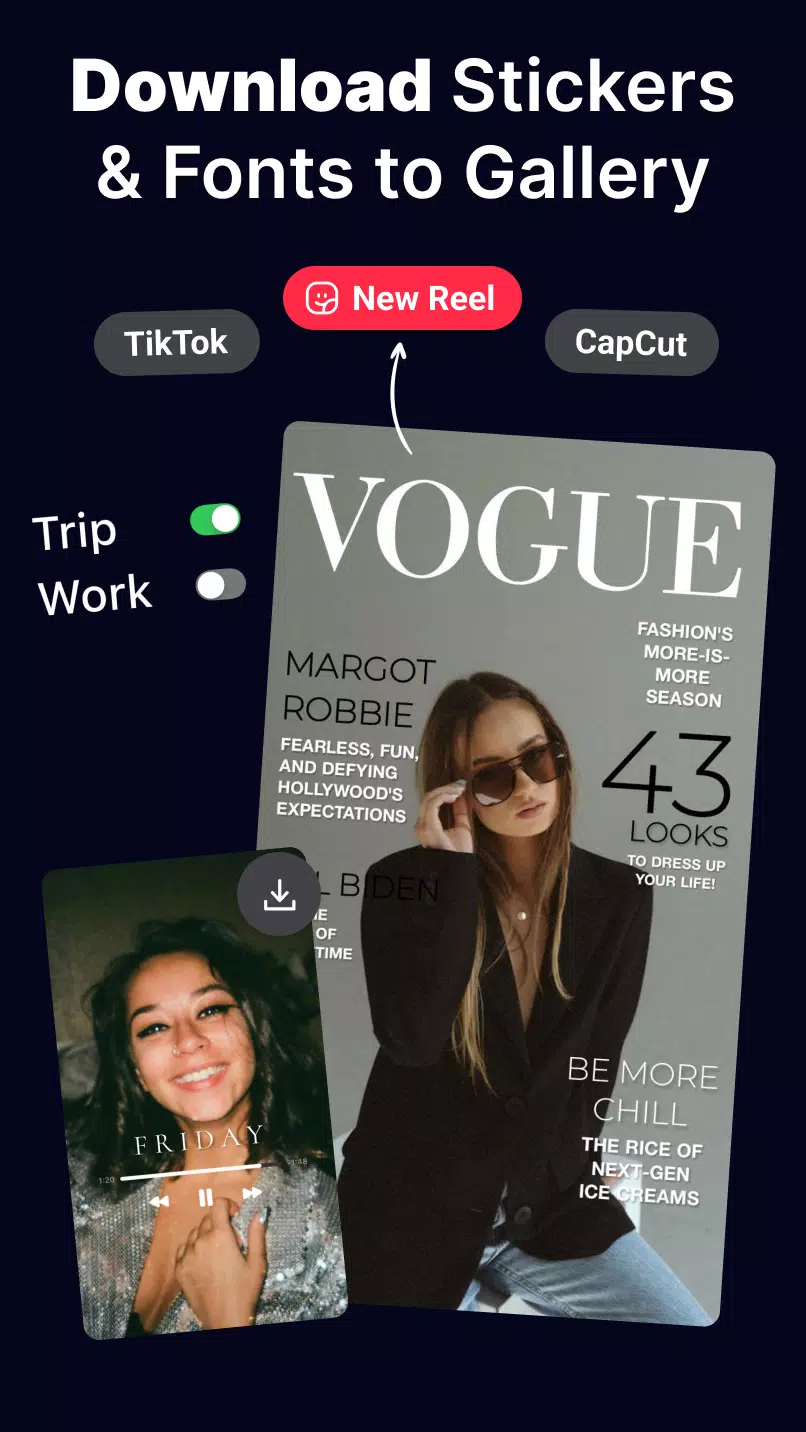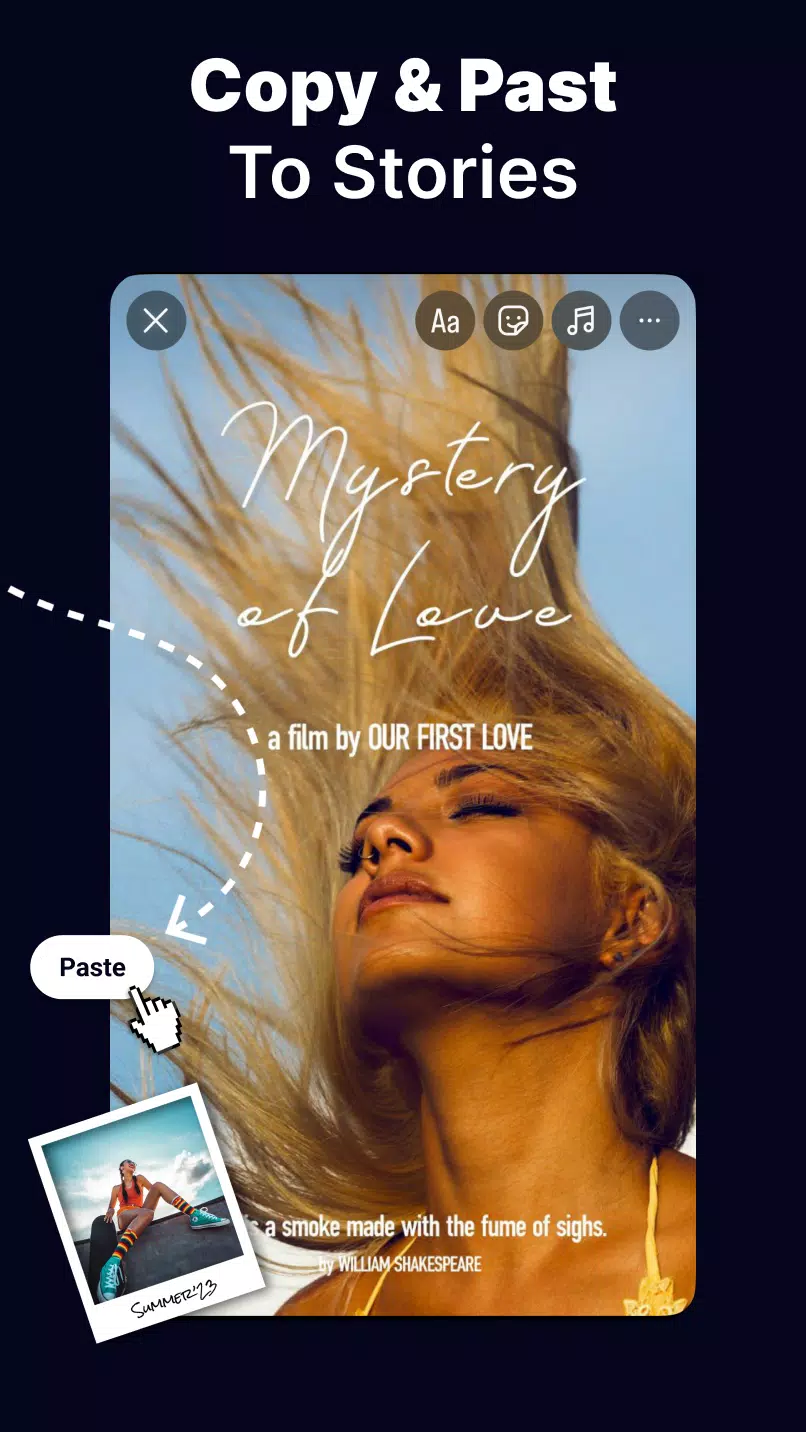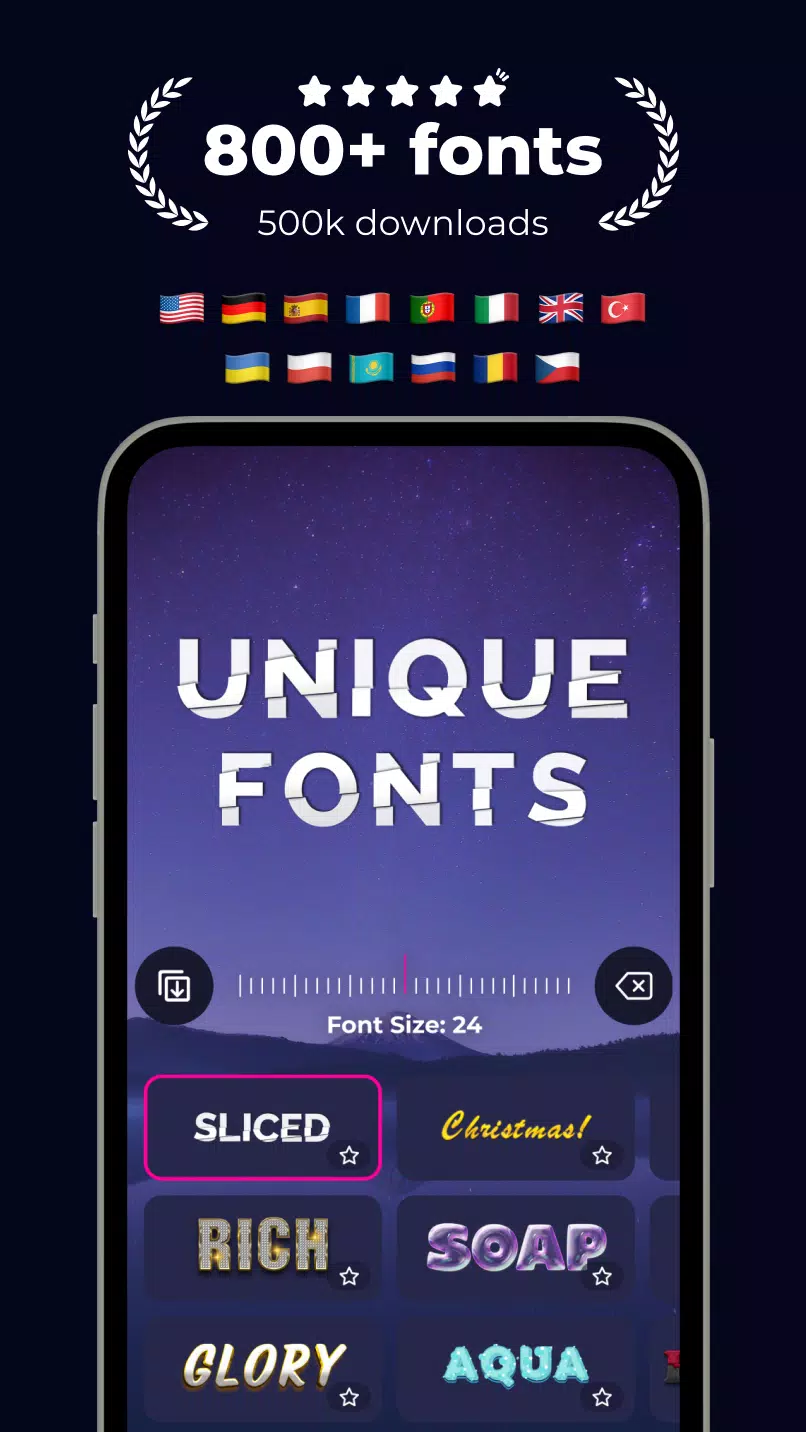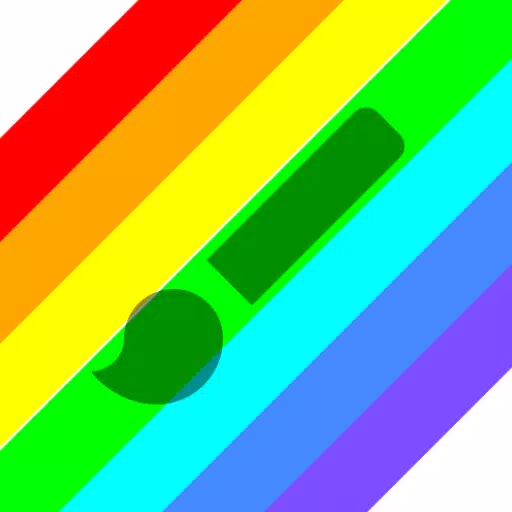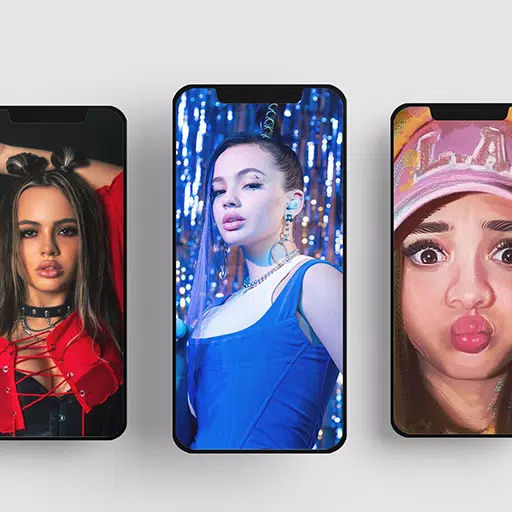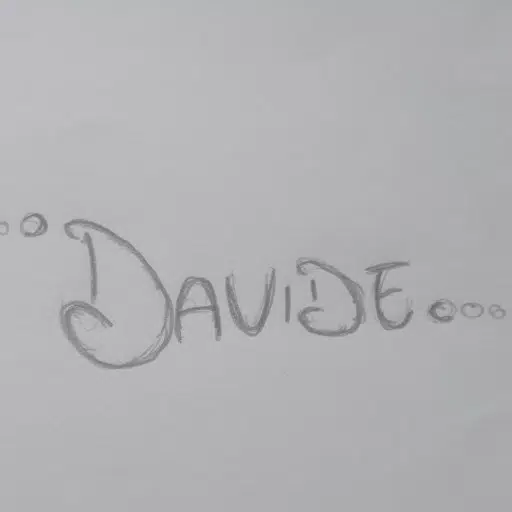Fontly – your creative story maker with curated font collections. Discover artistic fonts and beautiful calligraphy styles.
Fontly is an intuitive yet powerful collage maker and photo editor for Instagram stories. Build your story using text and web links, and select from a variety of stylish fonts. Download fonts with transparent backgrounds and easily add them as stickers to your stories.
Enhance your photos with Mojo filters or advanced editing tools to produce eye-catching stories that attract more followers and likes.
Choose from beautifully designed collage layouts or color-themed story templates featuring Tezza-inspired styles and Mojito borders.
Apply Instagram story templates or pick a layout for creating picture or video collages.
Express your creativity and share your story art instantly with just one tap.
Export stories in high resolution for sharing across platforms.
• Craft beautiful text with trendy fonts and unique word designs
• Customize text with different fonts, colors, sizes, positions, and alignment
• Access over 300 font art styles to personalize your stories
Explore a wide range of artistic fonts and calligraphy lettering collections. Perfect your calligraphy skills and add text directly to photos.
Fontly’s key features:
- 100+ stylish fonts
- Support for Latin and Cyrillic characters
- A rich collection of calligraphy fonts
- Writing fonts optimized for Samsung
- Cute fonts for Android devices
- Extensive background options for stories
- Powerful built-in story editor
- Download fonts and stickers with transparent backgrounds
- Create stories directly from text
Unlock all premium fonts, stickers, and backgrounds with a Fontly Premium account.
For any questions, feel free to contact our support team: [email protected]