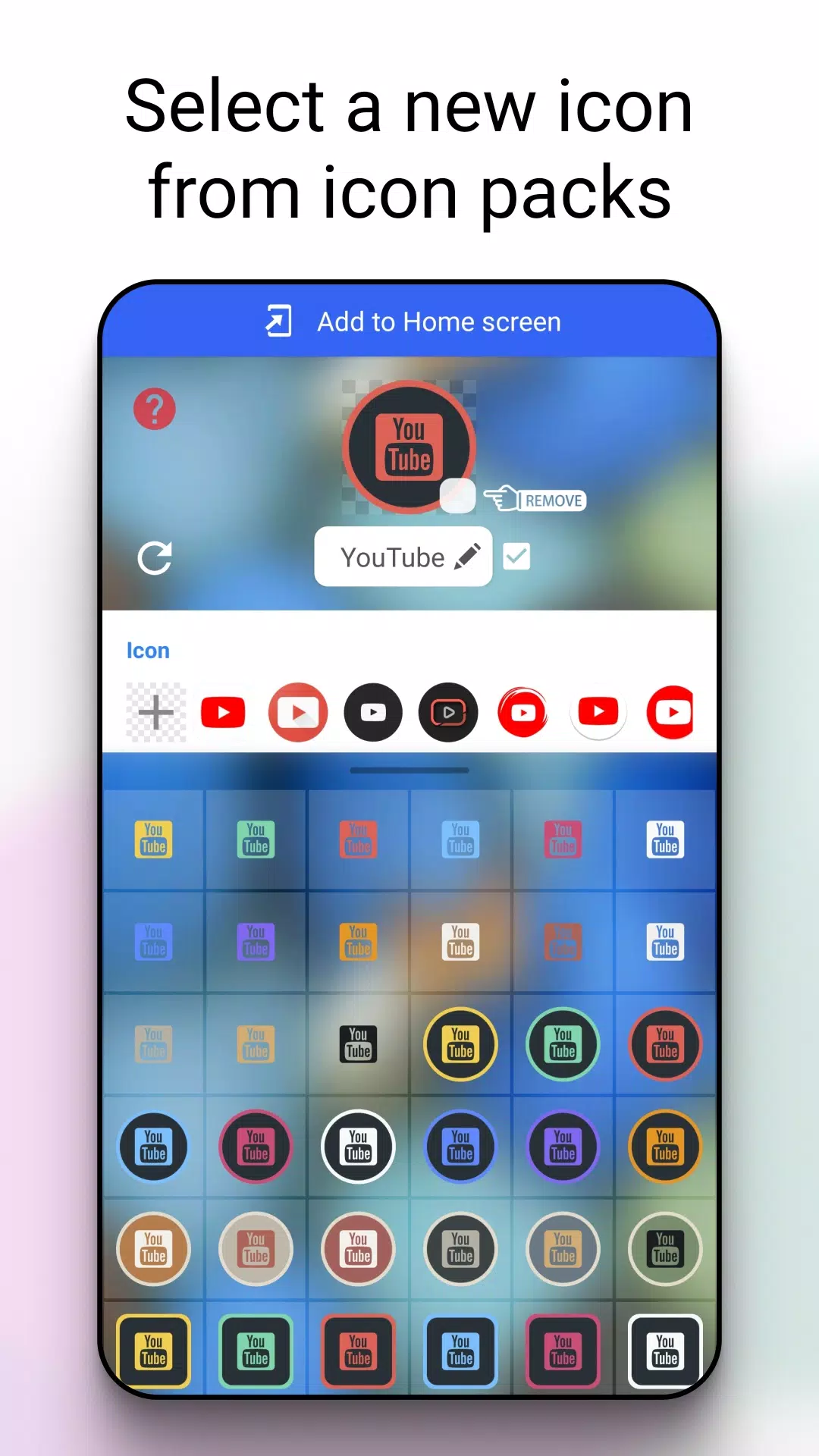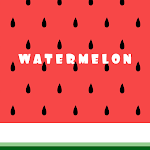Looking to give your Android a fresh look? Icon Changer is the ultimate, completely free tool for customizing your app icons. Utilizing the Android system's shortcut feature, this app allows you to transform and personalize the icons and names of your apps with ease. With a vast library of tens of thousands of built-in icons and styles at your fingertips, you can also pull images from your gallery or snap a new photo with your camera. Icon Changer creates a sleek new shortcut on your home screen, making it the simplest way to spruce up your Android device.
How to Use Icon Changer:
-
Launch Icon Changer.
-
Pick the app whose icon you wish to modify.
-
Select a new image from our extensive icon pack, your gallery, another app's icon, or even third-party personalized icon packs.
-
Optionally rename the app. You can leave this blank if you prefer.
-
Head to your home screen or desktop to see your newly created shortcut icons.
About Watermarks:
On some devices, a watermark might automatically appear on your shortcut icon. We've crafted a method to seamlessly change your app icons without relying on widget technology. However, this solution may not work universally across all devices. If your new icon comes with an unwanted watermark, here's how to fix it:
-
Navigate to your home screen and long-press an empty spot, then tap "Widget" from the menu at the bottom.
-
Locate Icon Changer in the widget section, then drag and drop it onto your launcher.
-
Now, recreate your icon using the app's interface.
What's New in Version 1.8.7
Last updated on Aug 29, 2024
We've rolled out minor bug fixes and enhancements in this update. Make sure to install or update to the latest version to enjoy these improvements!