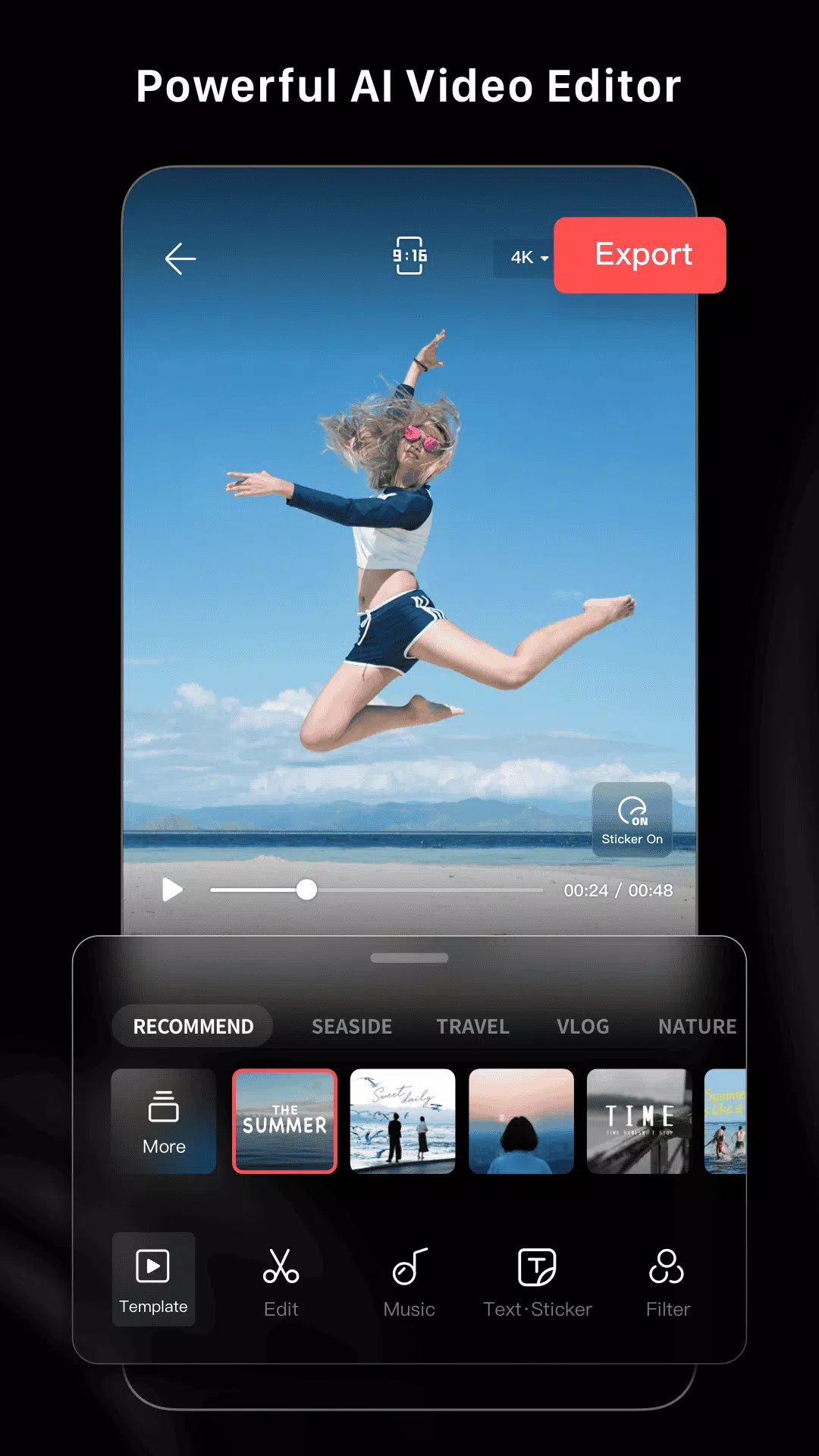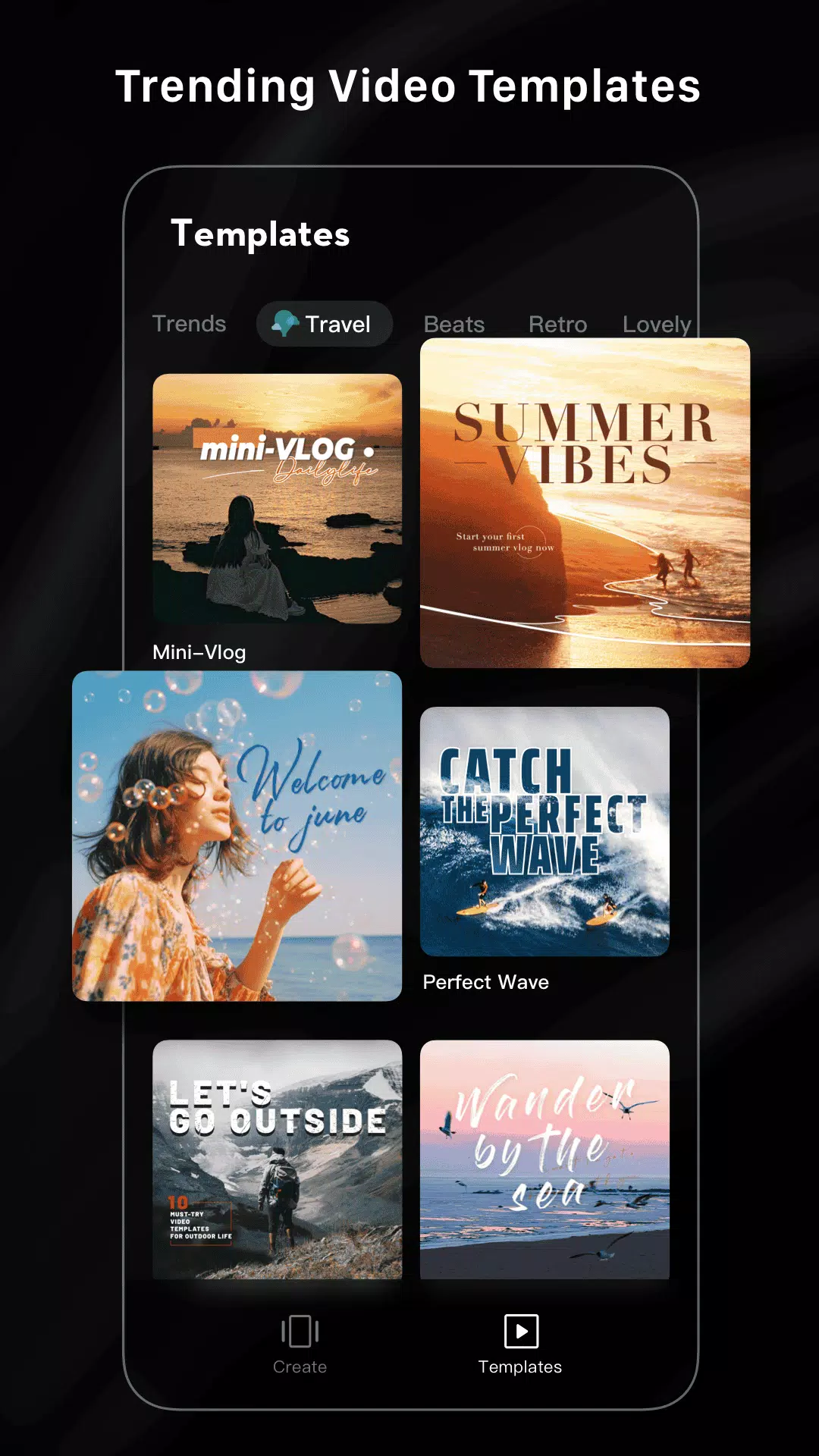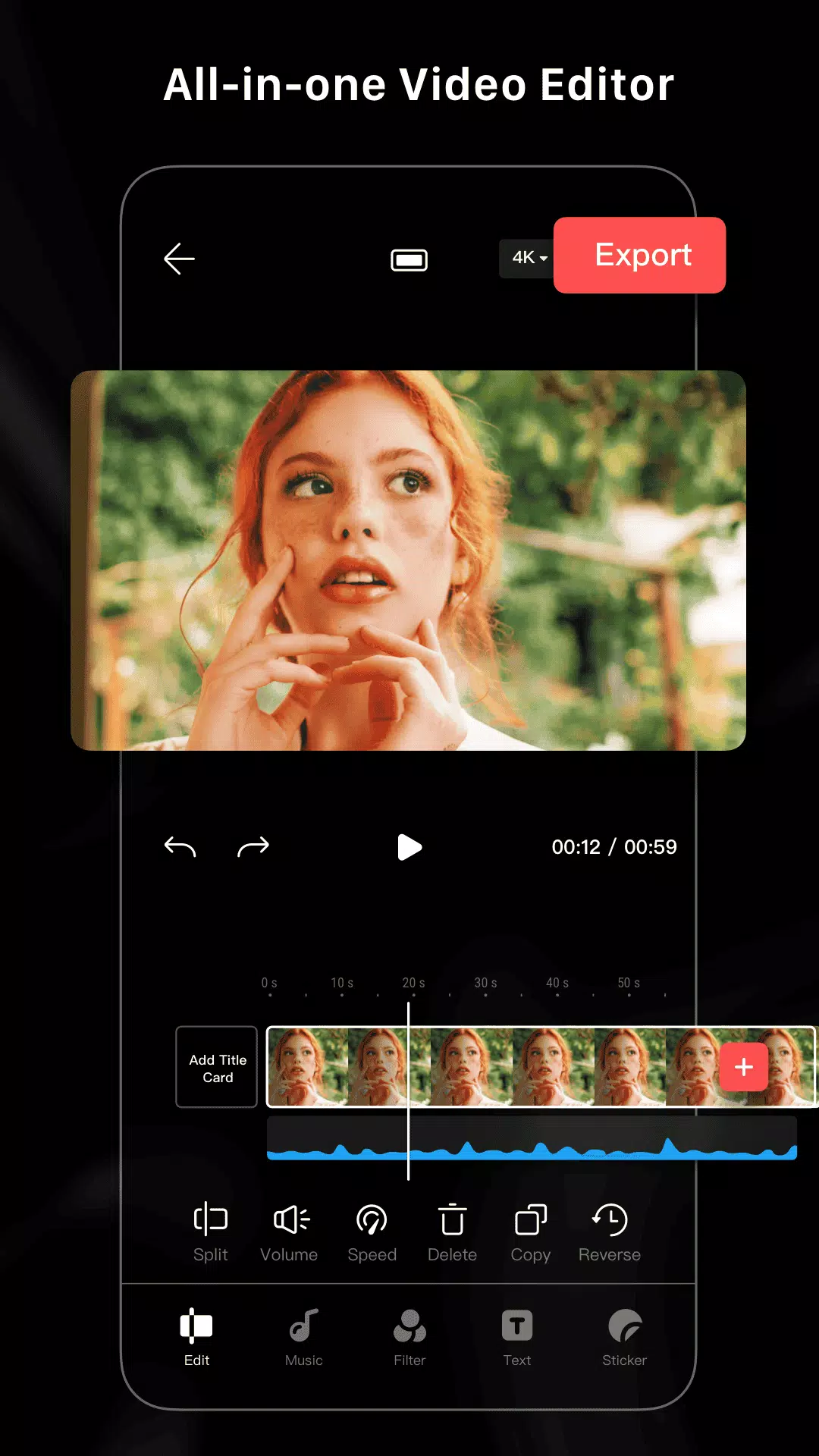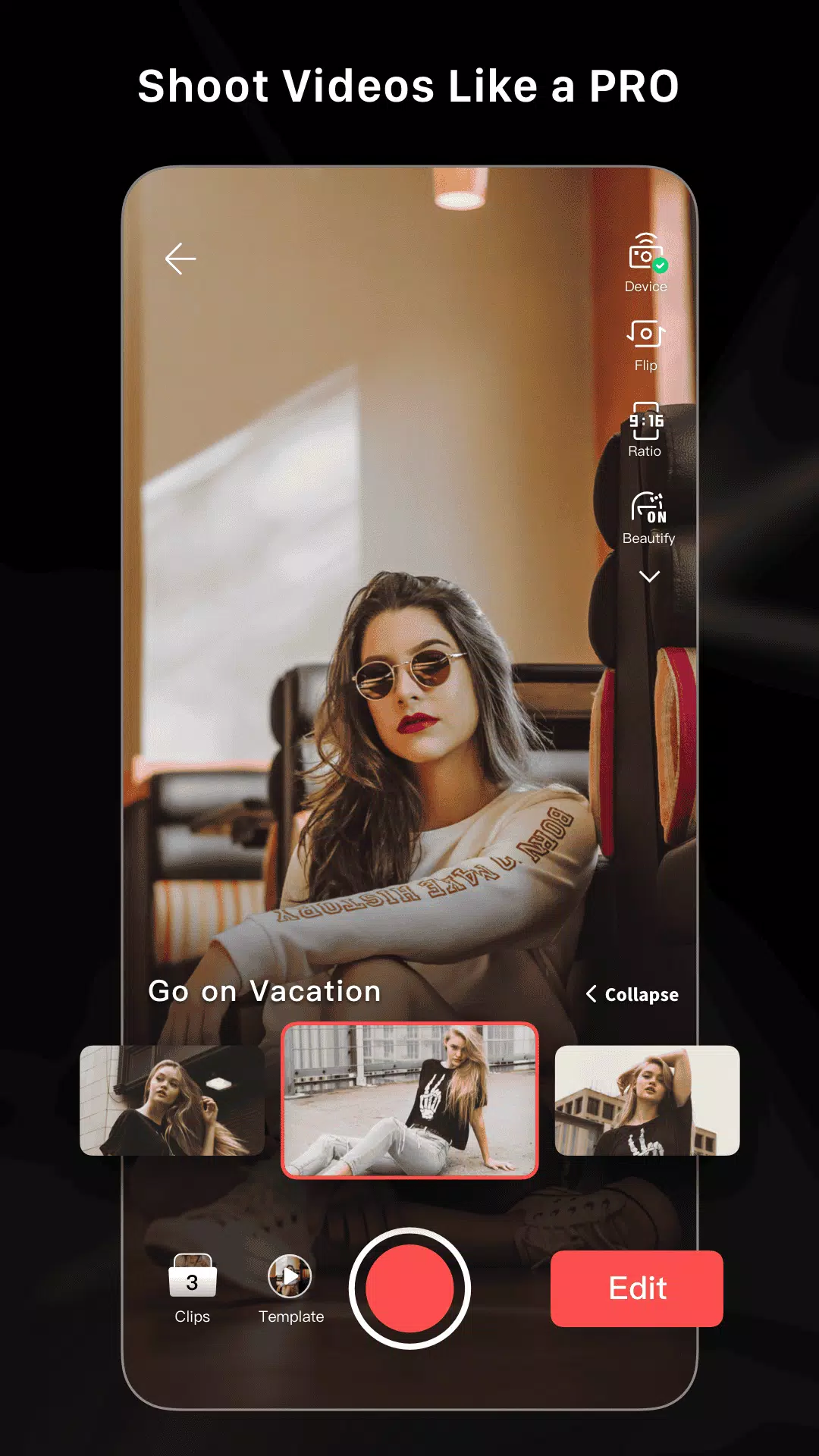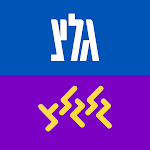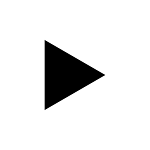Application Description
As a professional video editor and vlog maker, LightCut stands out as a free AI video editor that simplifies the process of creating stylish videos and vlogs. With its AI-powered editing capabilities, you can transform your footage into stunning videos with just one tap. The Inspire Cam feature allows you to capture footage like a pro, while the app's robust editing tools let you trim, merge, and enhance your video clips with text, music, stickers, effects, transitions, and more. LightCut is designed to be user-friendly yet powerful, catering to both beginners and seasoned professionals.
Superfast Video Editing with AI Power
- LightCut's auto video creator enables you to edit your videos and photos in mere seconds. Simply select your video clips and photos; the AI-powered One-Tap Edit feature will analyze them and instantly craft them into high-quality video stories.
Trendy and Rich Video Templates
- With easy-to-use templates, all you need to do is choose your preferred template and tempo, and LightCut will automatically create a trendy video for you.
- Explore a variety of creative video template styles, including travel, road trip, nature, building & city, fashion, lifestyle vlog, sports, and aerials. With LightCut, you can produce stylish videos in minutes.
Inspire Cam Shooting Modes for Pro-Quality Videos
- If you're unsure about filming or editing, Inspire Cam has you covered. Its various creative shooting templates guide you step-by-step on how to capture fascinating footage, making you feel like a pro.
- After shooting, follow simple steps to create a compelling video. LightCut's one-stop video shooting and editing feature ensures your videos are eye-catching and professional.
All-in-One Video Editor with Professional Features
- LightCut offers professional editing tools with a full suite of features to help you create extraordinary videos. From video trimming and cutting to slow/fast motion adjustments, you can make your videos more engaging.
- Enhance your videos with multiple stickers and font styles, and combine them with various filters, effects, and transitions to create awesome content anytime.
- Enjoy a completely free video editor experience with no ads or watermarks, and access hundreds of fully licensed free music tracks to complement your videos.
LightCut Screenshots