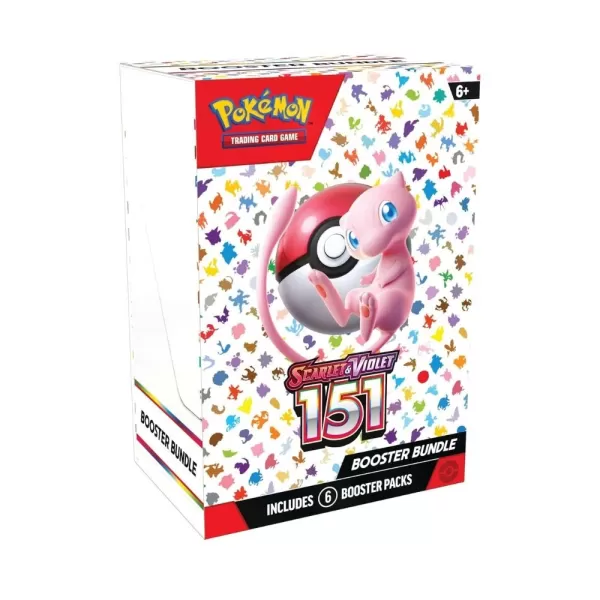Interested in using or muting voice chat in *Monster Hunter Wilds*? Just because it's a multiplayer game doesn't mean you're obligated to chat with others. However, if you want to communicate and aren't using external platforms like Discord or party chat, it's important to know how to set up voice chat within the game.
How to Use and Mute Voice Chat in Monster Hunter Wilds
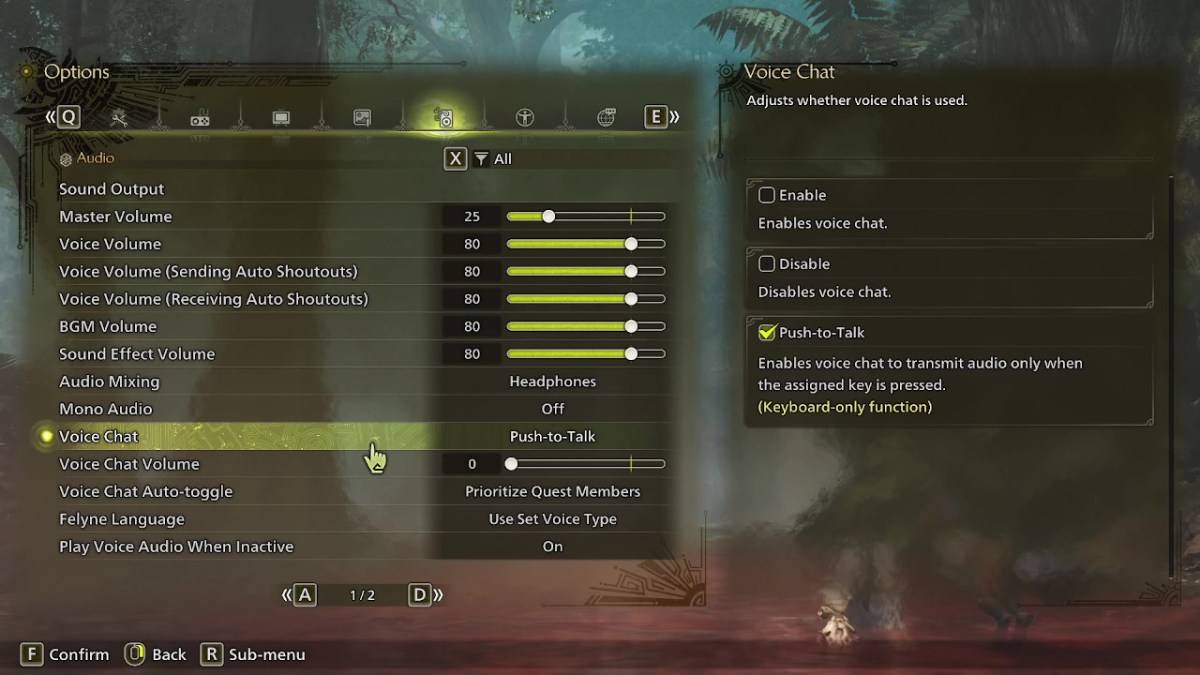
All voice chat settings are conveniently located in the audio section of the menu. Navigate to the options, accessible both in-game and from the main menu screen, and select the tab that's third from the right. Scroll down slightly, and you'll find the Voice Chat settings. These include three options: enable, disable, and push-to-talk. Choosing 'enable' keeps voice chat active at all times, 'disable' turns it off completely, and 'push-to-talk' activates voice chat only when you press a specific button on your keyboard—a feature exclusive to keyboard users.
Additionally, you can adjust the voice chat volume to suit your preference, controlling how loud the in-game chat sounds. Another useful setting is the voice chat auto-toggle, which lets you decide whether the game should automatically prioritize the audio from quest members, link party members, or if it should not switch automatically. Quest members are those you're actively playing with, making this the go-to option for most players. Link members, on the other hand, are those in your link party, which is particularly handy when assisting others through the game's story, as you might need to wait during cutscenes.
That's the full rundown on voice chat in *Monster Hunter Wilds*. While the in-game audio quality might not be as crisp as dedicated apps, having this option is invaluable, especially for cross-platform play. For the best experience, we recommend using external apps, but it's always good to have the in-game alternative at your fingertips.