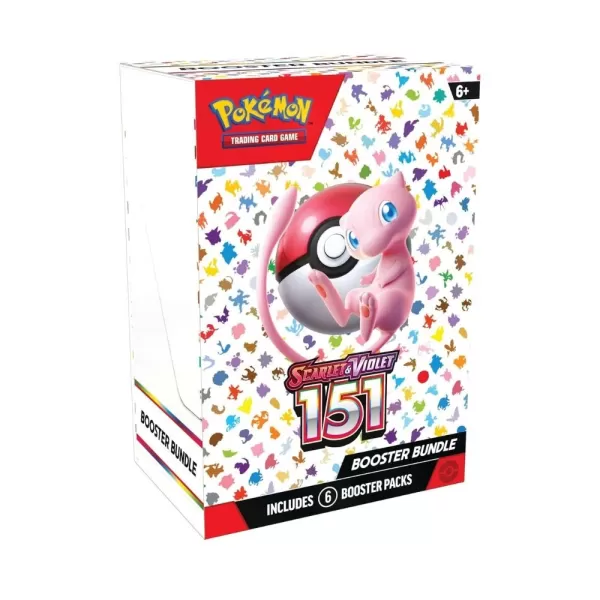This guide provides updated codes and instructions for Pet Star Simulator in Roblox. It covers active codes, how to redeem them, and where to find more.
Quick Links
Pet Star Simulator is a Roblox game where players collect stars to purchase pets, upgrades, and unlock new areas. Utilizing the codes below can significantly boost your progress and improve your chances of leaderboard placement.
All Pet Star Simulator Codes

Active Pet Star Simulator Codes:
- Sorry! - Redeem for a Tier 3 Luck Potion.
- SorryForShutDown - Redeem for a Tier 1 Stars Potion.
- FavoriteTheGame - Redeem for a Tier 1 Luck Potion.
- Collect - Redeem for a Tier 2 Stars Potion.
- Release - Redeem for two Tier 2 Luck Potions.
Expired Pet Star Simulator Codes:
Currently, there are no reported expired codes. Redeem the active codes promptly to avoid missing out.
How to Redeem Codes
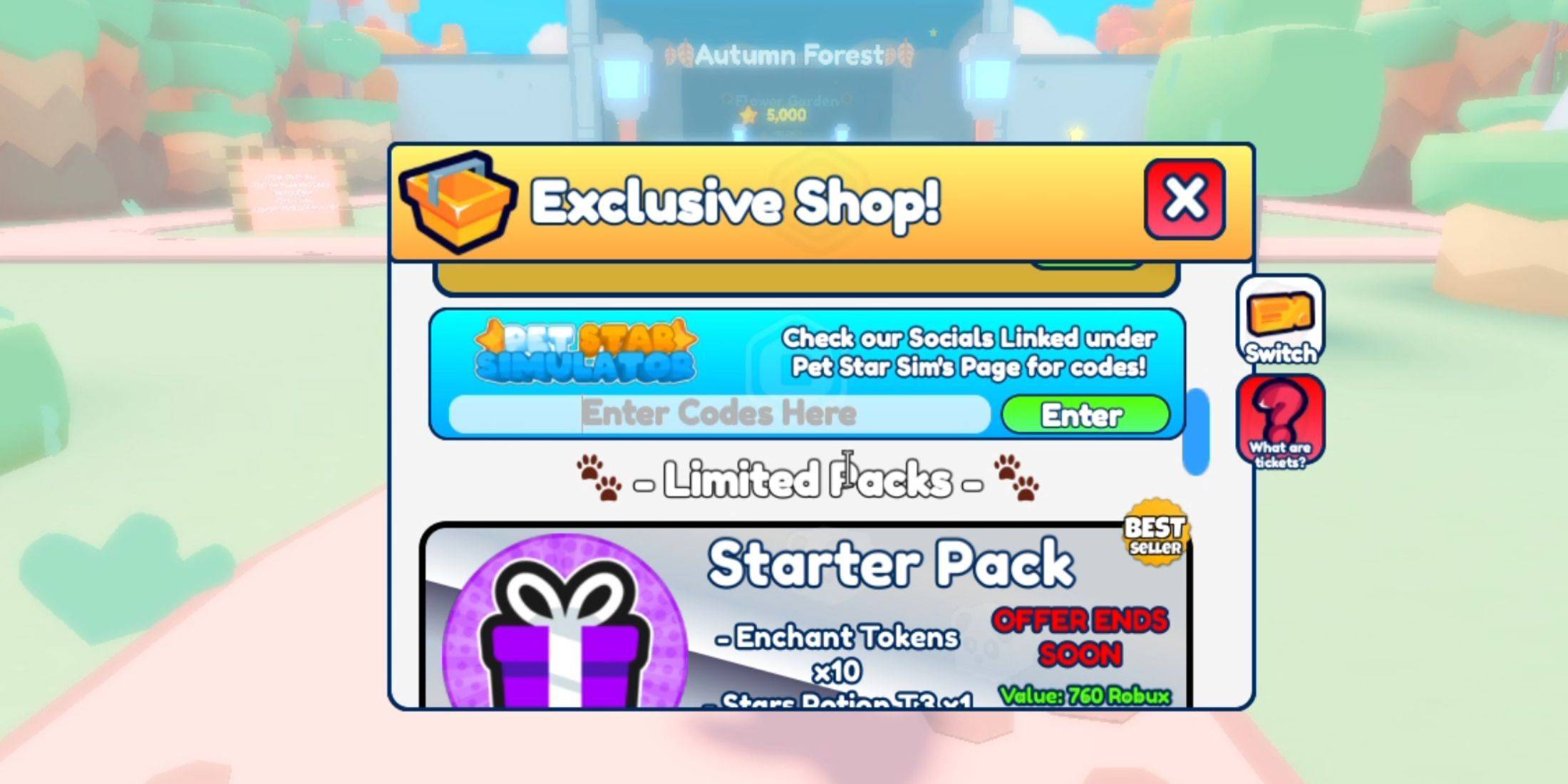
Redeeming codes in Pet Star Simulator is straightforward. Locate the in-game Store (usually readily accessible).
- Launch Pet Star Simulator in Roblox.
- Find the "Store" button (typically on the right side of the screen).
- Click "Store" to open the code redemption interface.
- Enter (or paste) a code into the designated field.
- Click "Redeem."
You'll receive an on-screen notification confirming your reward. If unsuccessful, double-check for typos, extra spaces, or code expiration.
Finding More Codes

Roblox codes offer significant advantages, accelerating progress and providing access to in-game currency or exclusive items. To stay updated on new Pet Star Simulator codes:
- Official Pet Star Simulator Roblox Group: Join the official group for announcements.
- Official Pet Star Simulator Discord Server: Check the Discord server for updates and community discussions. This is often a primary source for new code releases.