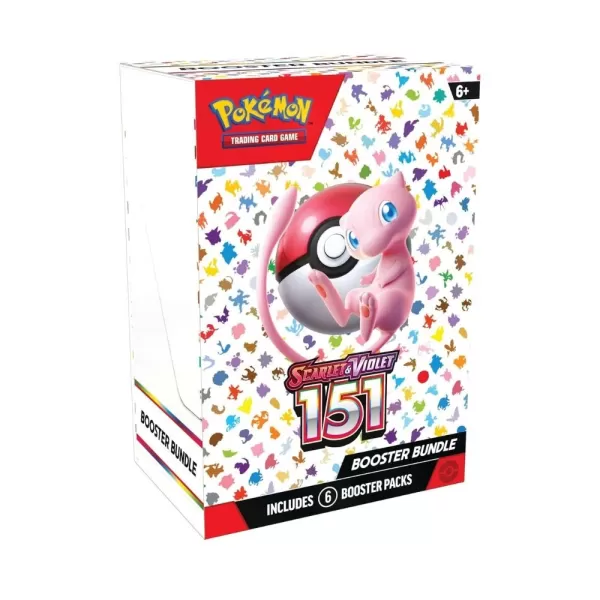Mastering Steam's Offline Mode: A Comprehensive Guide
This guide details how to appear offline on Steam, offering various methods for both PC and Steam Deck users, and explaining the reasons behind choosing this setting.
Quick Links
Steam is a ubiquitous platform for PC gamers, but its social features aren't always desirable. Appearing offline on Steam offers a simple solution for maintaining privacy and avoiding interruptions. This setting makes you invisible to your friends list, allowing uninterrupted gameplay.
Steps for Appearing Offline on Steam
Logging into Steam automatically notifies your friends and reveals your current game. The offline setting allows you to play and even chat without being detected. Here's how:
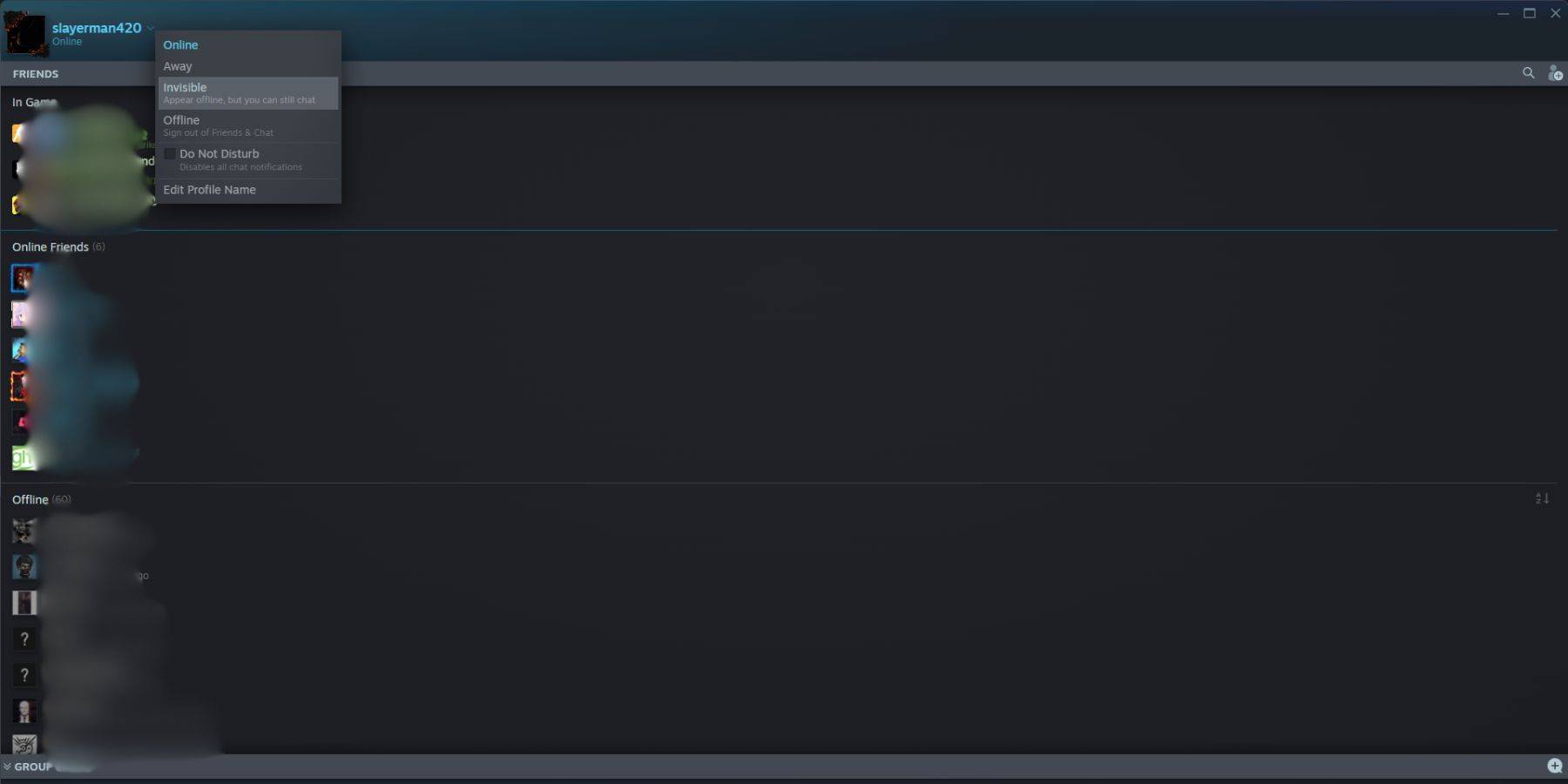
Method 1:
- Launch Steam on your PC.
- Click "Friends & Chat" in the bottom-right corner.
- Click the arrow next to your username.
- Select "Invisible."
Method 2:
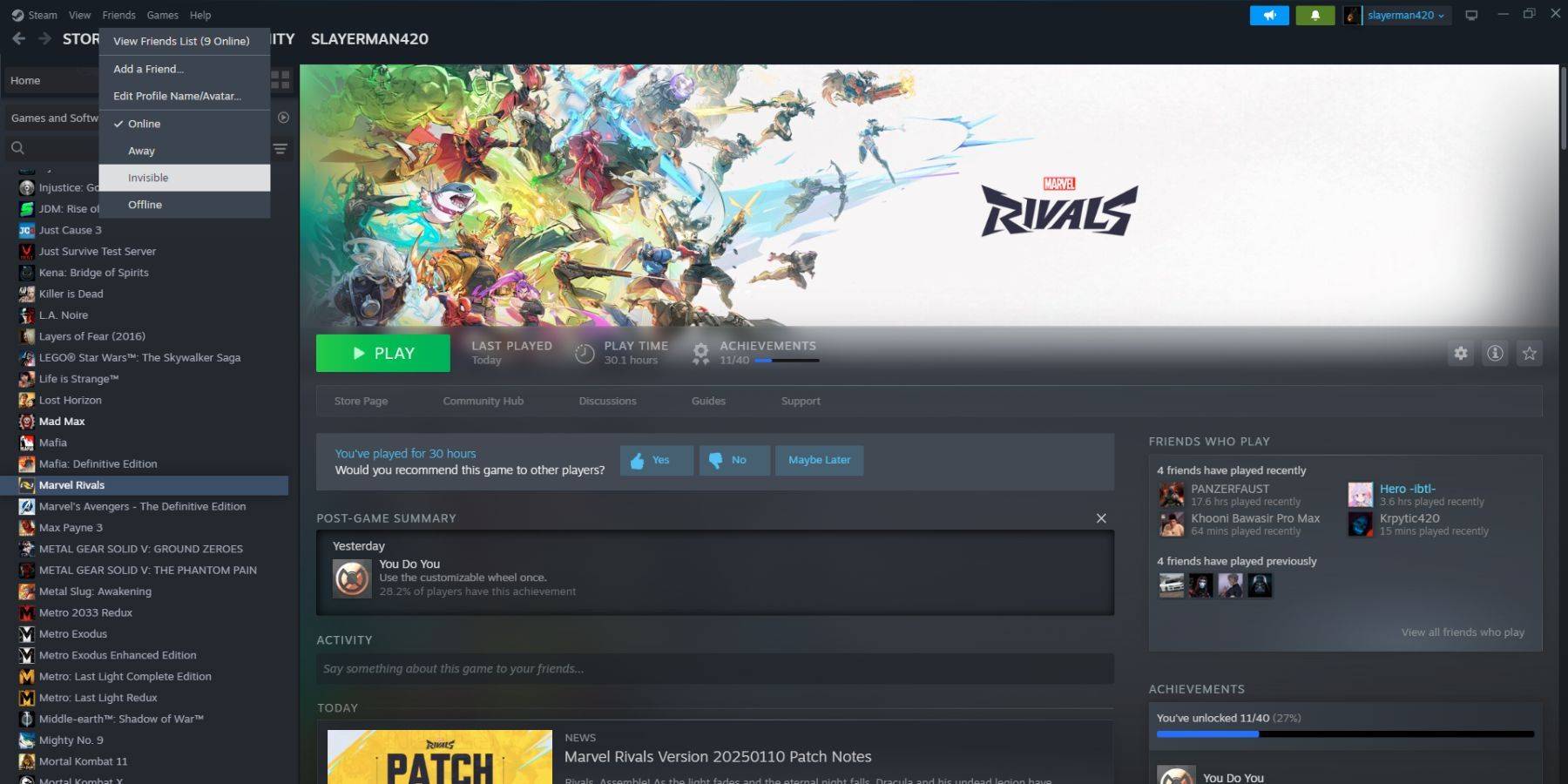
- Launch Steam on your PC.
- Select "Friends" from the top menu bar.
- Choose "Invisible."
Note that selecting "Offline" will completely log you out of Steam.
Steps for Appearing Offline on Steam Deck
For Steam Deck users, the process is slightly different:
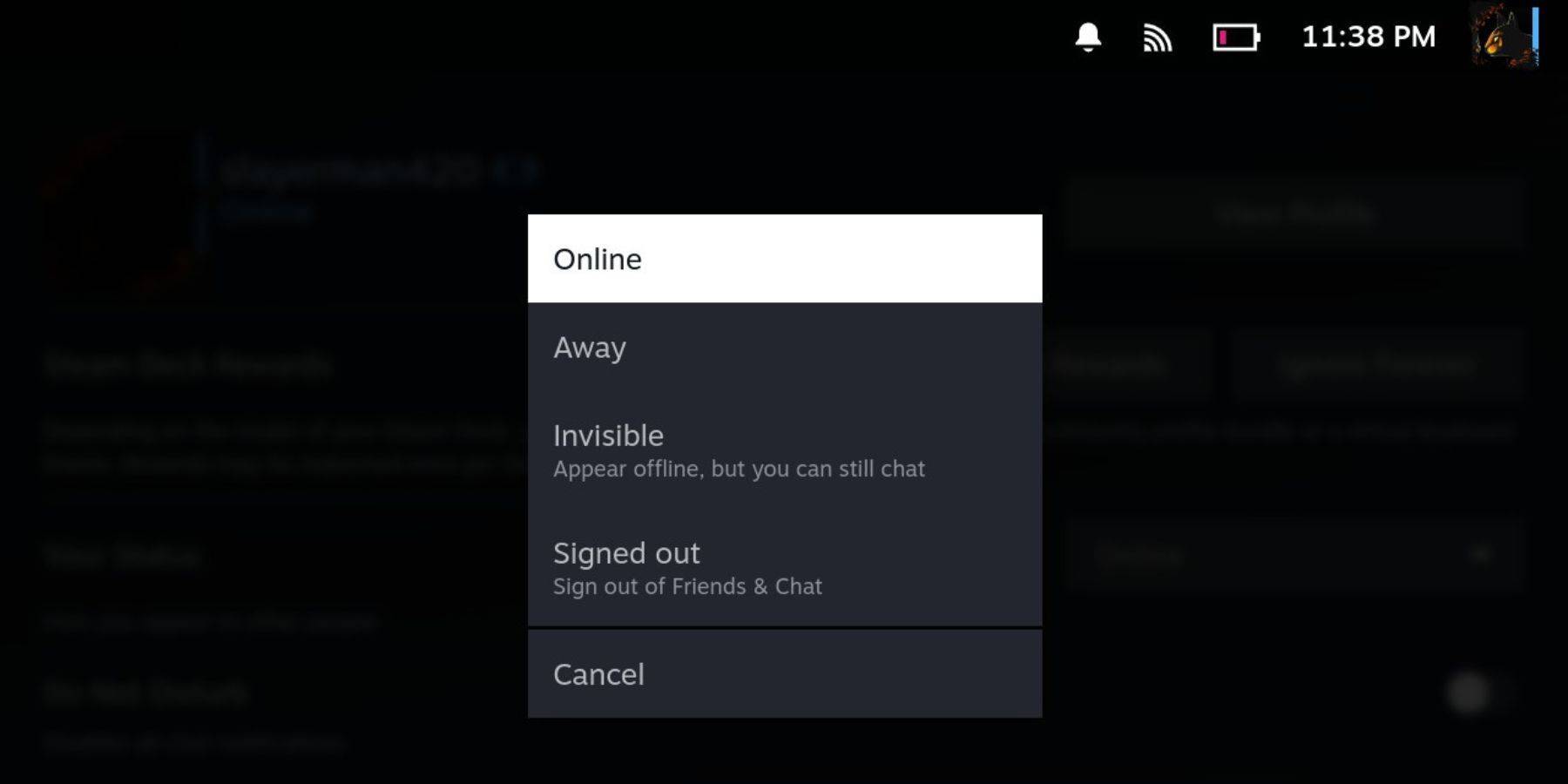
- Power on your Steam Deck.
- Tap your profile picture.
- Select "Invisible" from the dropdown menu next to your status.
Again, choosing "Offline" will log you out entirely.
Why Appear Offline on Steam?

Many gamers utilize the offline mode for various reasons:
- Uninterrupted Single-Player Sessions: Enjoy single-player games without friend requests or interruptions.
- Privacy: Play games without your friends knowing or judging your choices.
- Background Operation: Keep Steam running while working or studying without the distraction of friend activity.
- Focused Streaming/Content Creation: Maintain concentration during streaming or recording sessions without interruptions.
By utilizing the offline mode, you can tailor your Steam experience to your preferences, ensuring focused gameplay or undisturbed productivity.