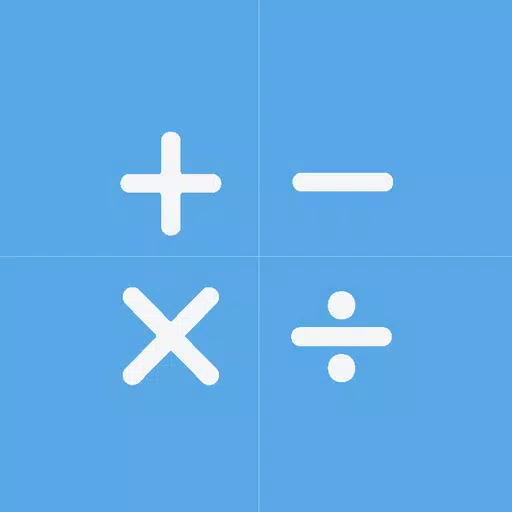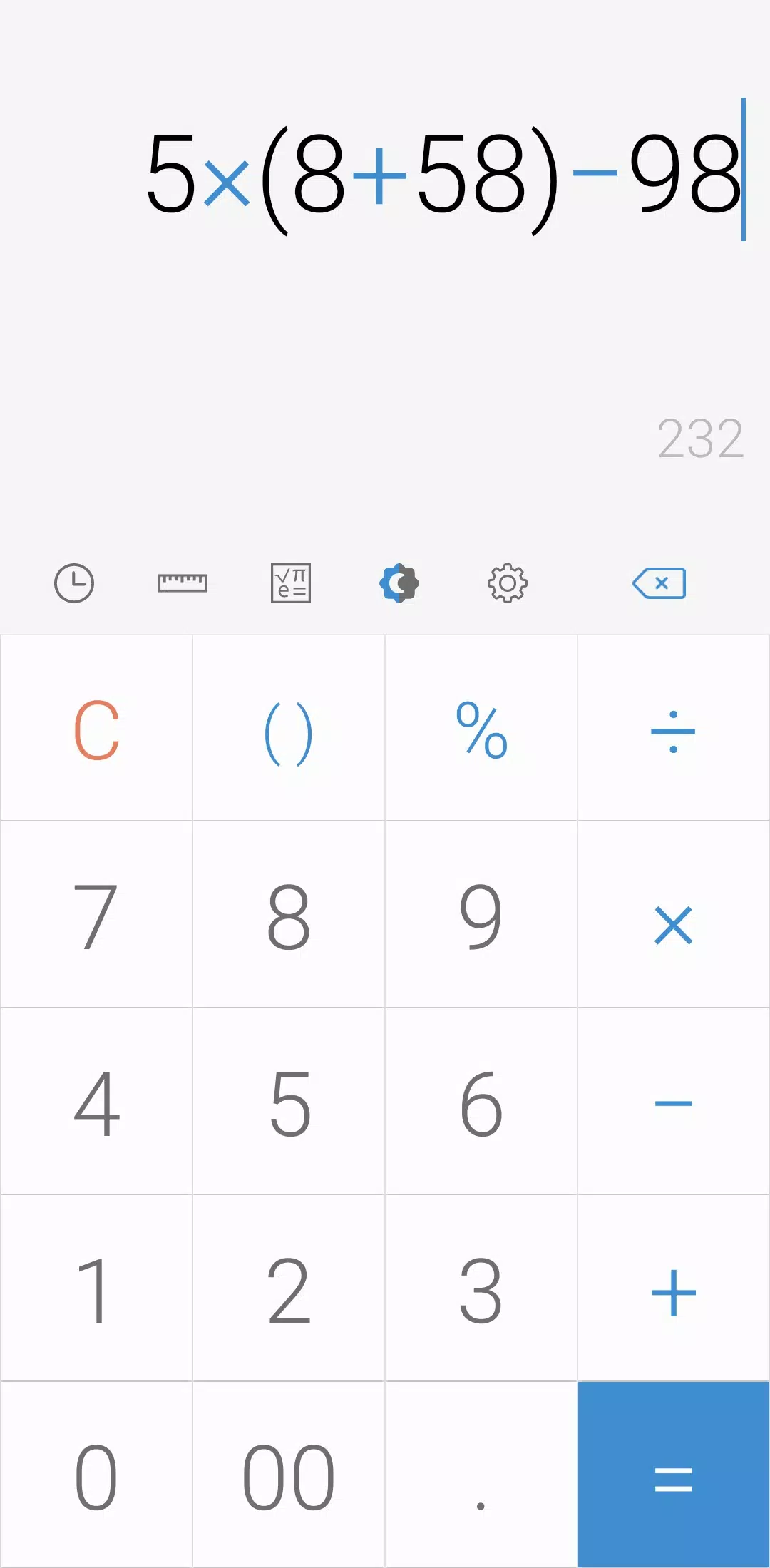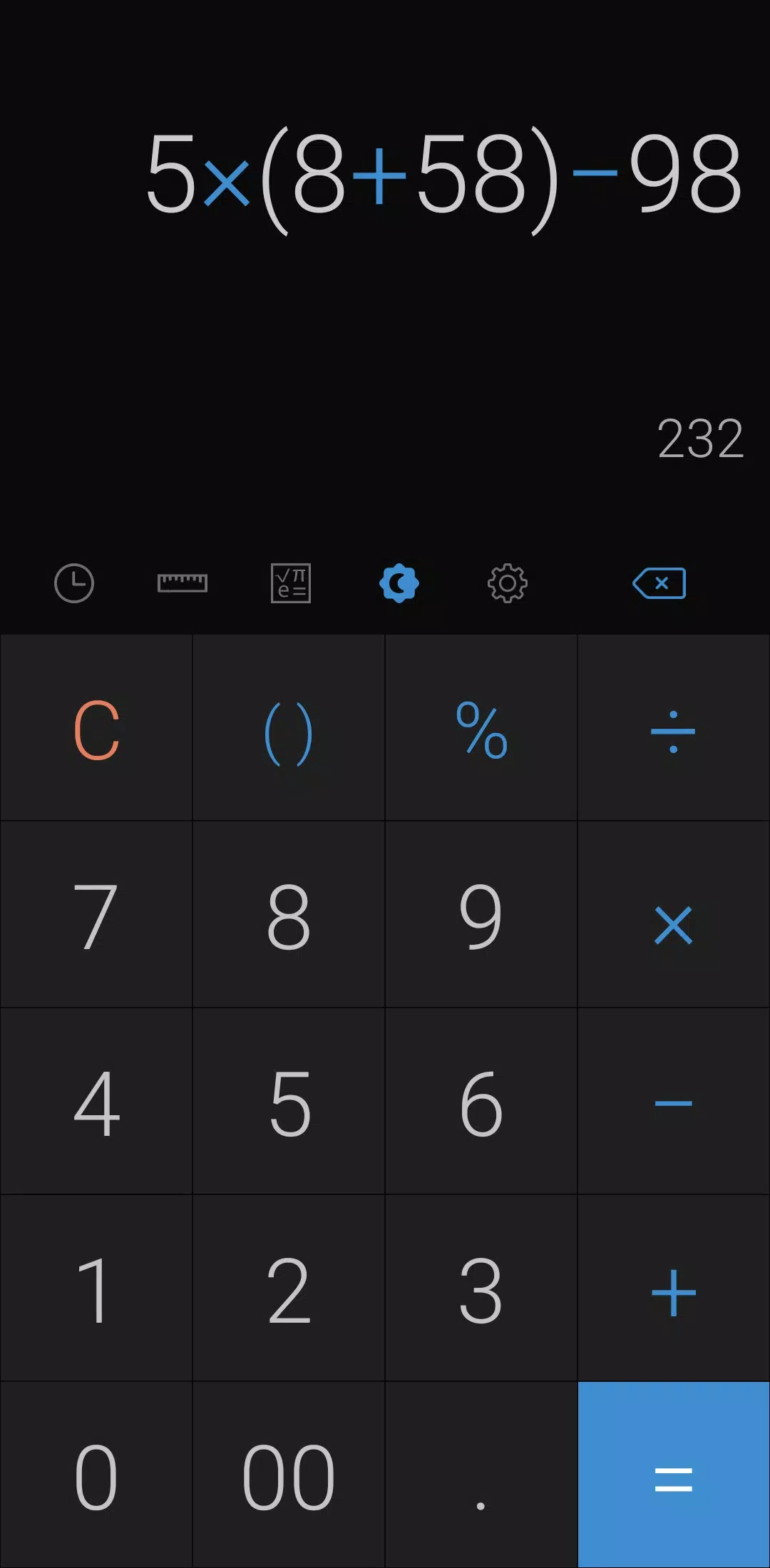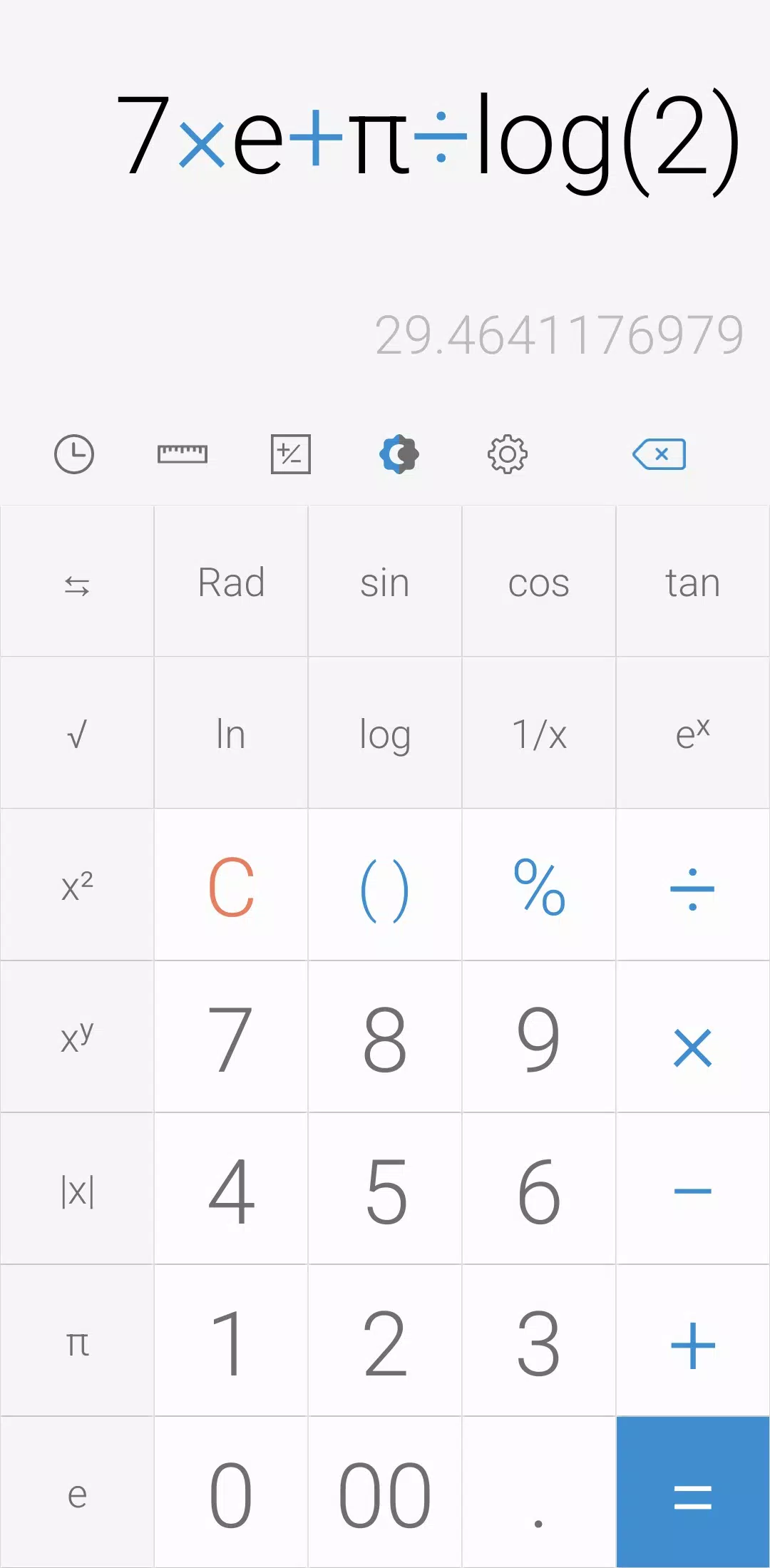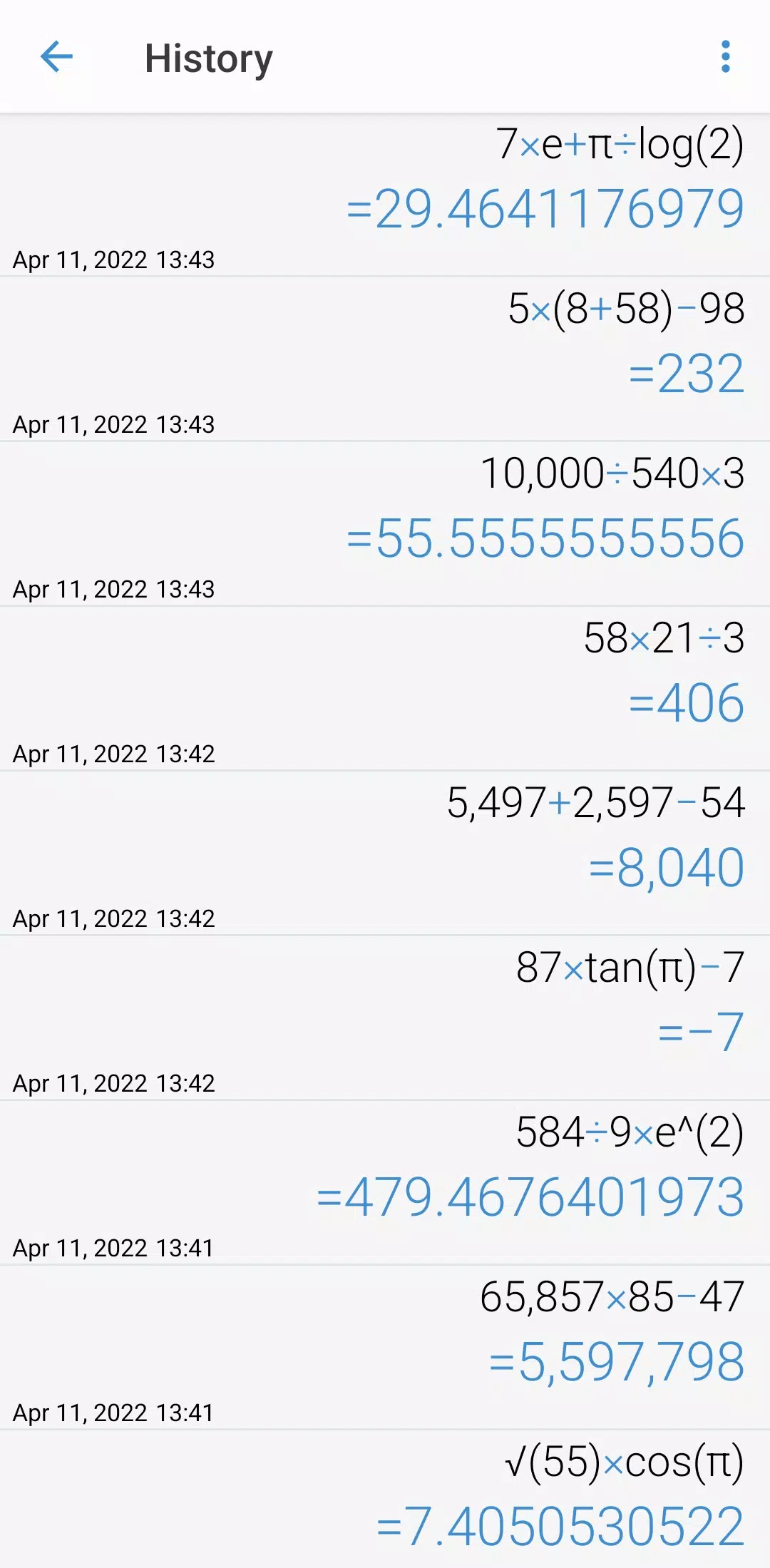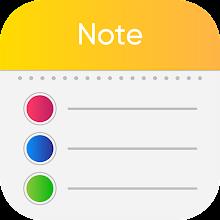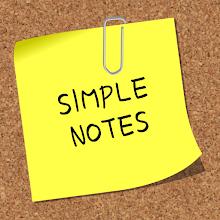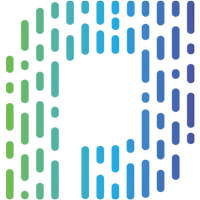[Key features]
Perform four fundamental operations and engineering calculations effortlessly with our intuitive calculator. Whether you're adding, subtracting, multiplying, or dividing, or tackling more complex engineering tasks, this tool has you covered. To access the engineering calculator, simply tap the engineering calculator icon.
Keep track of your calculations with ease. By tapping the calculation history icon, you can review your past computations. This feature allows you to reuse all previously inputted formulas, making repetitive calculations a breeze. Just tap the formula you need from the calculation history.
[Additional features]
Need to convert units? No problem! Tap the unit calculator button to access our comprehensive unit conversion tool. Easily convert a wide range of units, including:
- Currency
- Area
- Length
- Temperature
- Volume
- Mass
- Data
- Speed
- Time
- Date
- BMI
- Discount
- Age
- Numeral System
- GST
- Split bill
- Frequency
- Fuel
- Angle
- Pressure
- Force
- Power
- Loan
Customize your experience with our versatile theme options. Tap the night mode icon to switch to a more comfortable viewing experience. You can also specify the time range for night mode through the settings menu.
Personalize the calculator's appearance by choosing your preferred color from the settings. If you need to clear your calculation history, simply long press on the entry you wish to delete on the history page.
Make the calculator more accessible by selecting your preferred language from the settings. Enhance your interaction by enabling a beep or vibration when pressing buttons, also configurable in the settings.
For those who need specific number formats, you can select your preferred numerals and number format from the settings. Adjust the number of decimal places after the comma to suit your needs.
Optimize your screen usage by enabling or disabling full-screen mode from the settings. Keep a record of your calculations by enabling this feature in the settings. To prevent the screen from turning off during use, enable the screen-on feature in the settings.
Customize your interface further by hiding icons through the settings menu.
*****
Last but not least, all of these features are packed into a small, user-friendly package, and it's completely free to use.