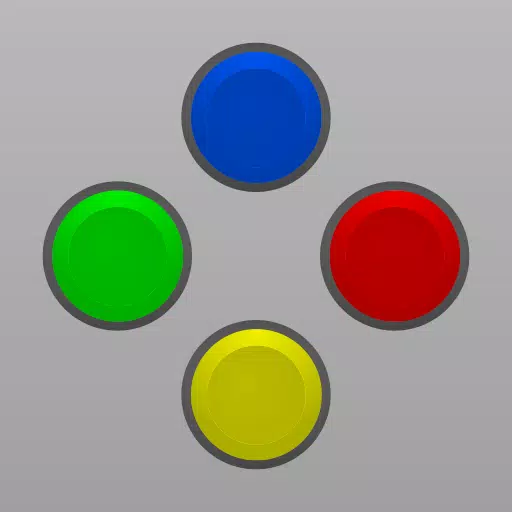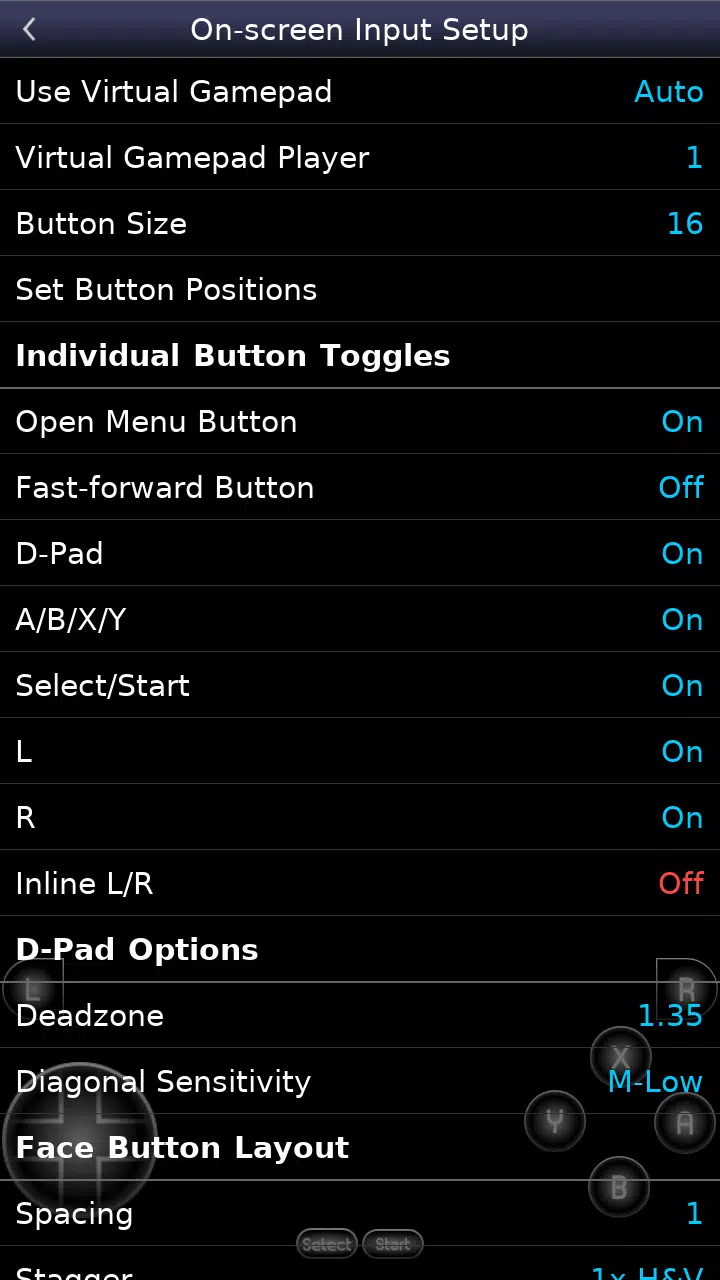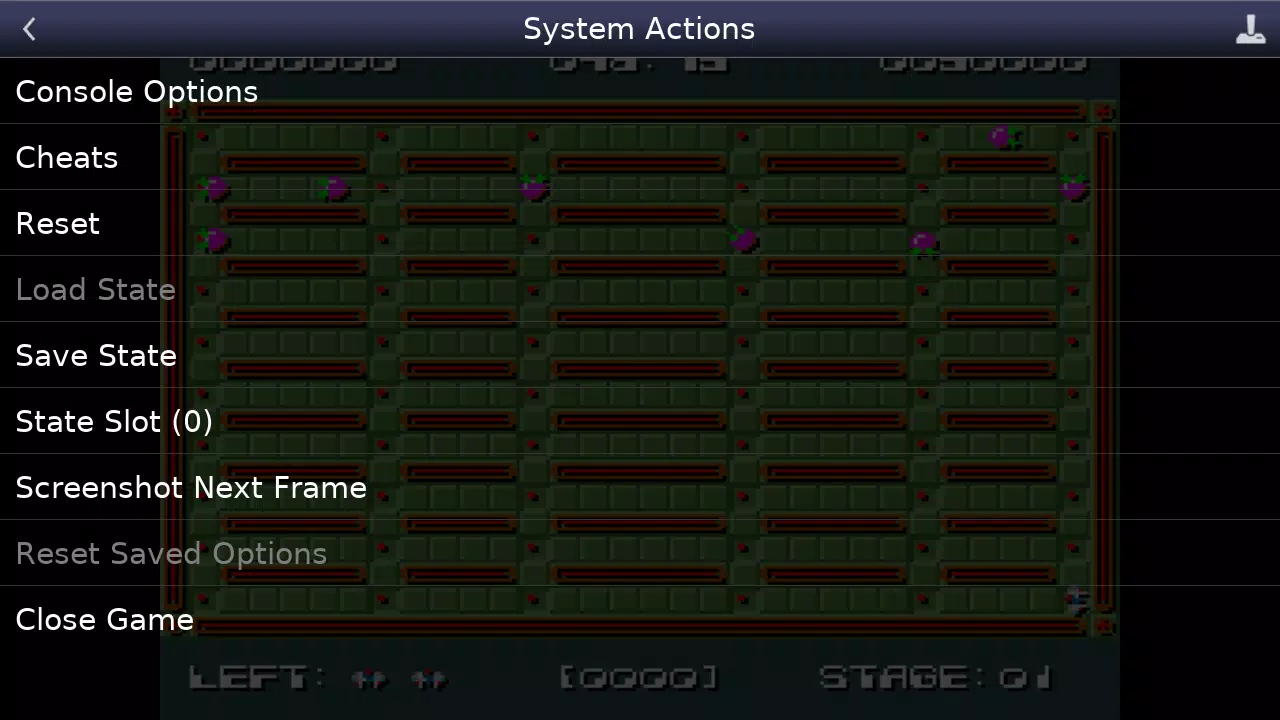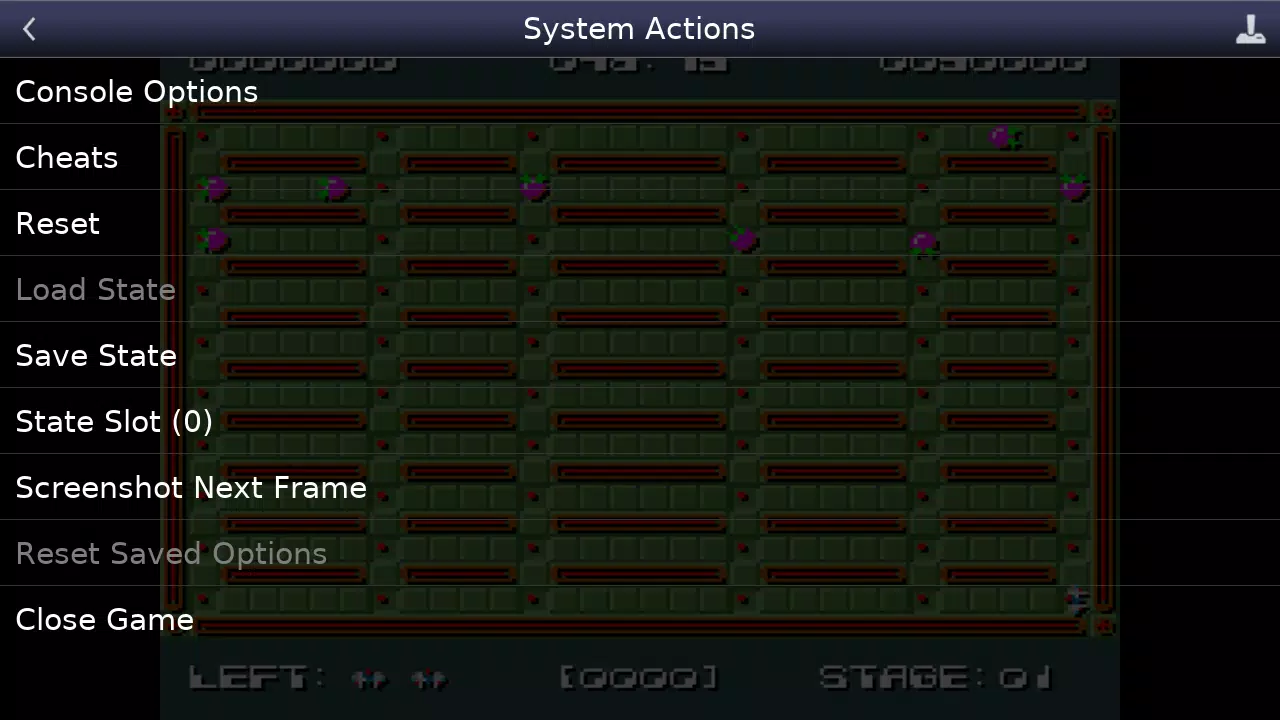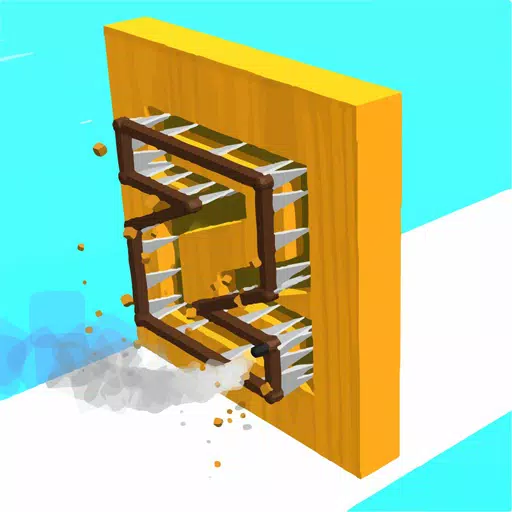Looking for the best way to relive the classic Super Nintendo Entertainment System (SNES) games on your modern devices? The advanced open-source SNES emulator, based on the renowned Snes9x, is your go-to solution. This emulator boasts a minimalist user interface and prioritizes low audio/video latency, making it perfect for a seamless gaming experience. Whether you're using the original Xperia Play or newer gadgets like the Nvidia Shield and Pixel phones, this emulator ensures compatibility across a wide range of devices.
Here's what you can expect from this versatile emulator:
- Support for .smc and .sfc file formats, with the added convenience of handling compressed files in ZIP, RAR, or 7Z formats.
- Cheat code functionality via the .cht file format, allowing you to enhance your gaming experience.
- Fully customizable on-screen controls to tailor your gameplay to your preferences.
- Seamless integration with Bluetooth/USB gamepads and keyboards, including popular HID devices like Xbox and PS4 controllers recognized by your operating system.
Please note, no ROMs are bundled with this app. Users need to supply their own. The emulator supports Android's storage access framework, making it easy to access files from both internal and external storage options such as SD cards and USB drives.
Stay updated with the latest enhancements by checking the full update changelog at https://www.explusalpha.com/contents/emuex/updates. For those interested in the development process or to report any issues, visit the project's GitHub page at https://github.com/Rakashazi/emu-ex-plus-alpha.
If you encounter any crashes or device-specific issues, please report them via email, including your device name and OS version, or through GitHub. This helps ensure future updates continue to support a broad array of devices.
What's New in the Latest Version 1.5.82
Last updated on May 1, 2024
- Fix: The select rectangle now correctly appears on menus with a single item, which was broken since version 1.5.80.
- Fix: The Bluetooth scan menu item is no longer incorrectly displayed by default on Android 4.2+ devices that already support HID gamepads.