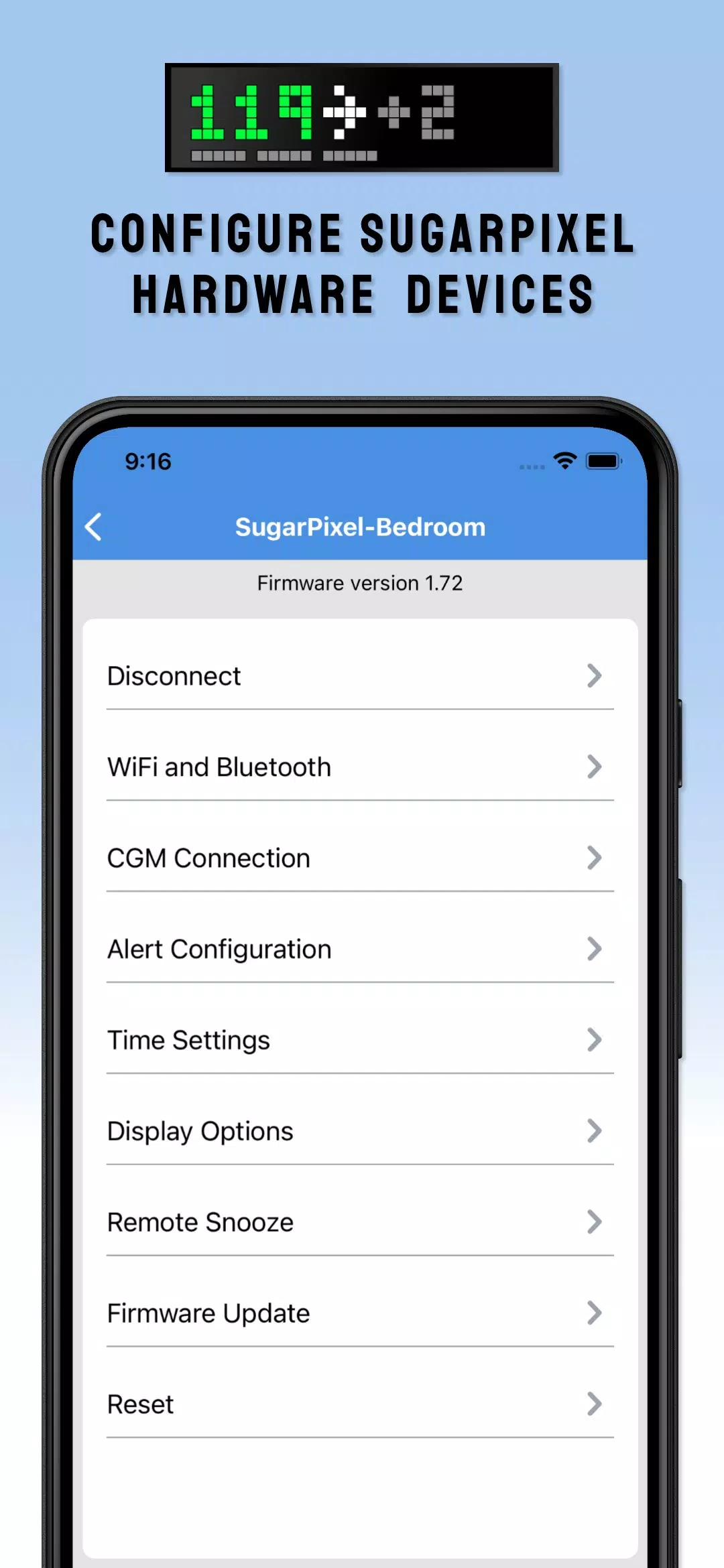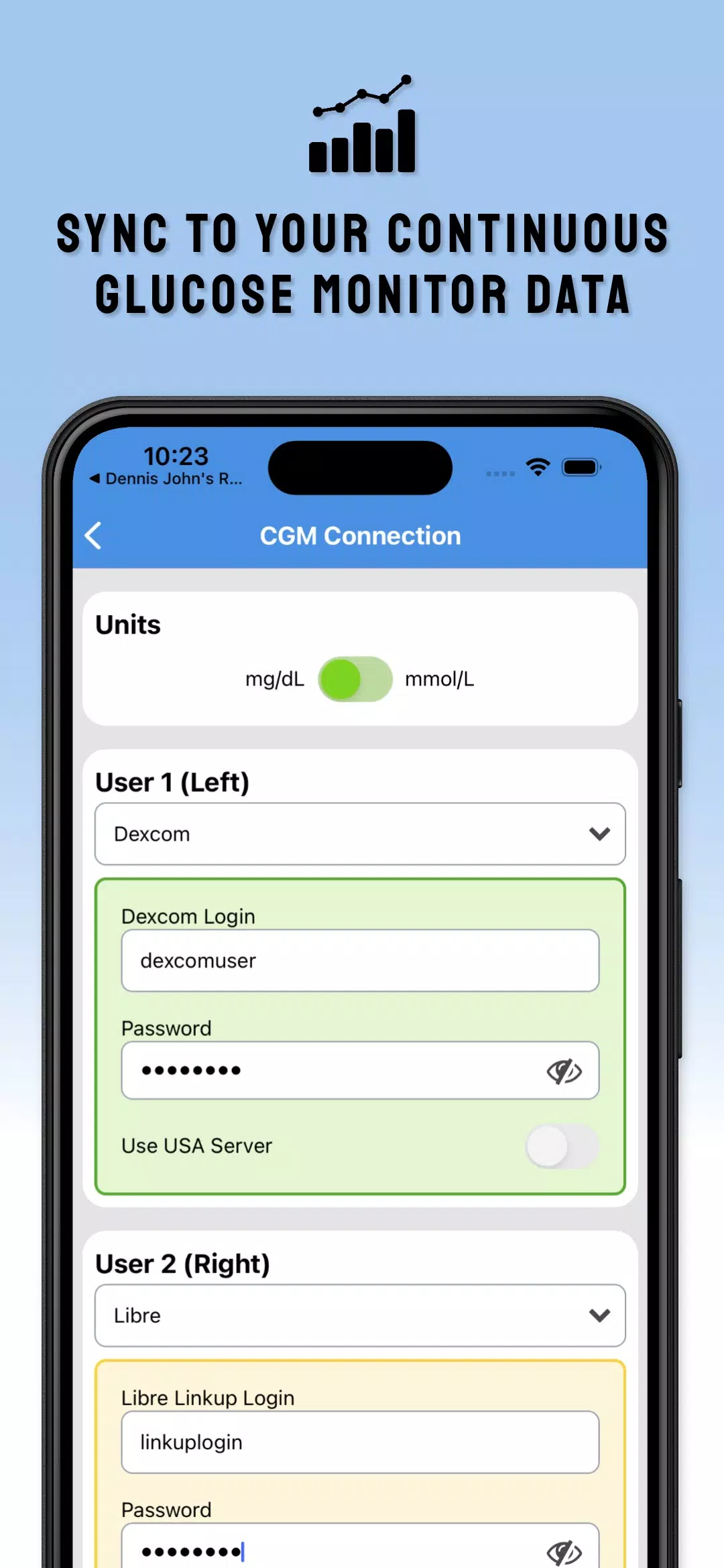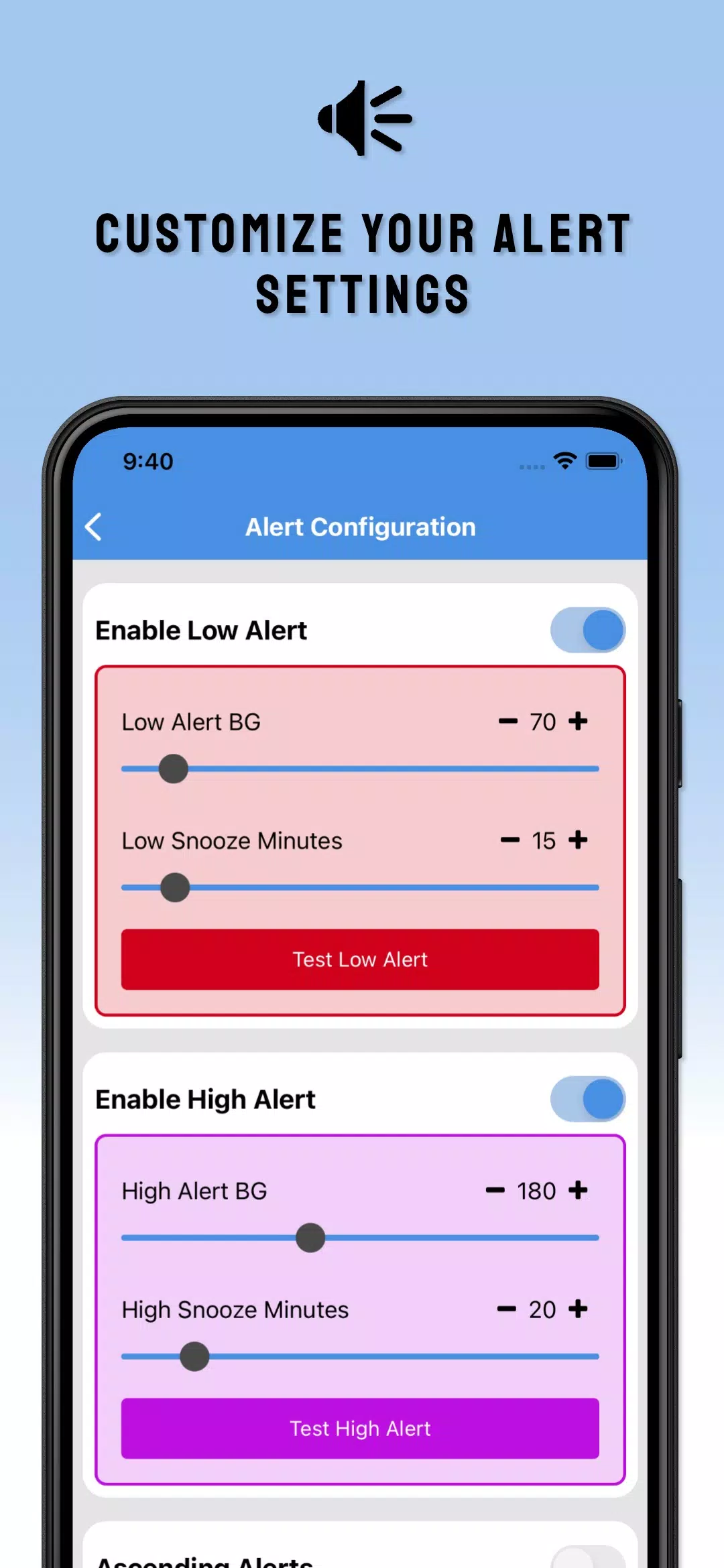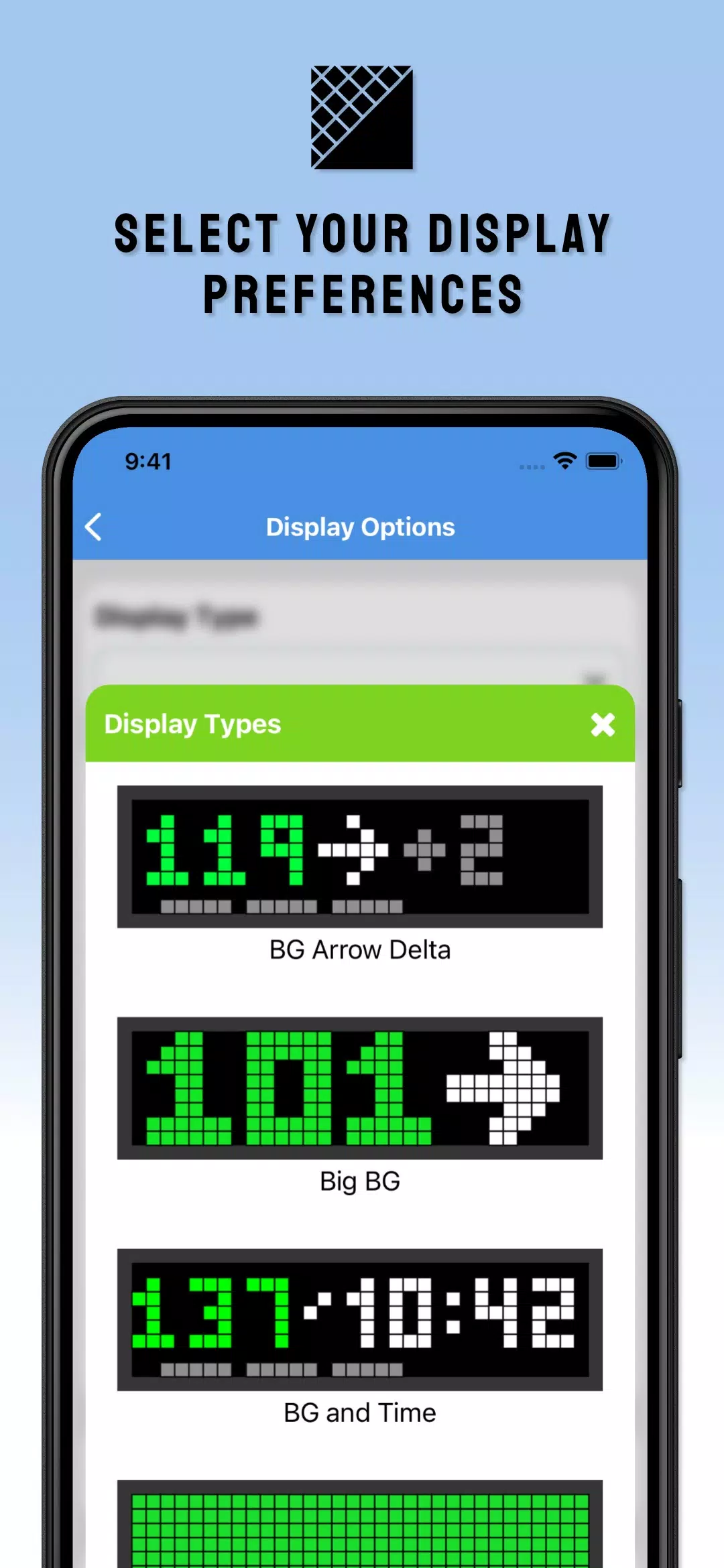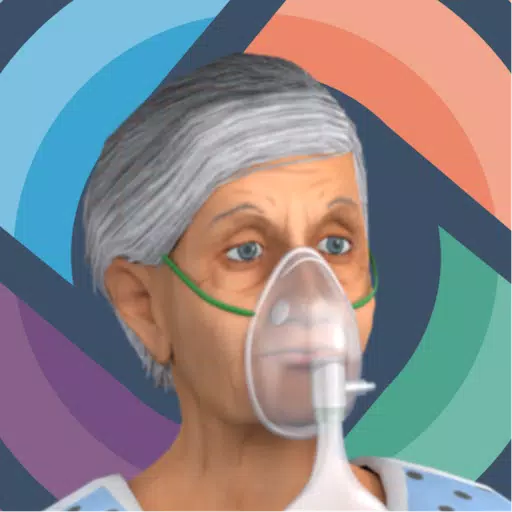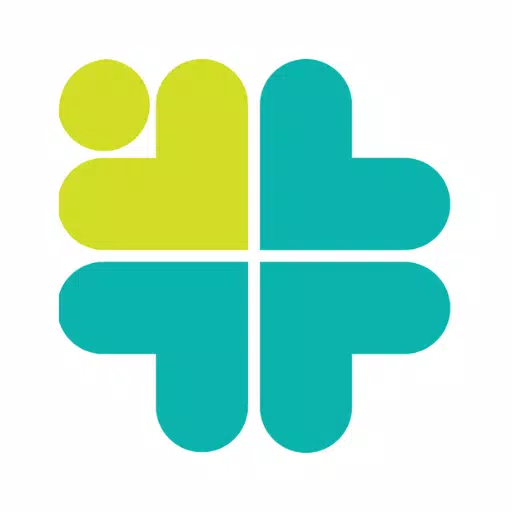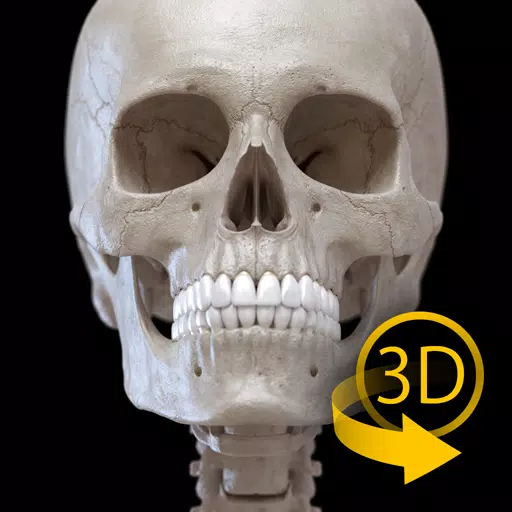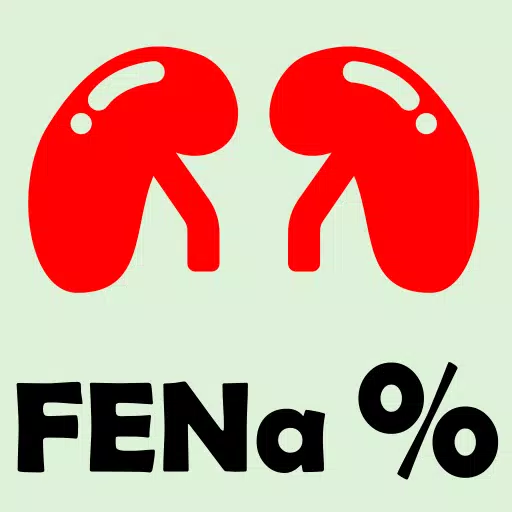Set up your SugarPixel Blood Glucose Display
Configure your SugarPixel dedicated blood glucose pixel clock for readings and alerts (sold separately) using the SugarPixel Hub app.
- Manage multiple SugarPixels from a single app
- Connect up to two continuous glucose monitors by adding Dexcom and/or Nightscout data sources
- Personalize alert thresholds with custom audio or vibration patterns
- Choose your preferred display style from available options
- Update SugarPixel firmware wirelessly
Do not make dosing decisions based on SugarPixel readings. Always follow instructions provided with your continuous glucose monitor system. SugarPixel is not a replacement for physician-recommended self-monitoring practices.
What's New in Version 172.0.4
Last updated on Oct 19, 2024
Resolved minor text display issues and improved the initial help screen. Enhanced Bluetooth connection stability.