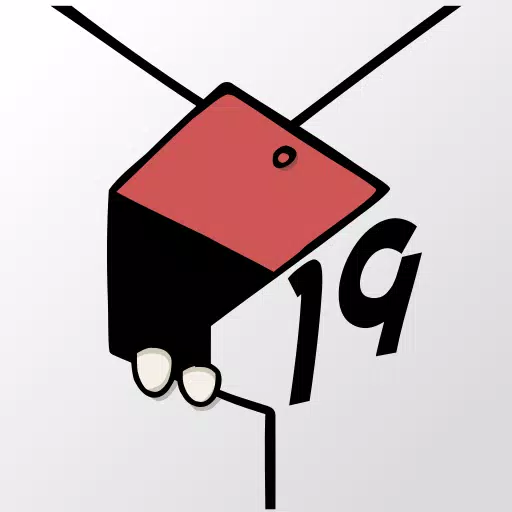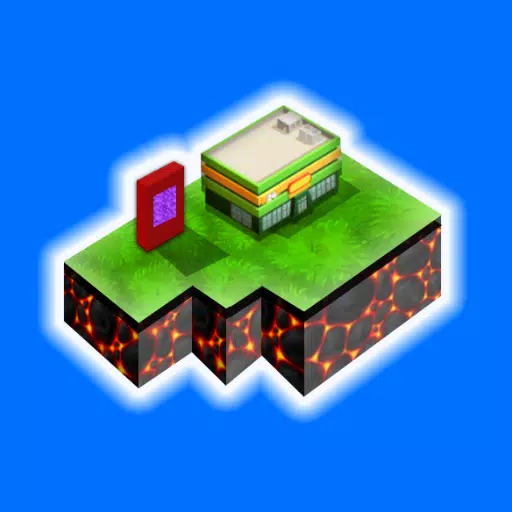Application Description
Dive into the thrilling world of "Escape by Spinning, Throwing, and Sitting," a captivating escape game that you can enjoy for free. Your mission? Break out from the enigmatic room featuring the "Yotsudo Door."
How to Play
- Begin your adventure by opening the door and stepping inside.
- Navigate through the room using the left and right arrows or by tapping on areas where something interesting might happen.
- To backtrack, simply press the down arrow.
- Discover and collect tools by tapping on them when you find them.
- Activate a tool by tapping on it from the lineup at the bottom of the screen, making it orange, and then use it within the game environment.
- To get a closer look at a tool, tap it again while it's highlighted in orange, which may allow for further interaction.
- If you're stuck, hit the circle button at the bottom right. Watch an ad video to receive helpful hints.
- Your progress will be saved automatically, allowing you to pause and resume your game at any time.
- If the game freezes, try swiping up from the bottom of the screen to see if the end panel with a triangle button appears.
Please note that Yotsutsu doors 1 to 8 are exclusively available on PC, with doors 1, 2, and 3 using Flash files, and doors 4, 5, 6, 7, and 8 utilizing HTML files. If you're interested, you can start playing directly from the homepage at https://dabaapps.wixsite.com/4doors.
What's New in Version 1.8
Last updated on July 11, 2024
Internal system updates have been made, but there are no changes to the main game content.