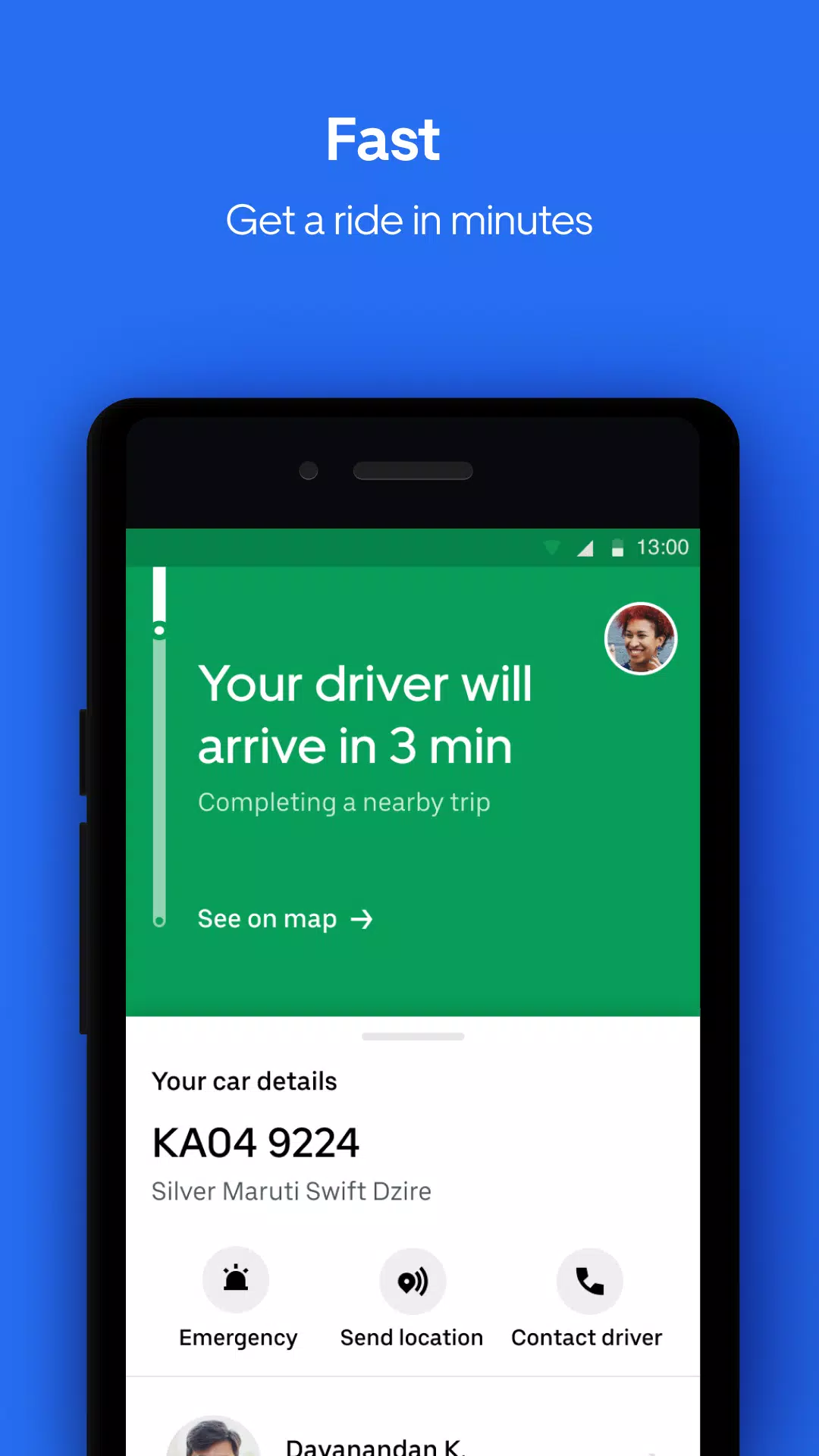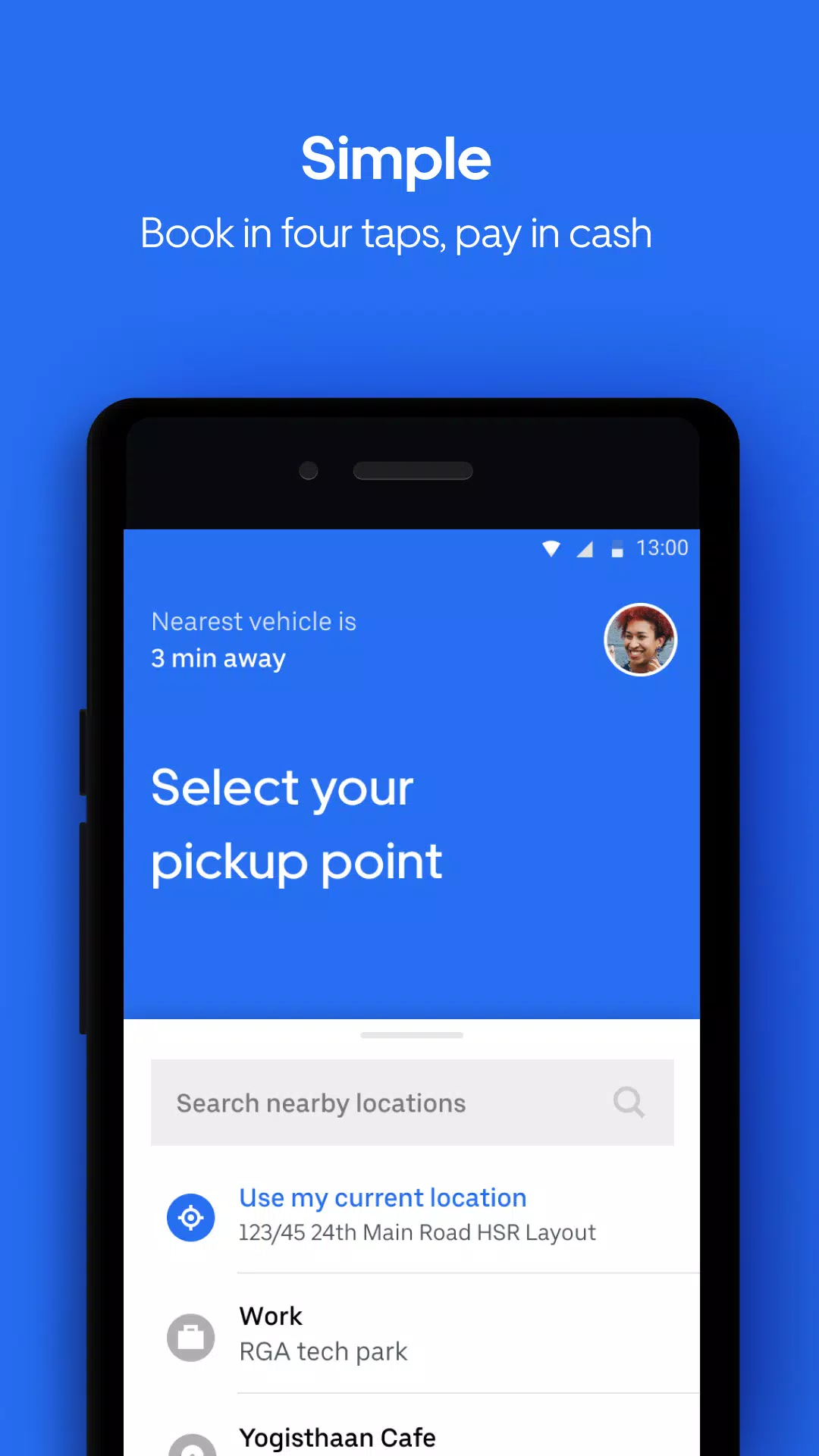Uber Lite offers an easy and affordable way to secure your everyday ride. This streamlined version of the Uber app is designed to be user-friendly, conserve storage space, and minimize data usage, all while functioning effectively in areas with low connectivity.
What is Uber Lite?
Uber Lite is essentially Uber, but simplified. It delivers the same reliable rides through a new, straightforward app. With Uber Lite, you can request a ride in just four taps, with minimal or no typing required, and conveniently pay in cash.
The app is incredibly lightweight, requiring only 5 MBs to download, which is roughly the size of a few selfies. This makes it compatible with any Android device, ensuring you can use it without needing a strong internet connection.
Safety is paramount with Uber Lite, which includes easy-to-use safety features. You can share your trip status in real-time, allowing your loved ones to follow your ride's progress.
How to Request a Ride with Uber Lite
Requesting a personal ride with Uber Lite is simple and can be done in four steps:
- Open the app
- Confirm your current location and tap to select your destination
- Choose the type of vehicle you want
- Confirm your ride
After you request a ride, your location and destination details are shared with your driver, ensuring they know exactly where to pick you up and drop you off. The app then displays all the necessary information about your upcoming trip, including the driver's name, photo, contact details, vehicle information, progress toward your destination, and estimated time of arrival.
At the end of your trip, payment is made in cash, as Uber Lite currently does not support digital payment methods.
Affordable, Everyday Ride Options
With Uber Lite, you can choose a ride that fits your needs. The app shows upfront prices and automatically sorts vehicle options starting with the most affordable at the time of your request. For a quick and economical ride, consider UberGO or UberAuto. If you're looking for a more luxurious experience, opt for Premier. There are also vehicle options for larger groups or those requiring accessibility features.
Uber Lite is designed to be a ride that goes anywhere, on an app that works everywhere. Check if Uber is available in your city at https://www.uber.com/cities. Stay connected with us on Twitter and Facebook. Have any questions? Visit uber.com/help.
What's New in the Latest Version 1.167.10000
Last updated on Sep 30, 2024, the Uber Lite app is regularly updated to enhance speed and reliability. The latest version includes several bug fixes and performance improvements. If you love the app, please rate us! Your feedback is invaluable in helping us improve the Uber app. For any questions, you can tap Help within the Uber app or visit help.uber.com.