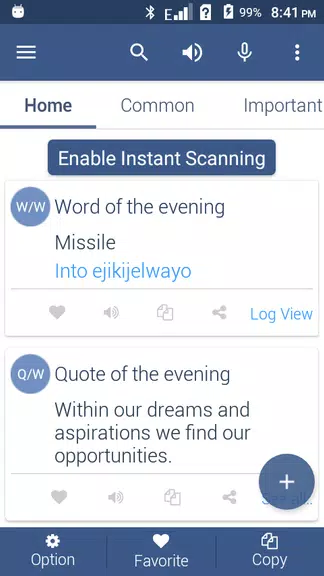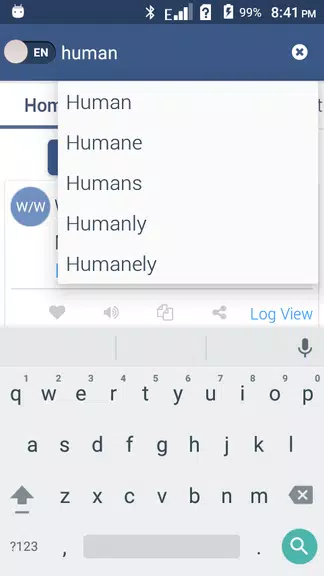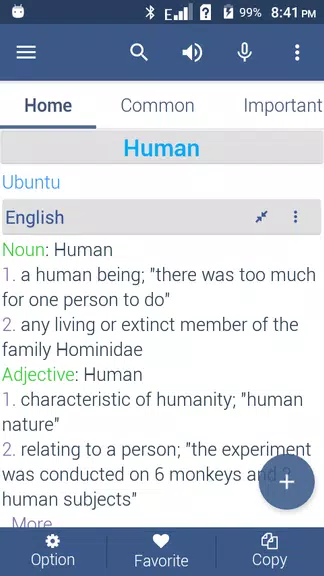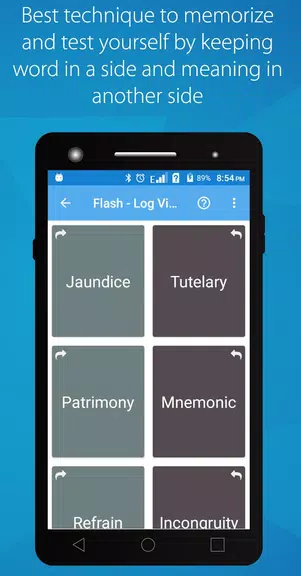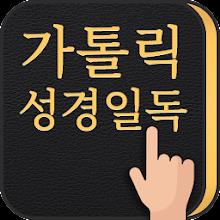Looking for a reliable Zulu dictionary that works offline? Discover the ultimate solution with the Zulu Dictionary Offline app! Designed for both beginners and advanced learners, this powerful tool allows you to search words in English to Zulu and vice versa. Plus, it offers detailed English-to-English definitions complete with usage examples, making it easier than ever to grasp new vocabulary. With convenient features like search history, favorites storage, word of the day display, synonyms, antonyms, pronunciation guides, and more, this app puts a comprehensive language resource right in your hands. And thanks to interactive elements like word quizzes and mixer multiple-choice questions, learning Zulu becomes an enjoyable and immersive experience. Don’t miss out—download the Zulu Dictionary Offline app today and start building your language skills anytime, anywhere.
Key Features of Zulu Dictionary Offline
- Comprehensive Language Tool: Search for words and phrases in both English and Zulu. With thousands of entries covering definitions, synonyms, and antonyms, expanding your vocabulary has never been easier.
- User-Friendly Interface: Benefit from intuitive tools such as search history tracking, favorite word storage, word-of-the-day notifications, and instant scanning—everything designed to streamline your learning process.
- Interactive Learning Experience: Sharpen your skills through engaging tools like word quizzes, mixer MCQs, word categories, and basic English grammar lessons. These features make mastering new terms both fun and effective.
- Personalization Options: Customize your app experience with live wallpapers displaying word meanings, adjustable font sizes, color themes, and layout preferences. Tailor the interface to suit your style and reading comfort.
Frequently Asked Questions
- How do I activate the instant scanning feature?
To enable instant scanning, navigate to the display settings or home screen of the app and toggle the feature on. While browsing or using other apps, simply highlight the word you want to look up, copy it, and the definition will appear automatically. - Can I back up my favorite and search history words?
Yes! You can easily back up your saved and historical words to an SD card. Just go to the backup & restore section within the app, create a backup, and restore your data whenever needed. - Are there different difficulty levels in the word quiz?
Absolutely! The word quiz includes 24 progressive levels. If you answer incorrectly, the question will reappear at the end of the level, giving you another chance to reinforce your learning.
Final Thoughts
Zulu Dictionary Offline is much more than just a standard dictionary—it's a full-featured language-learning platform tailored for modern users. Whether you're brushing up on vocabulary, preparing for a test, or diving into Zulu for the first time, this app delivers all the tools you need in one sleek, easy-to-use package. From its smart scanning functionality and gamified quizzes to customizable themes and offline access, Zulu Dictionary Offline ensures a seamless and enjoyable learning journey. Download [ttpp] now and unlock your full language potential with [yyxx].