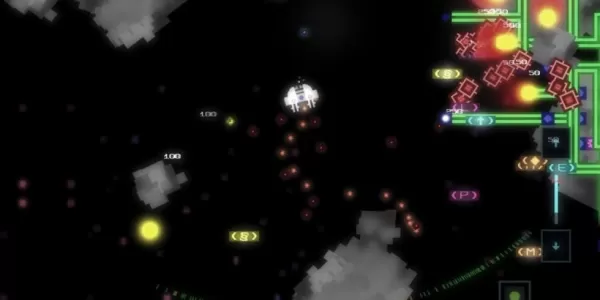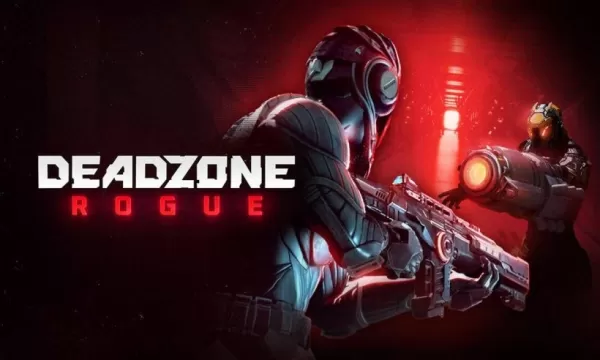Balatro, the 2024 breakout hit selling over 3.5 million copies and lauded with multiple Game Awards, maintains its popularity. However, mastering its mechanics might leave seasoned players seeking new challenges. While mods offer one solution, accessing Balatro's built-in developer debug menu provides an alternative, allowing cheat functionality without impacting achievements.
Quick Links
How to Enable Cheats in Balatro
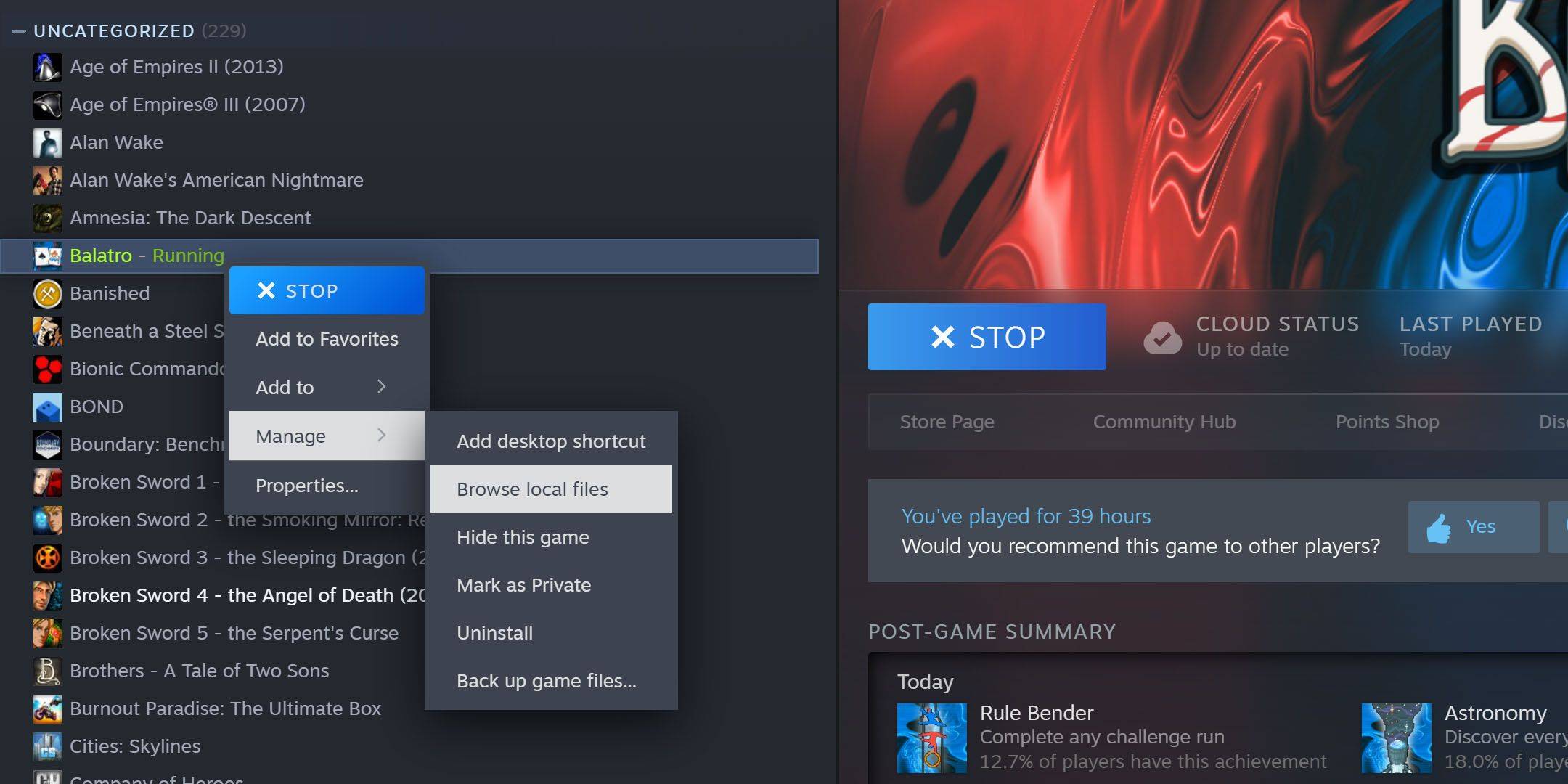 To activate Balatro's debug menu and utilize its built-in cheats, you'll need 7-Zip, a free, open-source archiving tool. Locate your Balatro installation directory (typically
To activate Balatro's debug menu and utilize its built-in cheats, you'll need 7-Zip, a free, open-source archiving tool. Locate your Balatro installation directory (typically C:\Program Files (x86)\Steam\steamapps\common\Balatro). If you can't find it, access it through your Steam library: right-click Balatro, select "Manage," then "Browse Local Files."
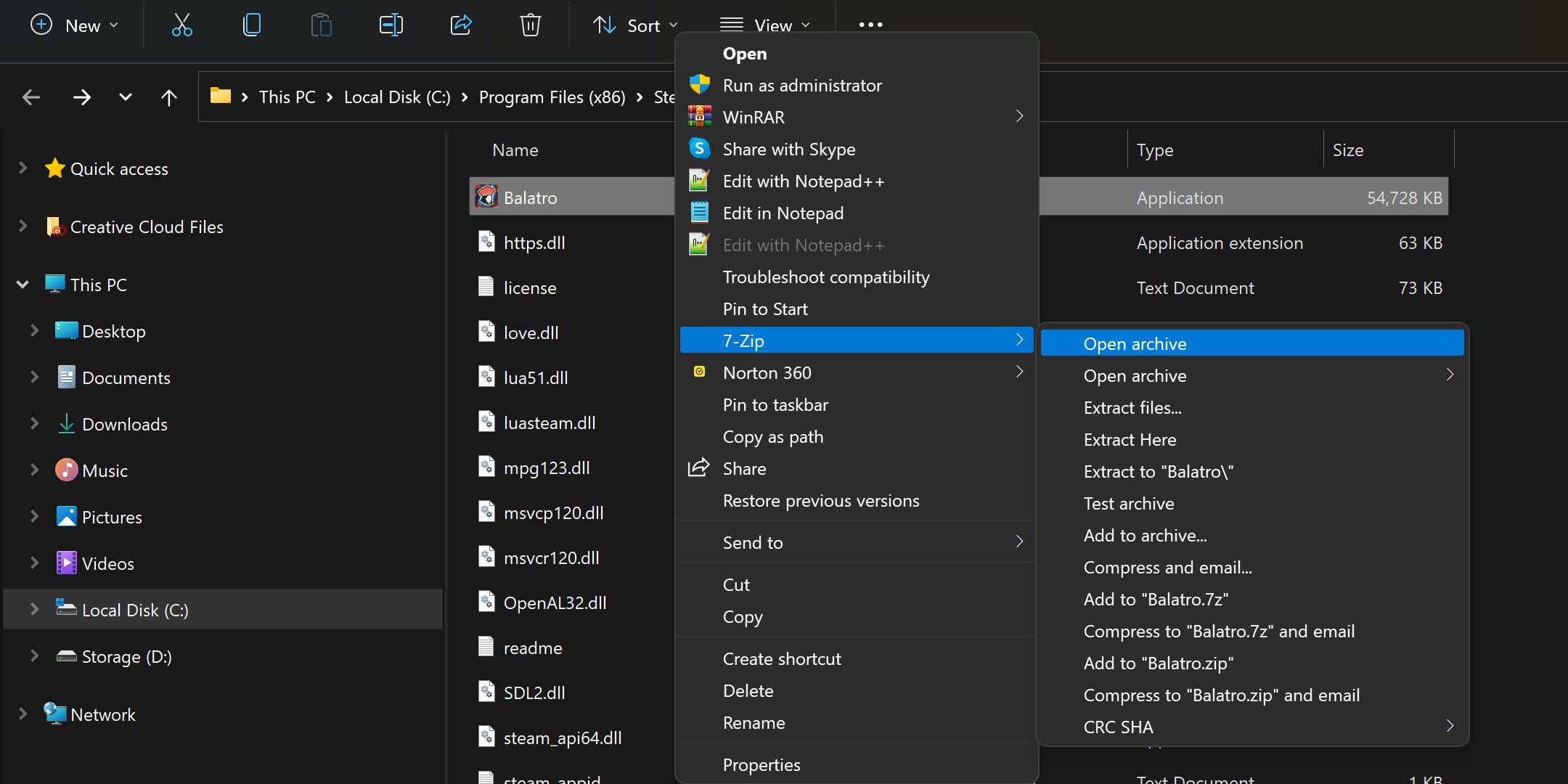 Right-click
Right-click Balatro.exe and choose to open the archive using 7-Zip (this might be under "Show More Options" depending on your OS and 7-Zip settings). Locate conf.lua and open it with a text editor (like Notepad).
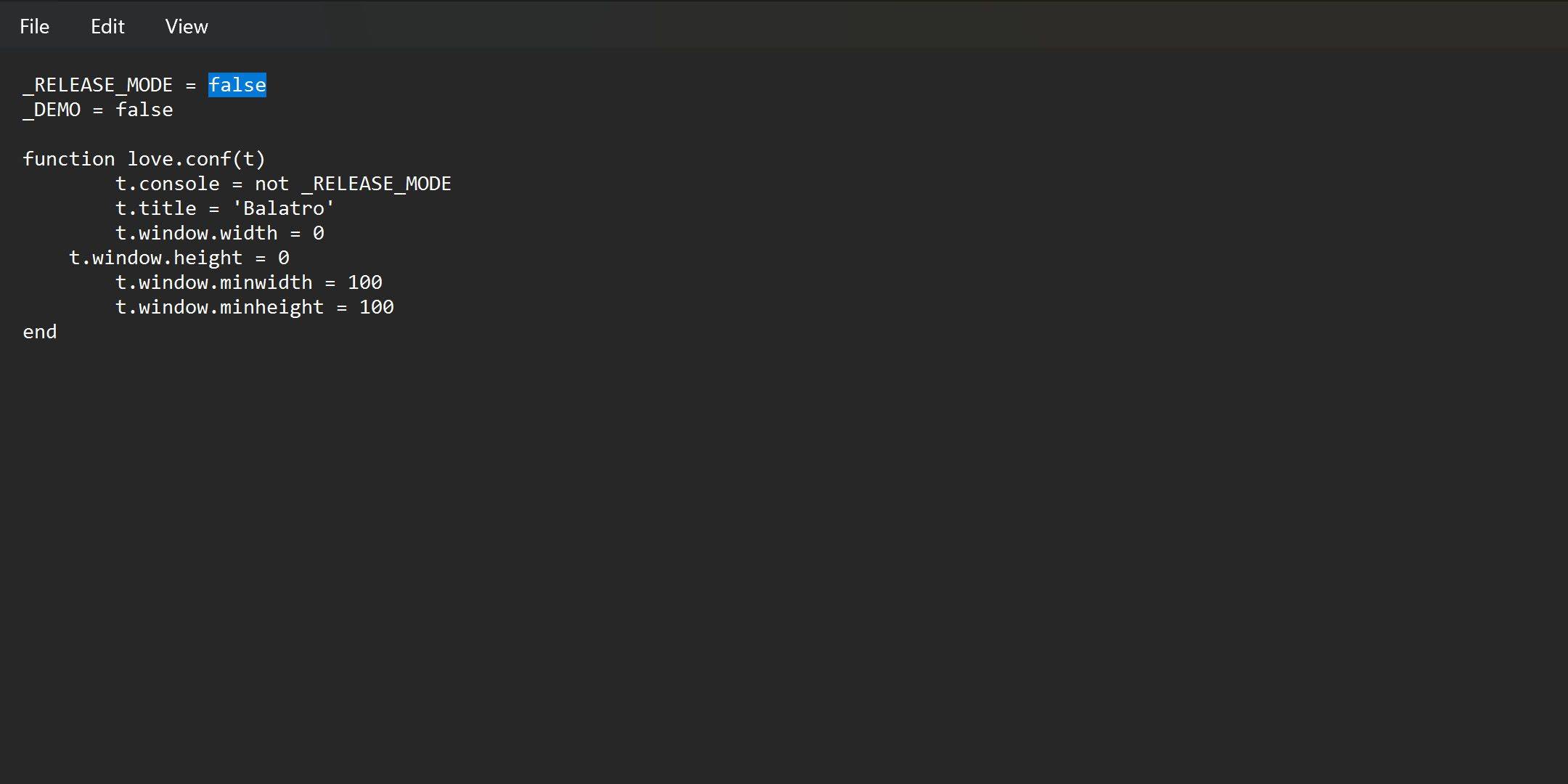 Modify
Modify _RELEASE_MODE = true to _RELEASE_MODE = false, then save. If saving fails, extract conf.lua to your desktop, make the change, and replace the original file. The debug menu will now activate by holding the Tab key in-game.
To disable the debug menu, revert _RELEASE_MODE to true in conf.lua.
How to Use the Debug Menu in Balatro
 Balatro's cheat menu is user-friendly. Unlock collectibles by hovering and pressing '1'; spawn jokers by hovering and pressing '3'. Initially limited to five jokers, pressing 'Q' four times on a joker in your hand transforms it into a negative, effectively allowing unlimited jokers.
Balatro's cheat menu is user-friendly. Unlock collectibles by hovering and pressing '1'; spawn jokers by hovering and pressing '3'. Initially limited to five jokers, pressing 'Q' four times on a joker in your hand transforms it into a negative, effectively allowing unlimited jokers.
All Balatro Cheats (Hold Tab to Open Menu)
Cheat / Key
Effect