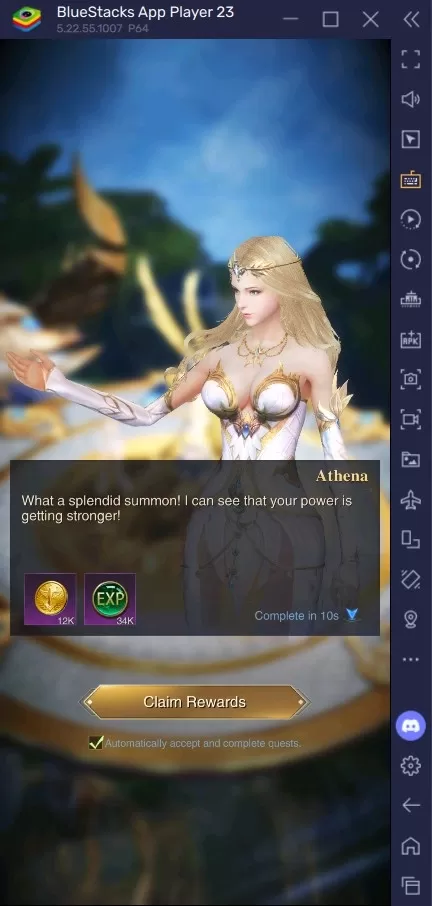Microsoft launches the Preview test version of its new in-game browser called Edge Game Assist, a tool designed to enhance your gaming experience. Read on to learn more about its game-aware features and more!
Edge Game Assist, The Gaming-Optimized BrowserIntroducing The Game-Aware Tab
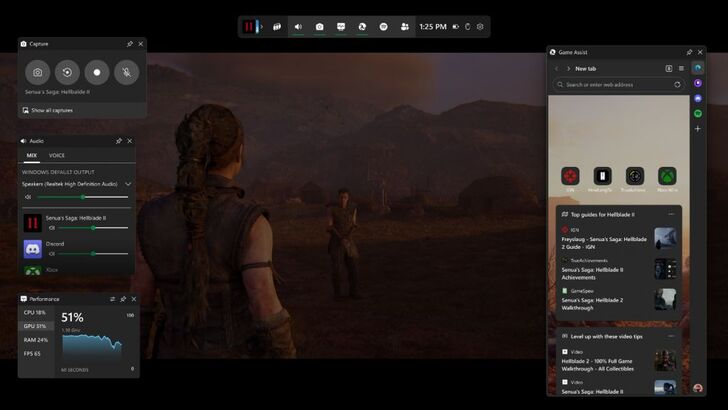
Edge Game Assist is the "first in-game browser offering a rich gaming-focused browsing experience—including access to browser data from PCs and mobile devices." This special Microsoft Edge version overlays games via the Game Bar, smoothly providing access without Alt-Tabbing. It shares personal data with the standard Edge browser; favorites, history, cookies, and form fills are available—no login needed.
However, this automatic function is currently limited to several popular games, being in beta. Microsoft assures expanded game support throughout development. Currently, it supports:
⚫︎ Baldur’s Gate 3
⚫︎ Diablo IV
⚫︎ Fortnite
⚫︎ Hellblade II: Senua’s Saga
⚫︎ League of Legends
⚫︎ Minecraft
⚫︎ Overwatch 2
⚫︎ Roblox
⚫︎ Valorant
Stay tuned for more games!
To begin, download a Beta or Preview Microsoft Edge version and set it as your default. Then, within Edge Beta or Preview, access Settings, search for Game Assist, and install the widget.