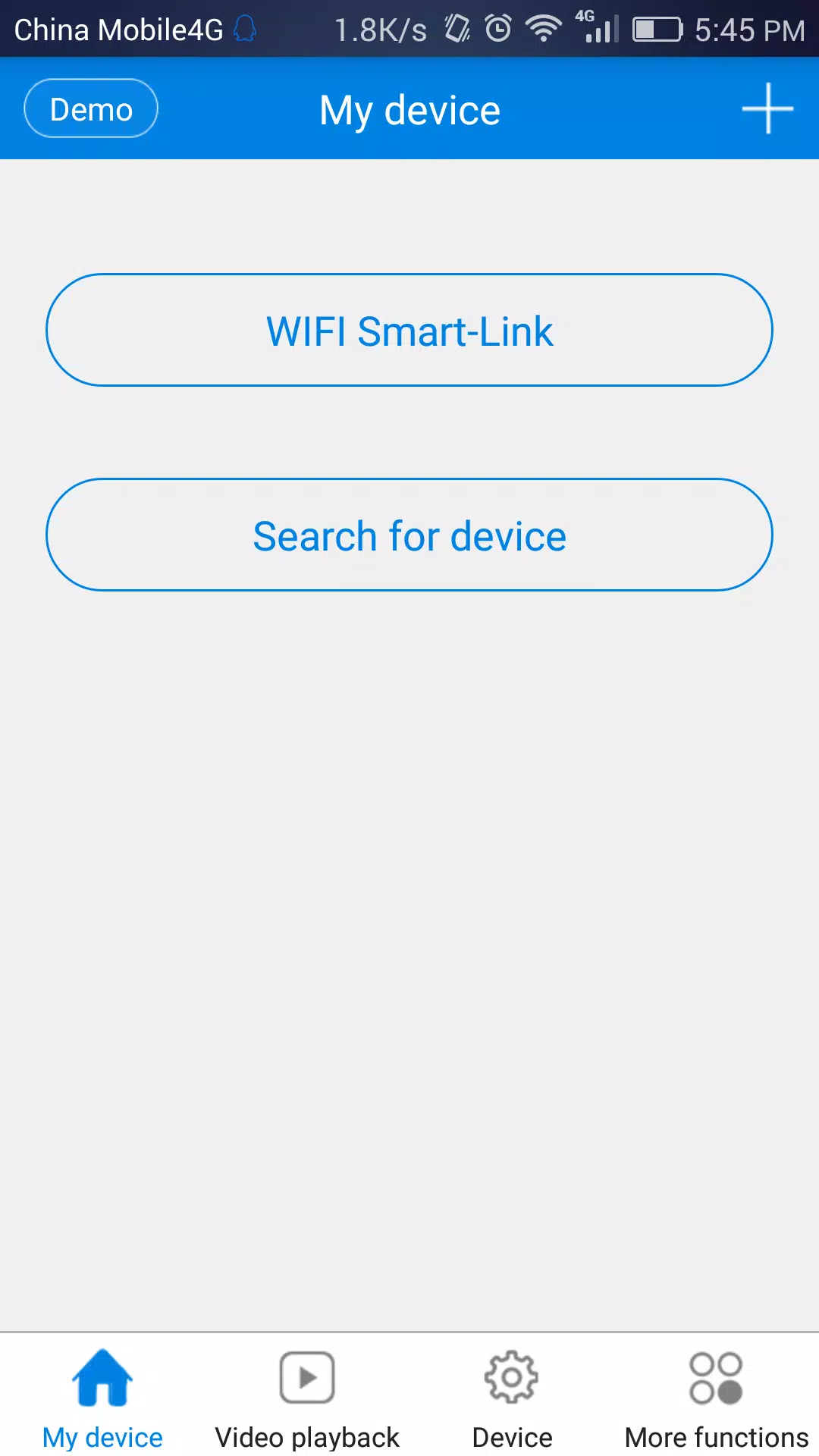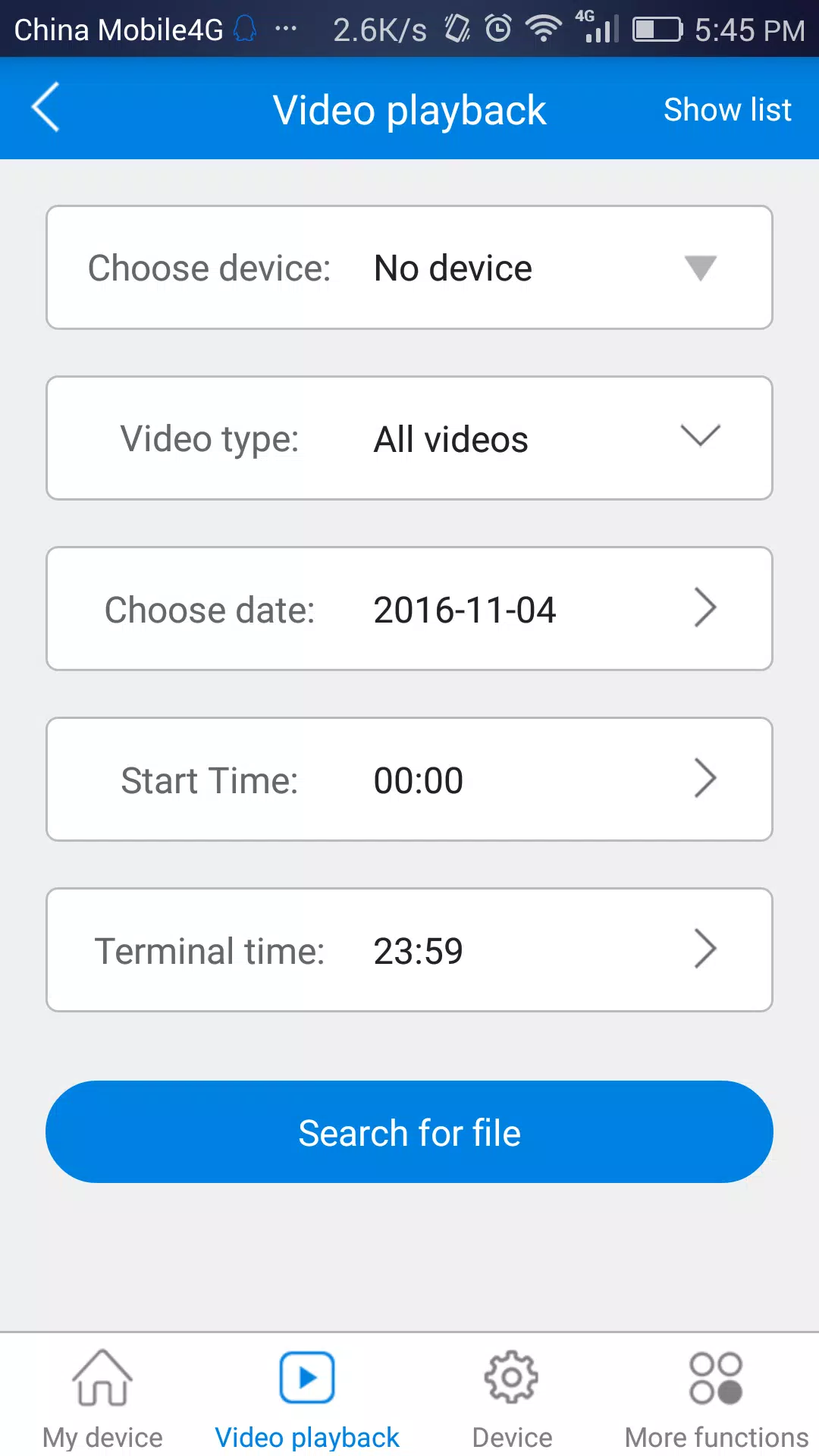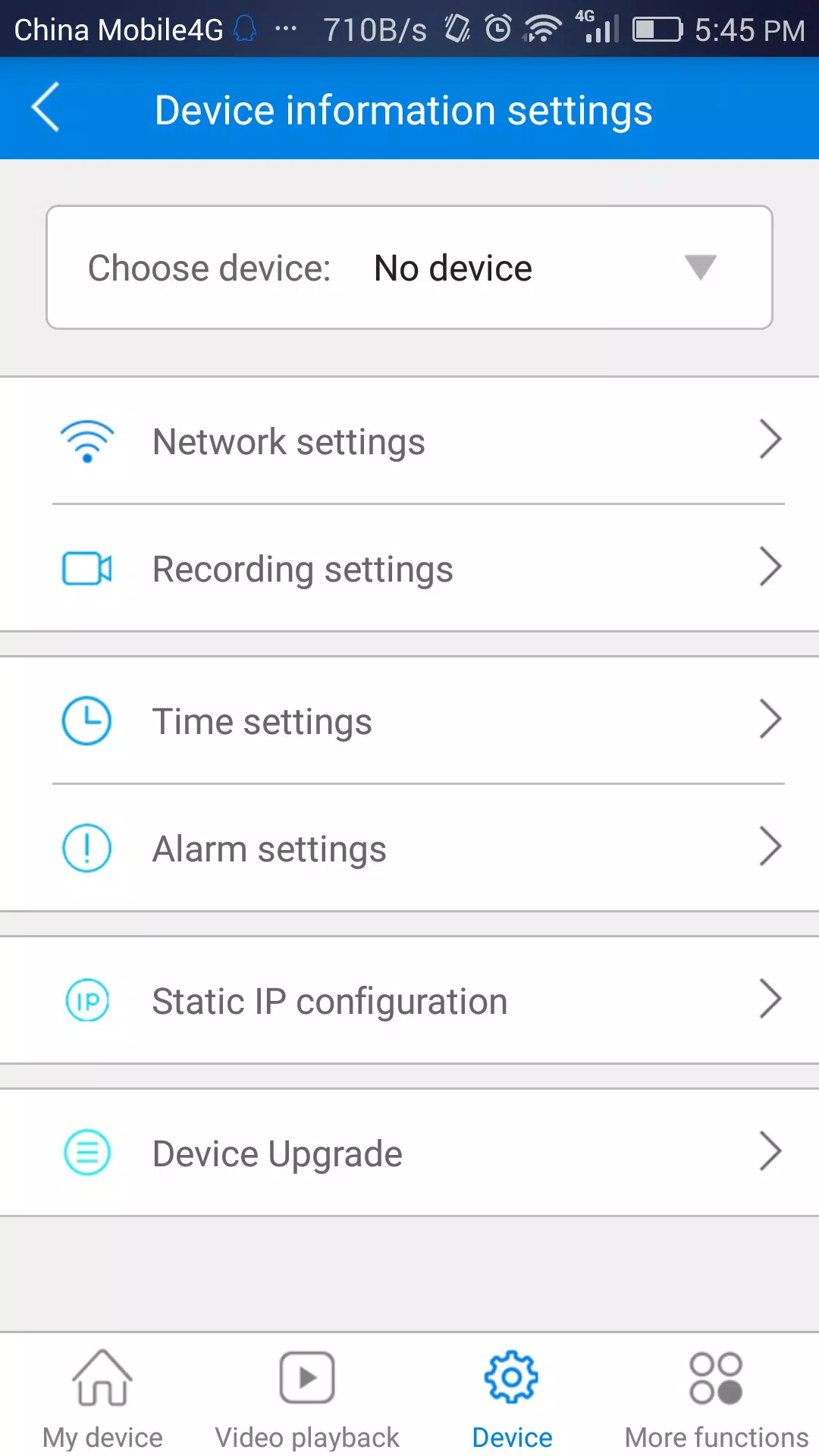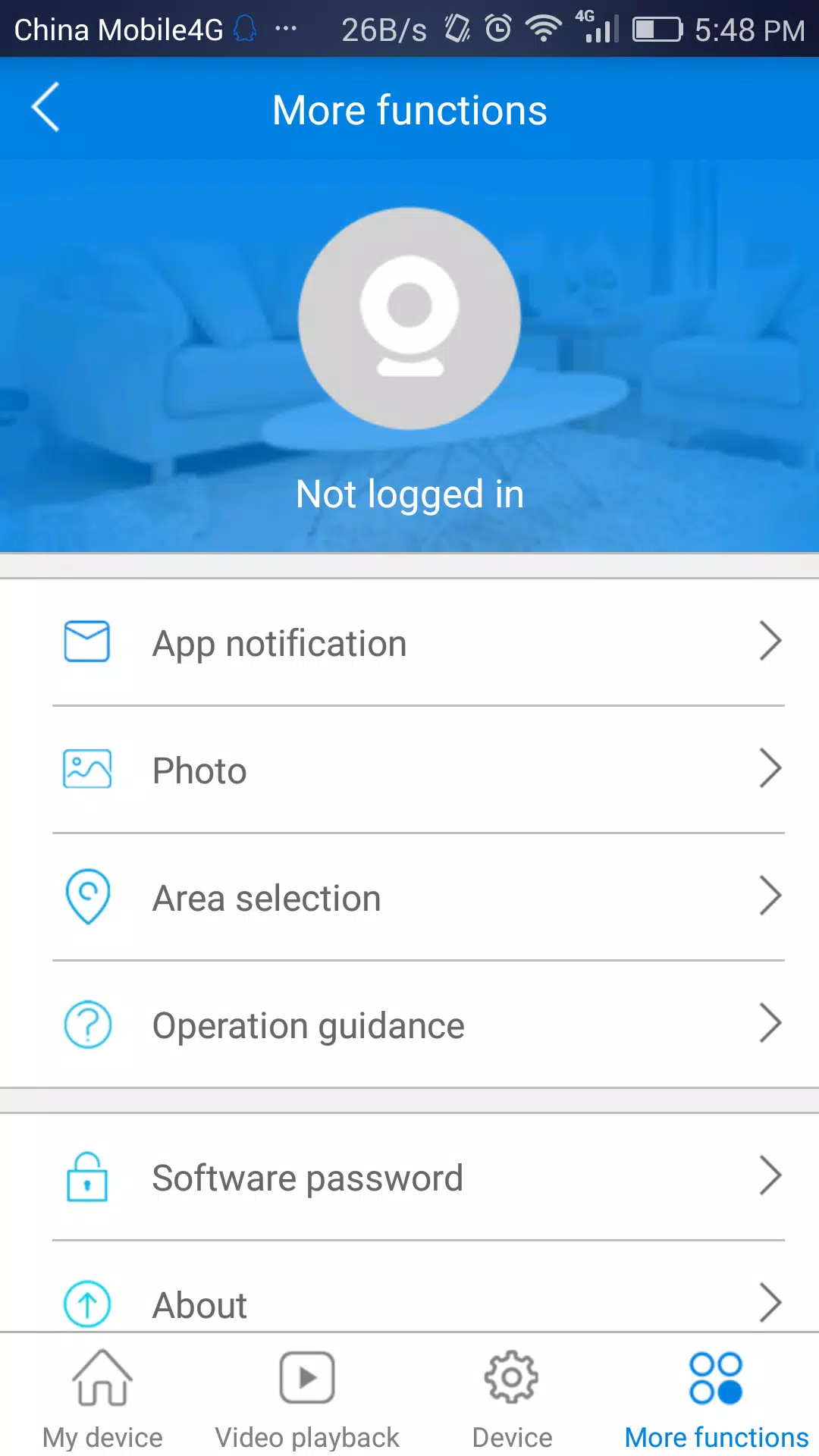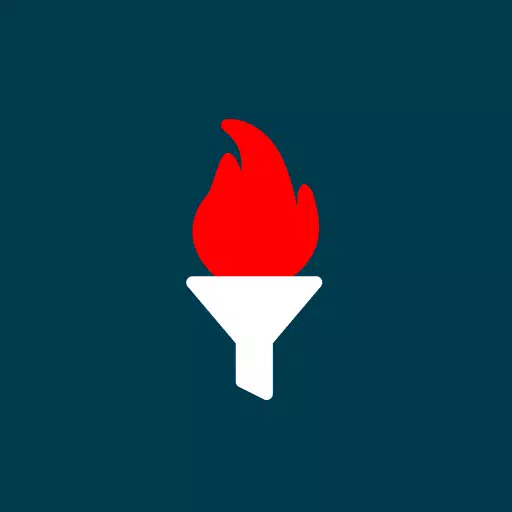Our company's WiFi camera products are designed to enhance your home security with advanced features. With our cameras, you can achieve remote configuration, viewing, and playback, making them an essential part of your home security system!
V380 is a cutting-edge intelligent household cloud camera application that simplifies remote video monitoring and management. Here's how it can transform your security experience:
Real-Time Video Viewing: Access live video feeds from your camera anytime, anywhere, ensuring you never miss a moment.
Remote PTZ Control: Effortlessly control the camera's direction by simply touching the screen, providing you with a panoramic view of your surroundings.
Live Audio Monitoring: Listen in on your home or office environment over the network for added security.
Remote Video Playback and Image Capture: Review past footage and capture images remotely for comprehensive monitoring.
Motion Detection Alarm: Receive alerts when motion is detected, and view saved footage on the server for enhanced security.
Voice Intercom and Video Calls: Engage in two-way communication or video calls directly through the app for immediate interaction.
Intelligent Cloud Streaming: Enjoy high-definition 720P video streaming over the public network with our advanced cloud technology.
Advanced Features: Benefit from digital zoom, preset functions, and easy WIFI Smartlink configuration. Quickly set up your device with AP config or scan a QR code for device ID recognition.
Live Preview Recording: Record live previews and view them in your album for easy access to recorded content.
Video Download: Download video files and review them in your album for offline viewing.
Cloud Storage Services: Securely store your videos on the cloud by binding your devices to our cloud services, ensuring data safety.
VR WiFi Camera Support: Experience immersive viewing with our VR WiFi camera compatibility.
We value your feedback and are here to assist you. Please reach out to us via:
- E-mail: [email protected]
- Facebook: V380technical
- WhatsApp: 13424049757